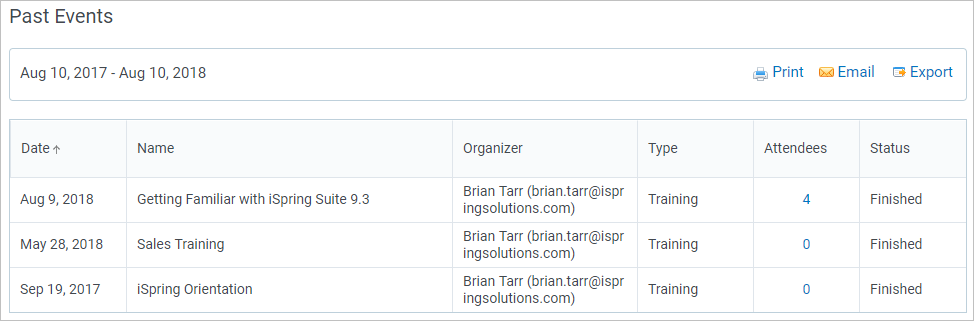To analyze a training's outcome, you can see the attendance statistics and generate the event reports.
Attendance statistics
Once the training is over, mark attendance manually. Open the training page and under the Event Information tab, click the Mark Attendance button.
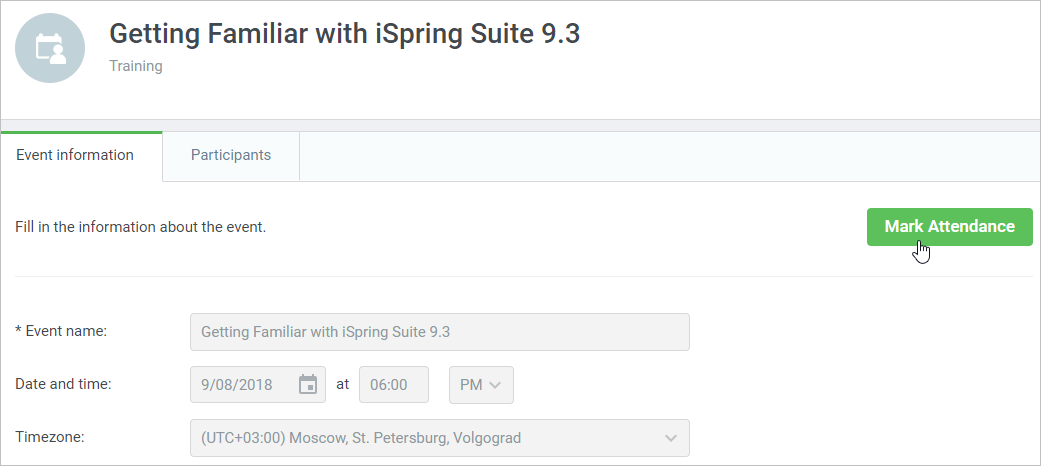
Select the checkboxes against the attendees' names.
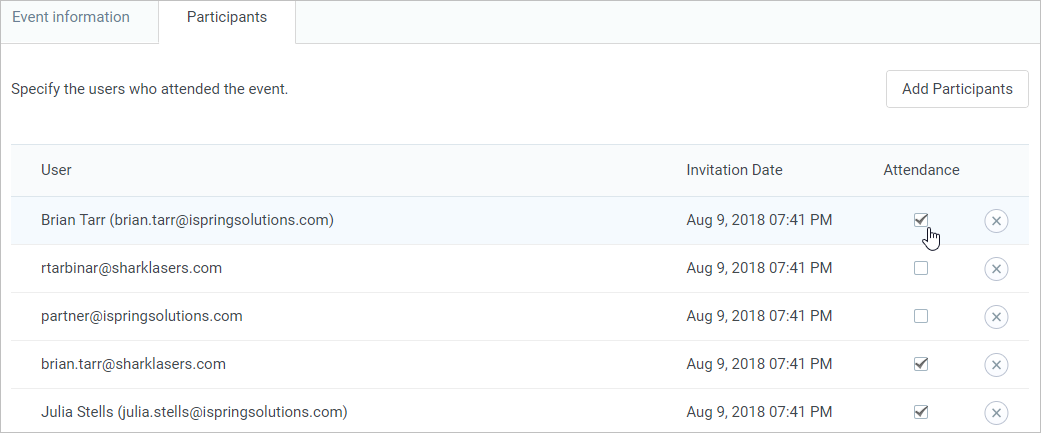
Event Reports
To run the Events Reports, click the Reports tab in the main menu.
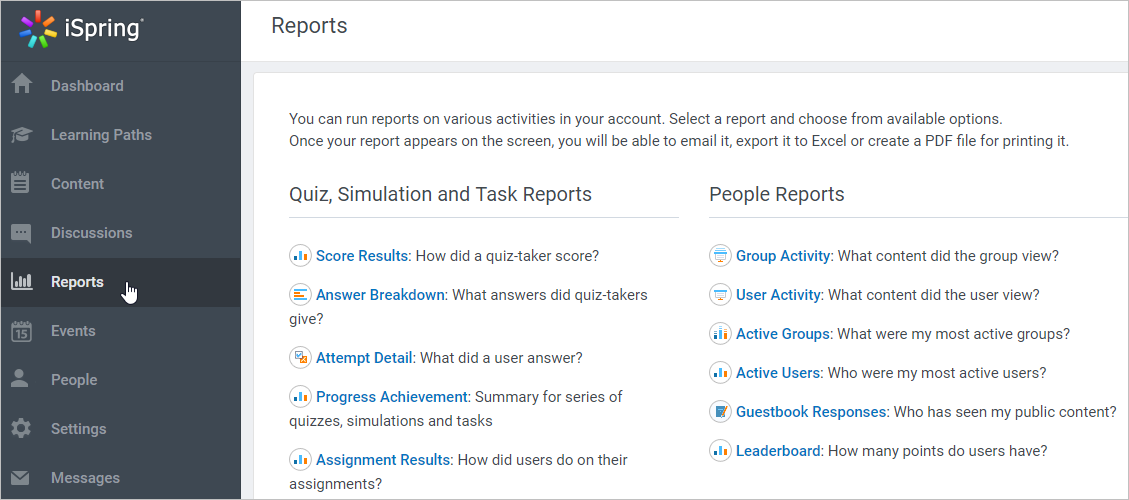
In the Events Reports section, there are two options: Attendance and Past Events.
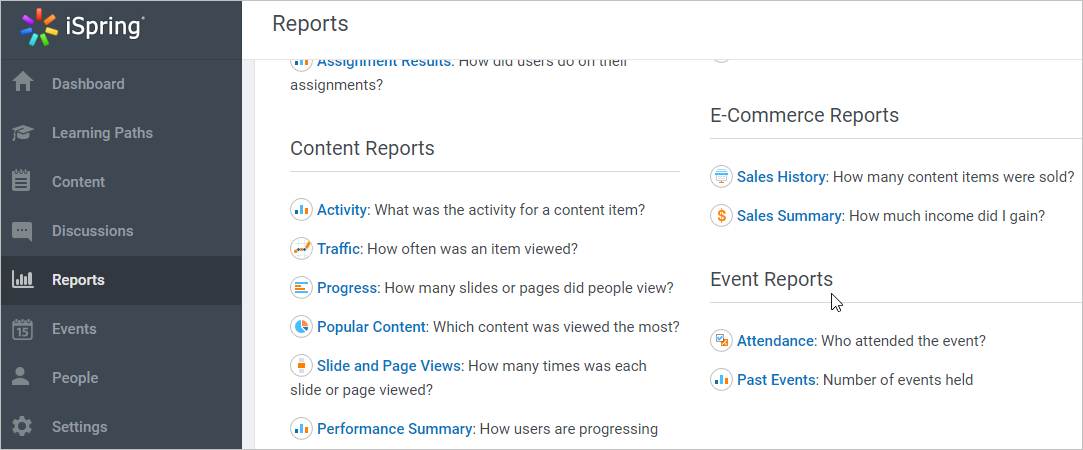
Attendance
The Attendance report shows who attended a training.
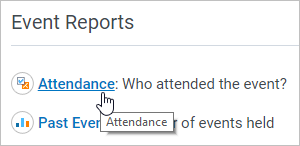
Choose an event, an organization, and a group of users you want to get the report on and click the Run Report button.
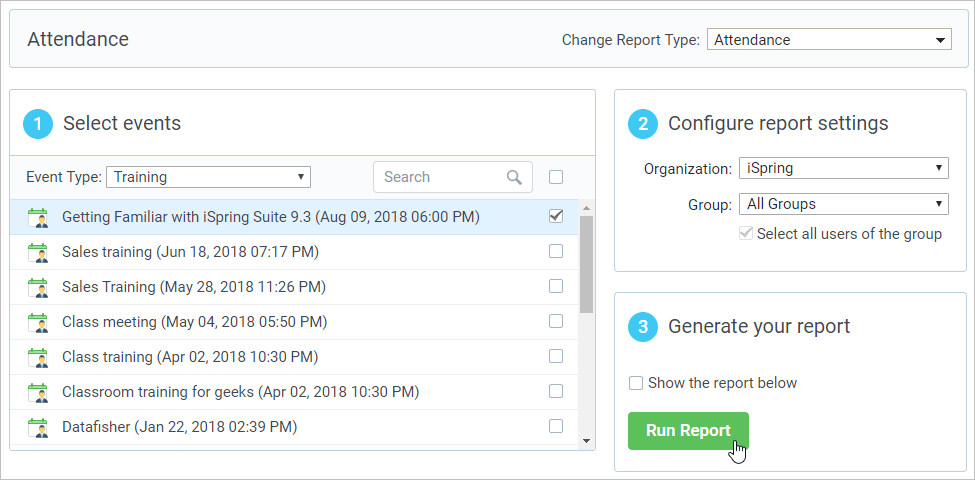
You can print the report, send it via email or export it to CSV, XML, PDF.

Past Events
With the Past Events report, you can see which events were held within the selected period of time.
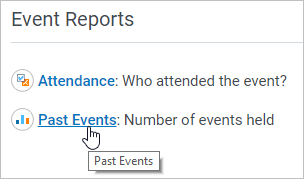
You can sort the events by organizer, type, and date range. To get the data, click the Run Report button.
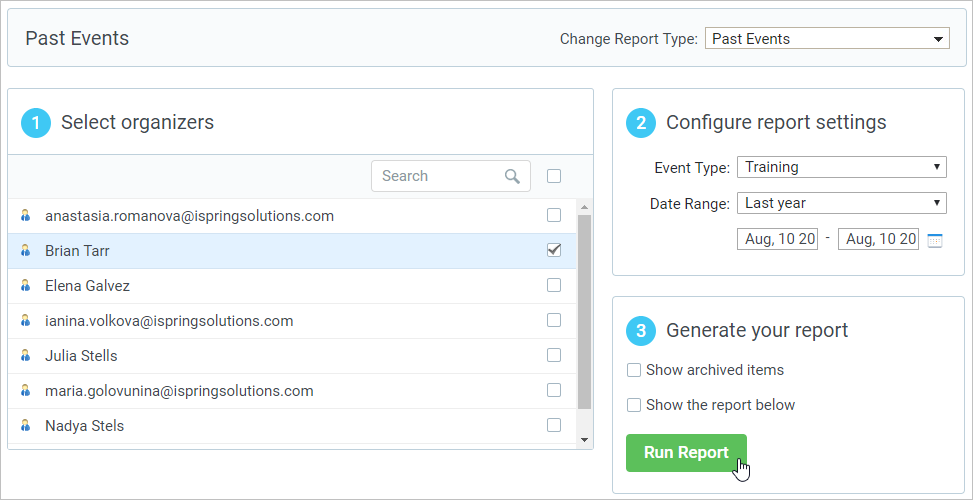
You can print the report, send it via email or export it to CSV, XML, PDF.