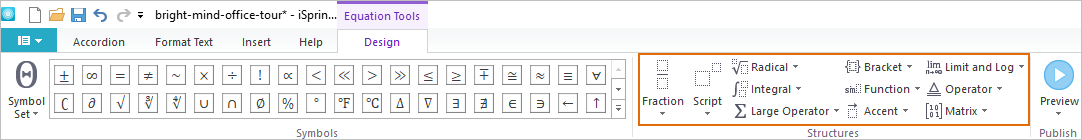iSpring Visuals 9 includes a built-in equation editor for constructing and inserting equations in the interaction text.
To add an equation, place the cursor in the place where you want to insert it, and click the Equation button under the Insert tab.
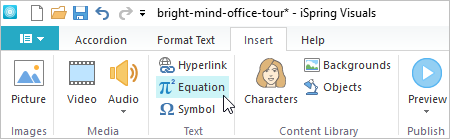
By default, the basic mathematical symbols are displayed. To insert characters from other areas, click Symbol Set and select the desired category from the list.
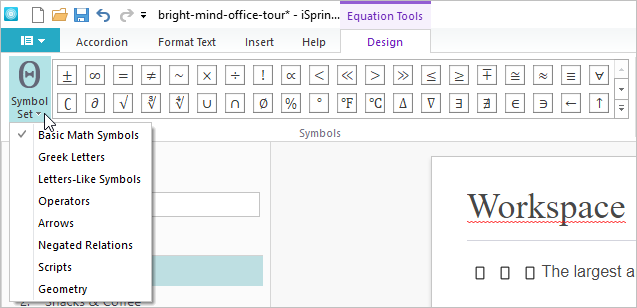
In the Structures section choose the mathematical structure you need for your equation and left-click