The Quality section adjusts the quality level of the sound and video inserted in the project. The higher is the quality of the media, the greater is the size of the final video.
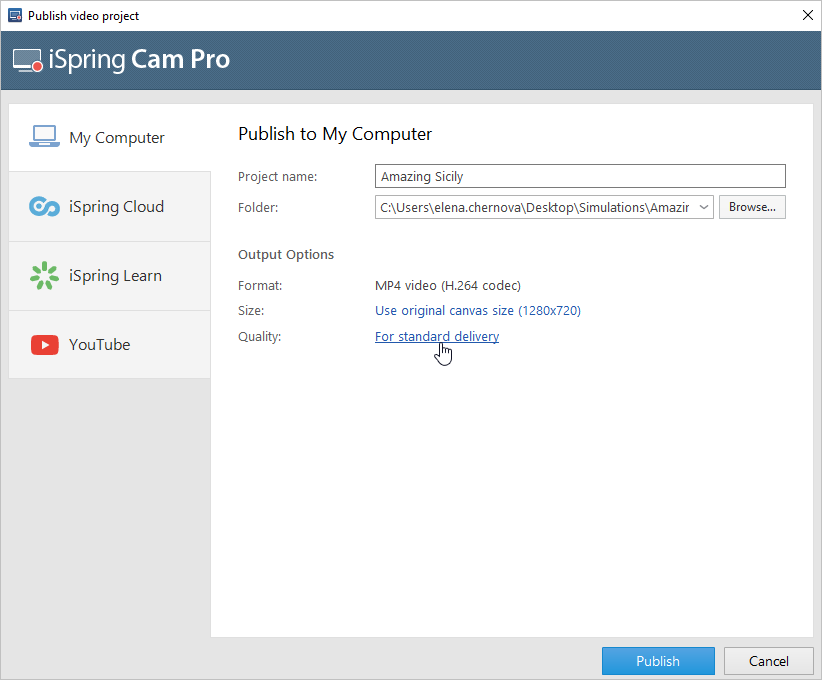
In the quality settings, you can select one of the ready profiles for the following situations:
- For high-quality representation
- For standard delivery
- For low-speed connections
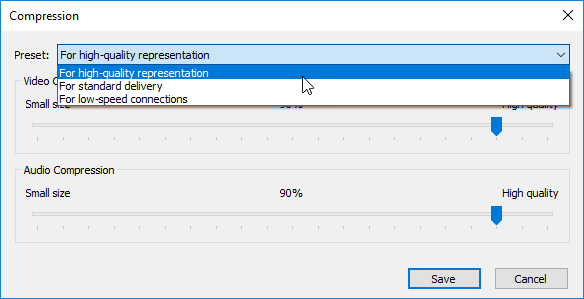
You can set your own quality settings and save them as a separate profile.
When creating a custom profile, you can change two parameters:
- Video compression
- Audio compression
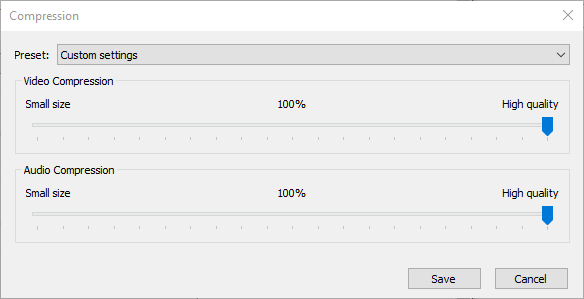
| Video Compression |
|---|
| Video Compression | You can set the video quality in your published video from 0% (low quality and small size) to 100% (high quality and size). The recommended quality is 50% or higher. Note that the higher the video quality, the larger the file size will be. |
| Audio Compression |
|---|
| Audio Compression | You can set the sound quality in your published video from 0% (low quality and small size) to 100% (high quality and size). The recommended quality is 50% or higher. Note that the higher the audio quality, the larger the final file size. |