You can easily export your Cam Pro project with all the resources, including audio, video, screencasts and webcam clips, and transfer it to another computer. So, you can work on video on a work computer during the day and continue working on a laptop at any time in the evening, or transfer the project to a colleague.
- First, open the application menu and click Export Project.

- Then select the folder to save the project in and click Save.
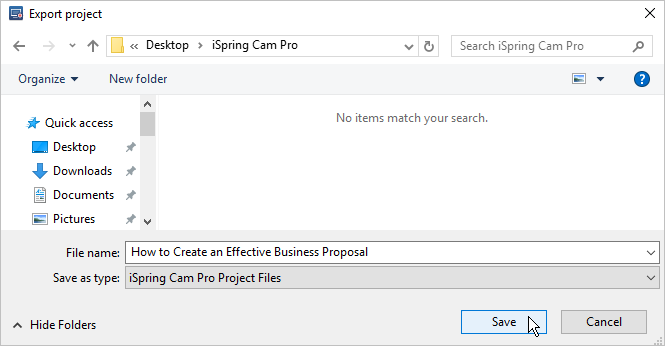
- The program will export the project file and a Data folder with all the resources added to the project.
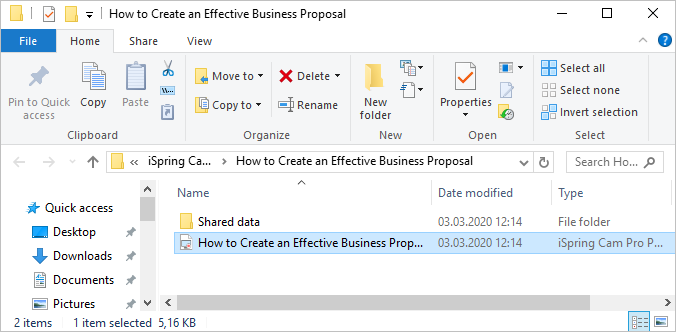
- Select the project file and the resource folder, click on them with the right mouse button and add them to a Zip archive.
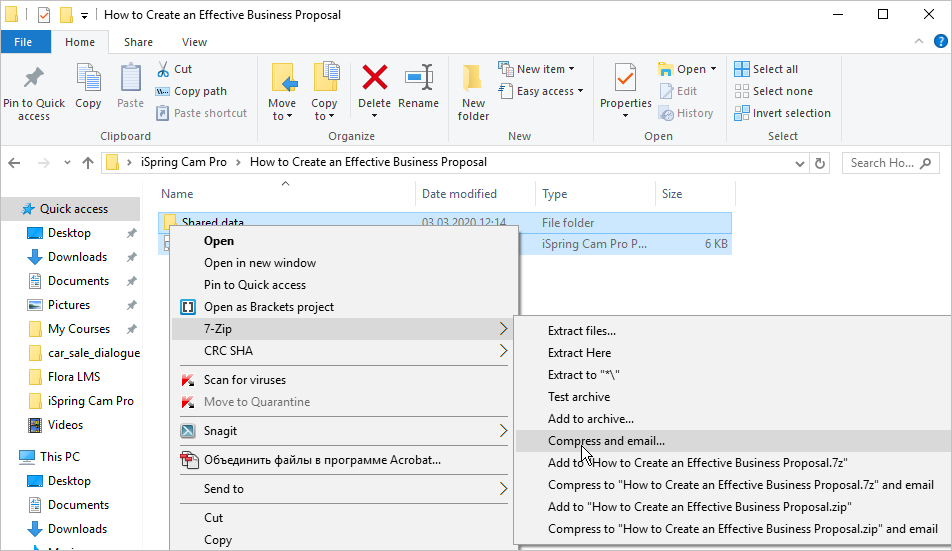
Now the archive can be sent to a colleague by e-mail, uploaded to a cloud file sharing service, or copied to a memory card.
The next time you need to open the project, right-click on the archive and unpack it.