By default, all answer choices are displayed in one column. You can easily split the answers into multiple columns.
To separate answer choices into columns:
- Select one or more slides from the list of questions in Slide View mode.
- Select the desired number of columns from the Columns dropdown.
The answer choices will be divided into the specified number of columns and distributed over the response area.
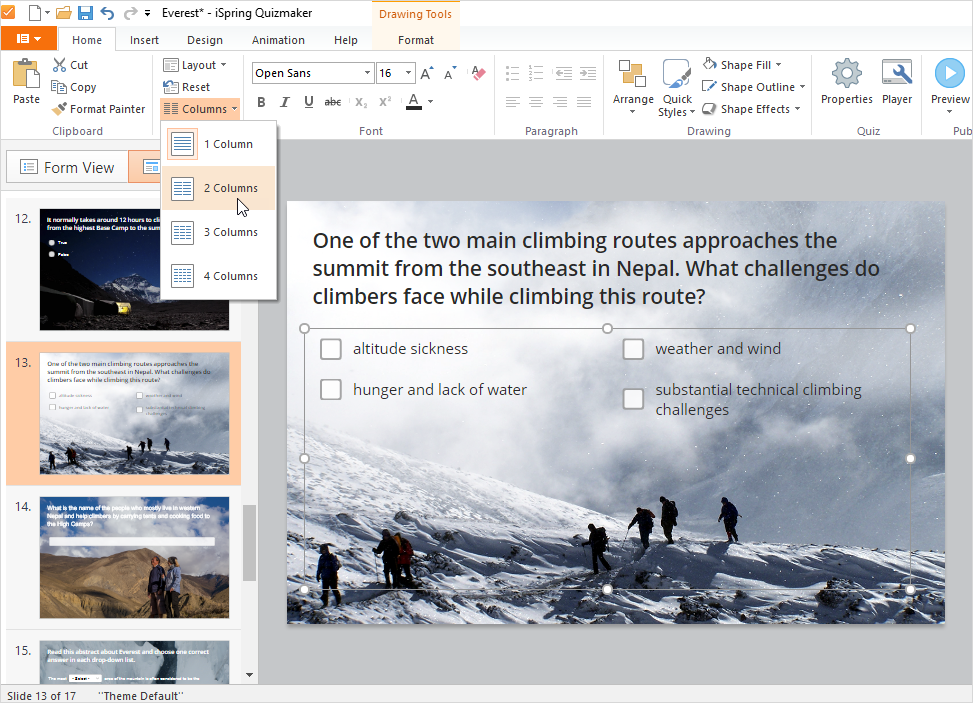
The ability to split answers into columns is available in the following types of questions: Multiple Choice, Multiple Response, and True/False.