Under the Notifications tab, you can manage alerts that arrive at learners' and administrators' emails and accounts.
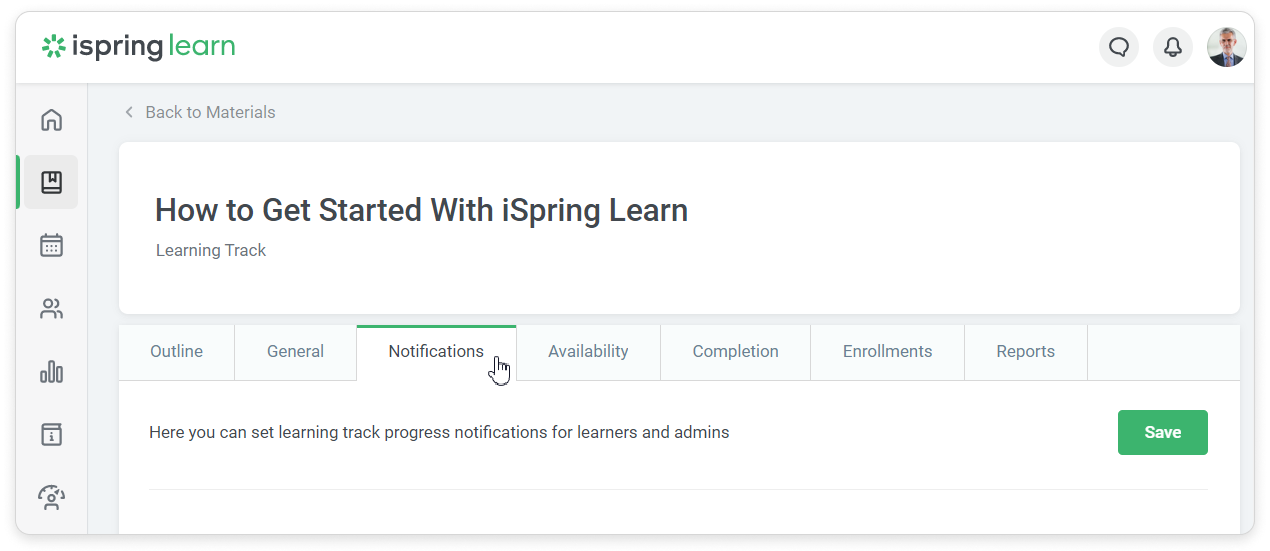
Enrollment Notification
- Go to the learning track editing page and select the Notifications tab. Make sure that enrollment notifications are enabled.
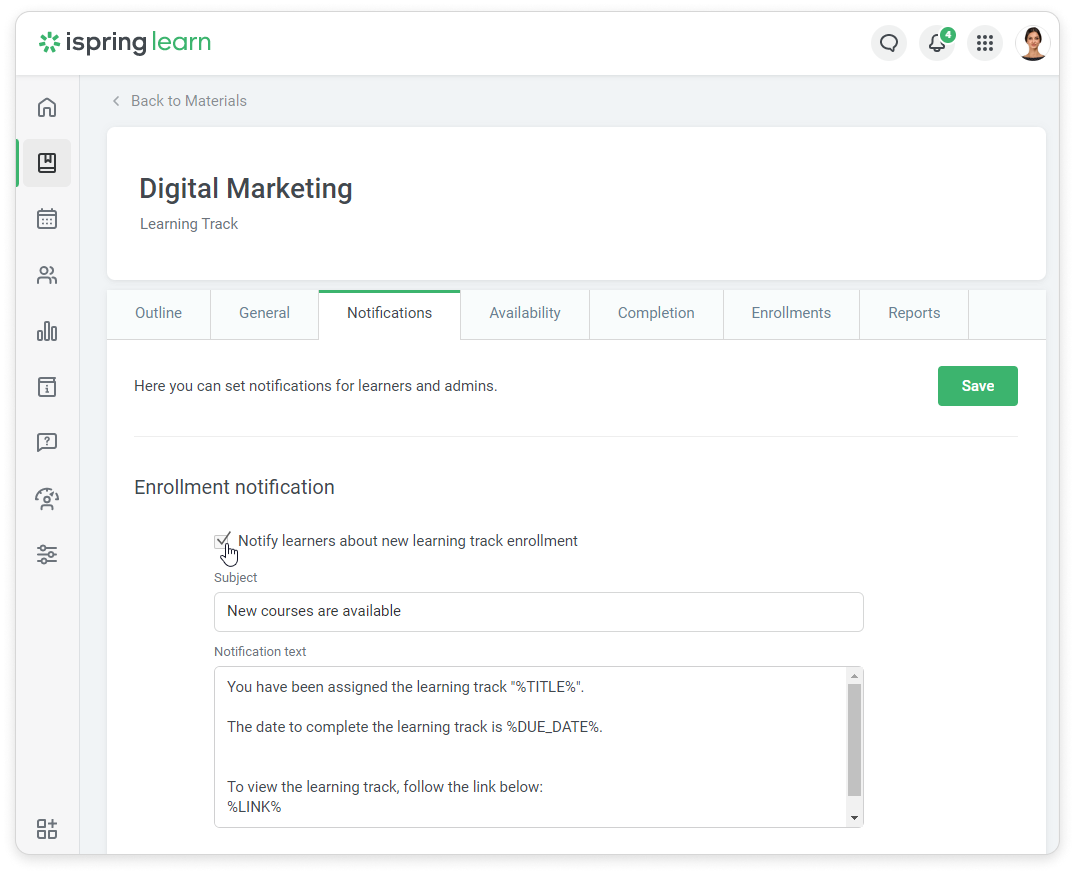
- Enter the subject for your enrollment notification. You'll have a maximum of 255 characters for this.
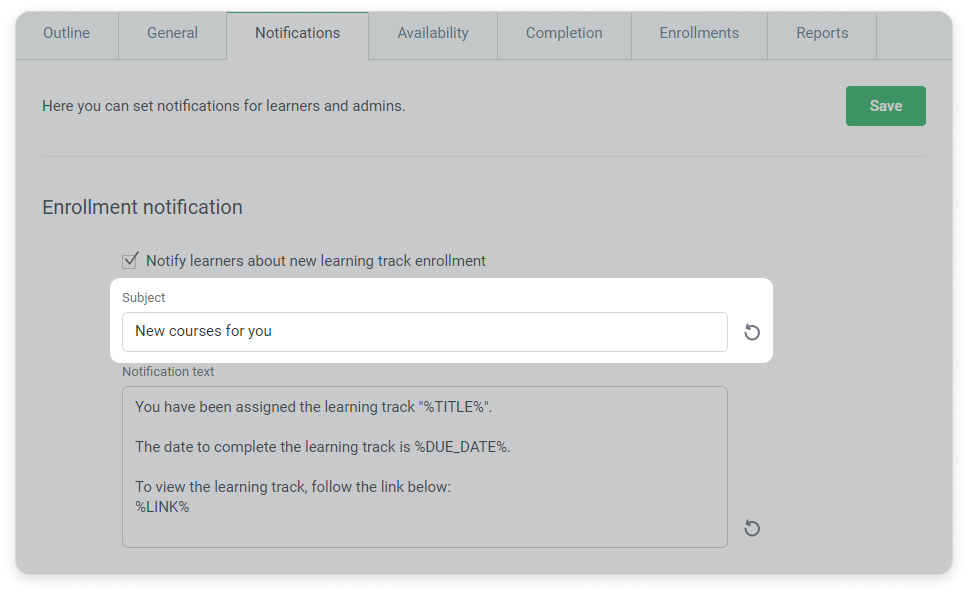
- Change the notification text. Reset the default text if needed. You can use up to 1,000 characters to write your text.
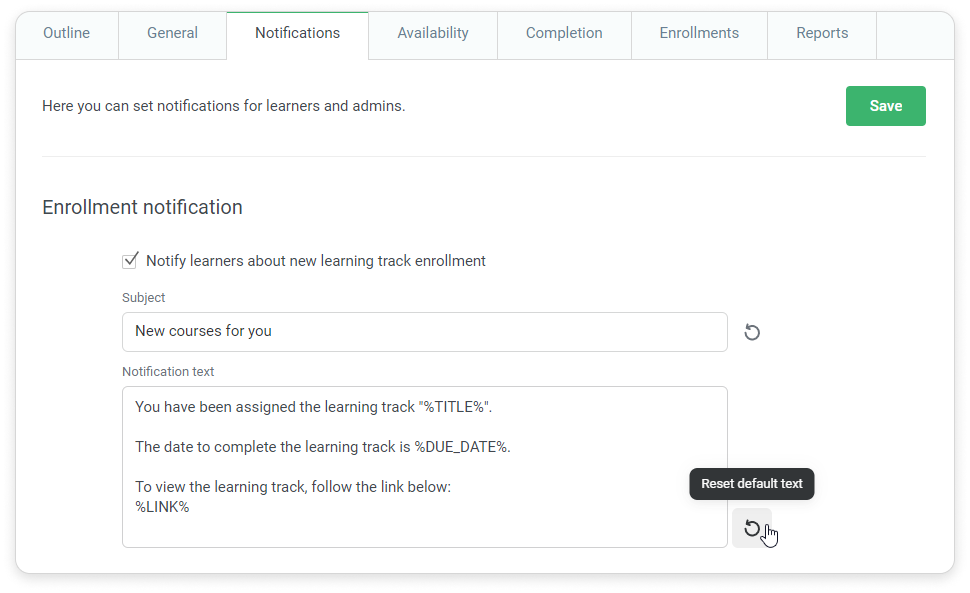
- Done! Be sure to save the changes you've made.
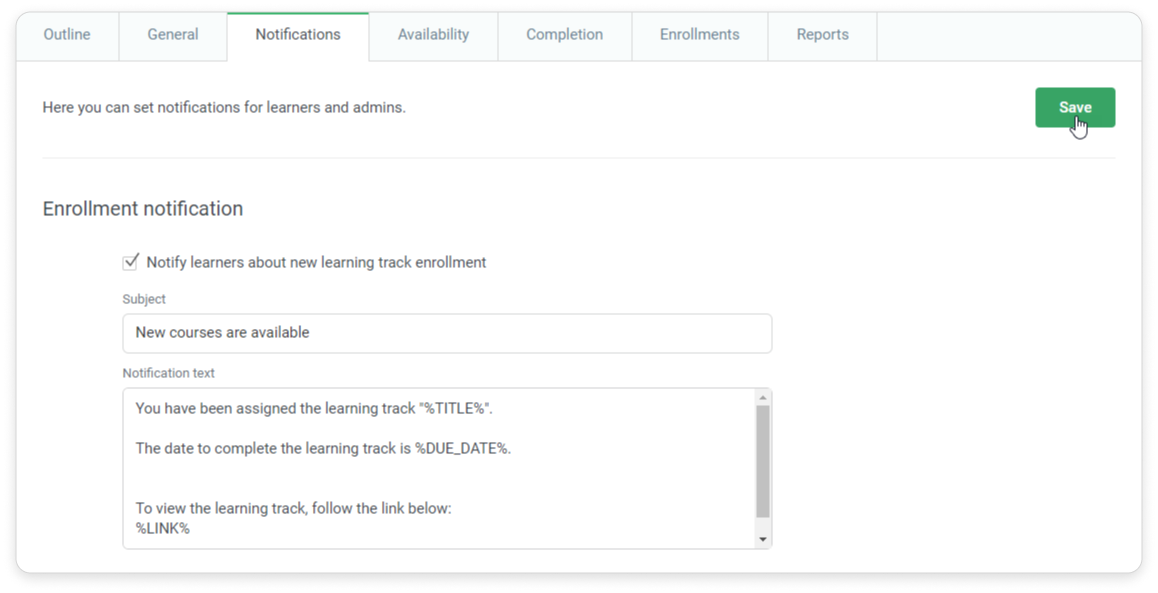
Due Date Notification
Send your learners several automatic reminders when the completion date of the Learning Track is approaching.
To do this:
- Under the Notifications tab, go to the Due date notification section. Turn on Notify users when a due date is approaching.
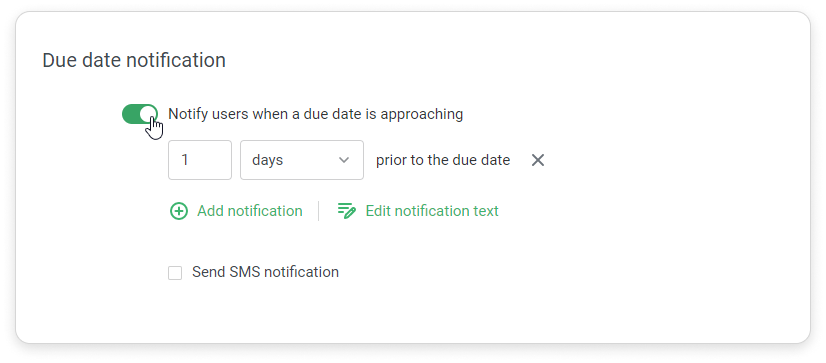
- Click Add notification. You can add up to 3 notifications.
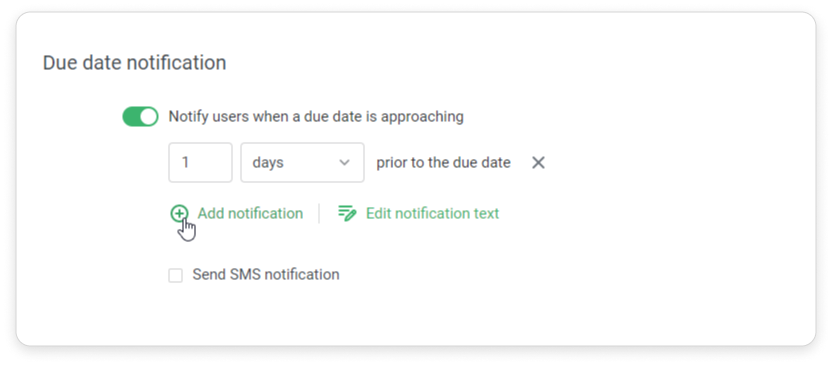
- Now schedule when to send the notifications. You can send out automated email reminders to learners a couple of days, hours, or minutes before the due date.
- Then, click Edit notification text.
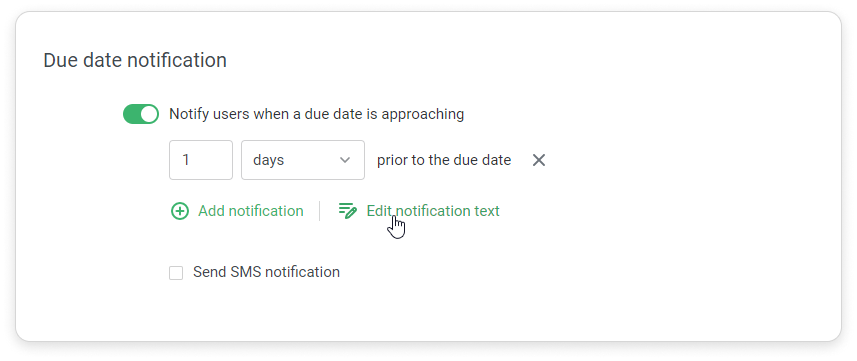
- Type in the Subject and the Notification text. You can reset the default text.
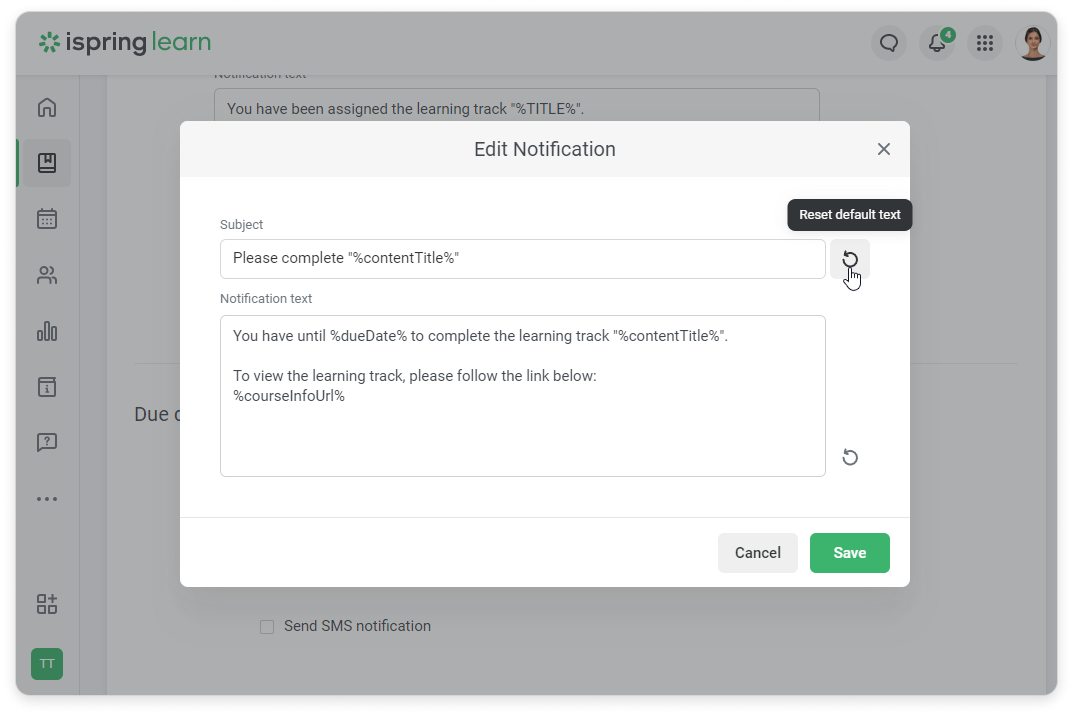
- Click on Save.
Past Due Notification
Account Administrators can have automatic notifications sent to Learners to let them know that the due date for completing a specific Learning Track has passed, but that the content is still viewable.
- Turn on Notify learners that a learning track is past due.
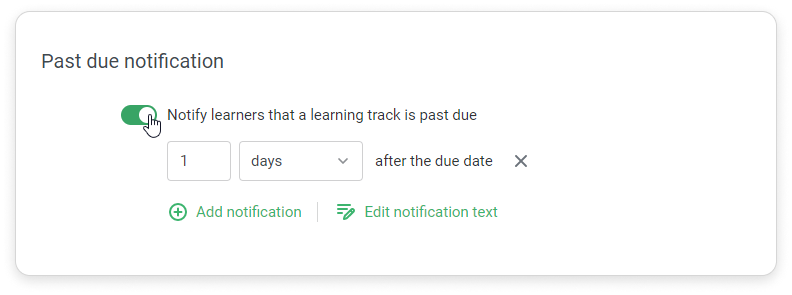
- Click Add notification.
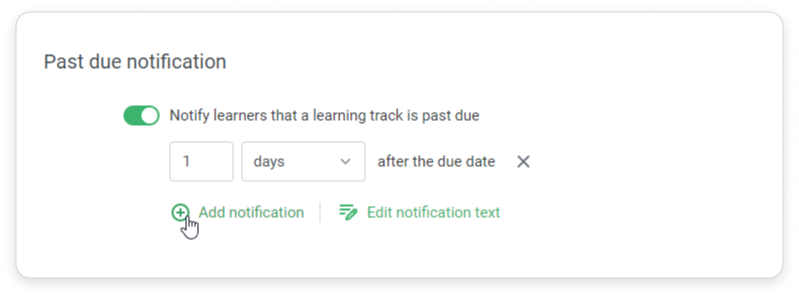
- Then, select in how many days or weeks you want to notify learners that Learning Track is past due.
You can add up to 3 notifications.
Then, click Edit notification text.
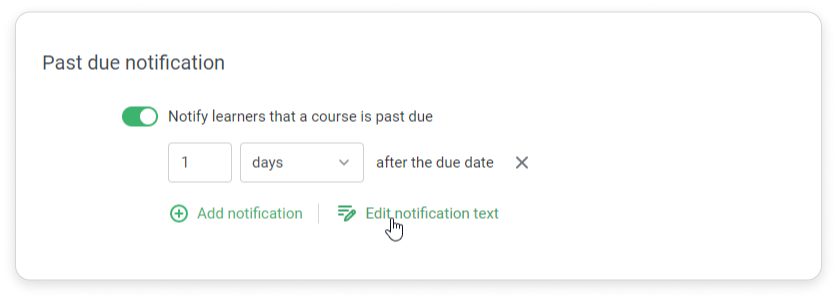
- Type in the Subject and the Notification text for your reminder. Click on Save.
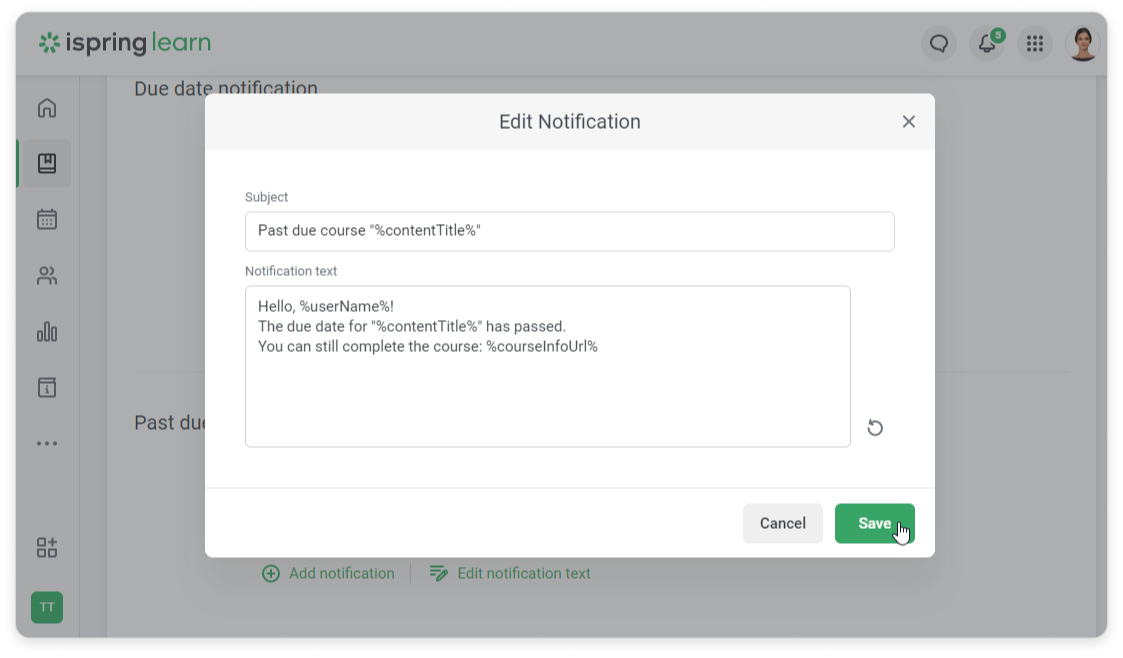
Learning Track Completion Notification
Add an alert that will notify administrators when students successfully finish a Learning Track.
- Check Notify admins when a user completes the learning track.
- Add administrators who will receive these notifications. To do this, start entering a name, last name, login, or email. Left-click on the right match to choose.
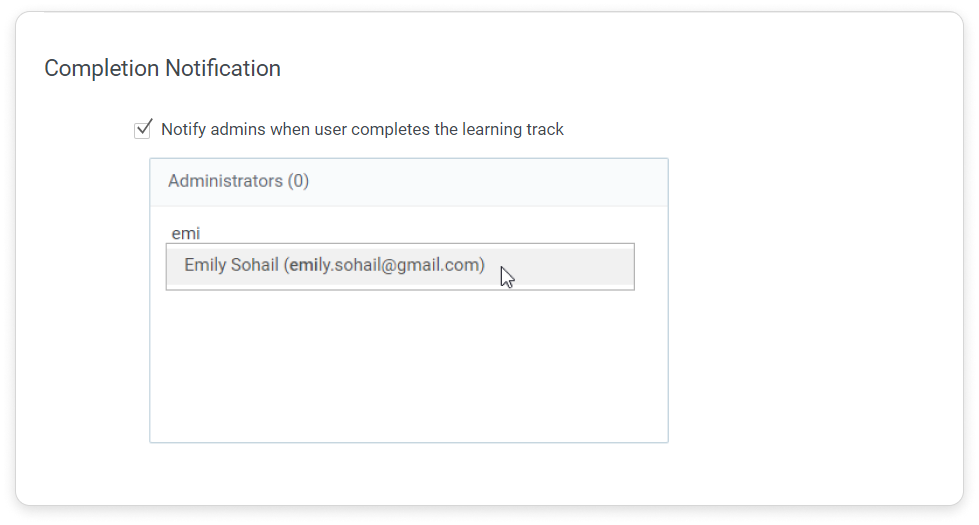
- Click Save to apply your changes before you leave the page.