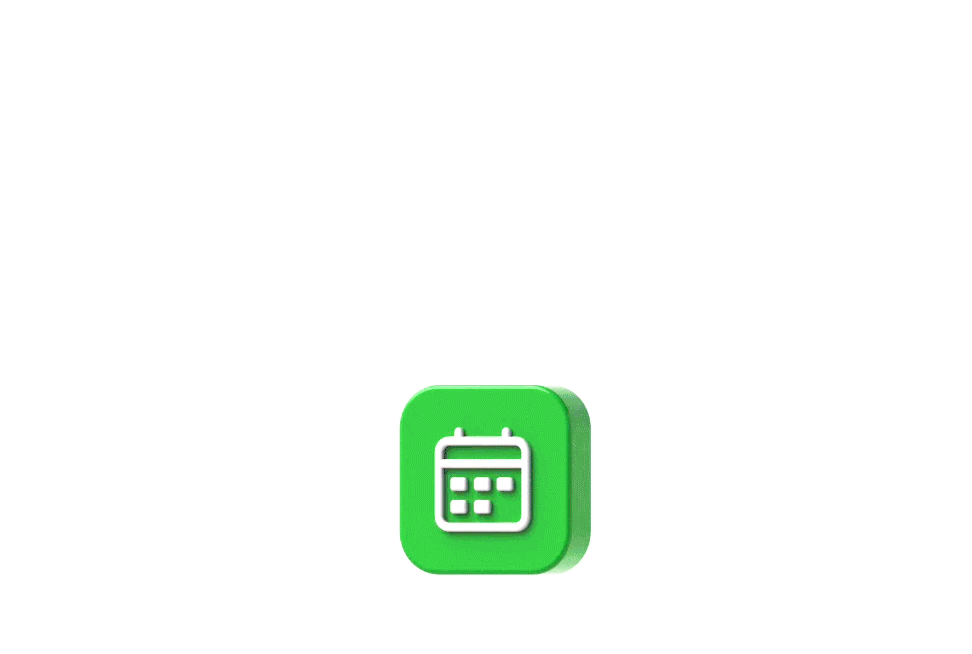When you sync your calendar with iSpring Learn events, you'll find all of your trainings and work meetings in the calendar app you usually use.
Just copy the link from iSpring Learn and add it to your calendar. You can sync trainings with Google, Outlook, Apple or any other calendar app that supports iCalendar Feed.
- If you already have Microsoft Outlook integration, you can use that link as well.
- New events from the LMS will appear on your work calendar within 24 hours — the exact time for updating information depends on your calendar’s specifics. Auto-refresh can only be set up in Apple Calendar.
- To sync calendars from your mobile device, open the calendar app in your browser and select the PC version.
- You can sync more than one calendar with iSpring Learn trainings.