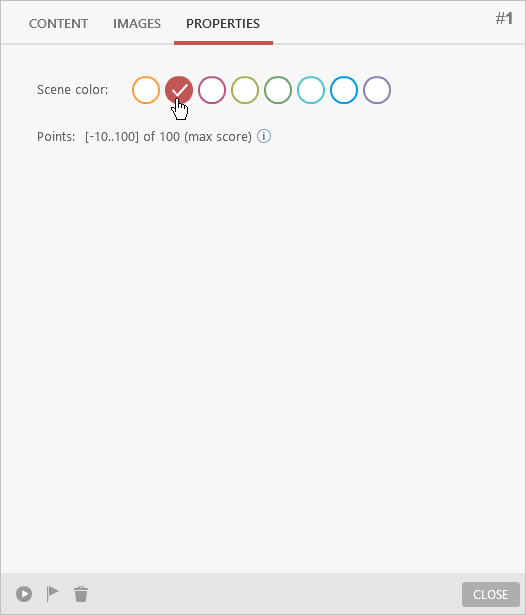Open a scene and, under the Properties tab, configure its color in the working area.
You can choose a color for each scene in the role-play tree. To illustrate, we used blue, green, orange, and red colors for scenes within one branch to separate one branch in the tree from another.
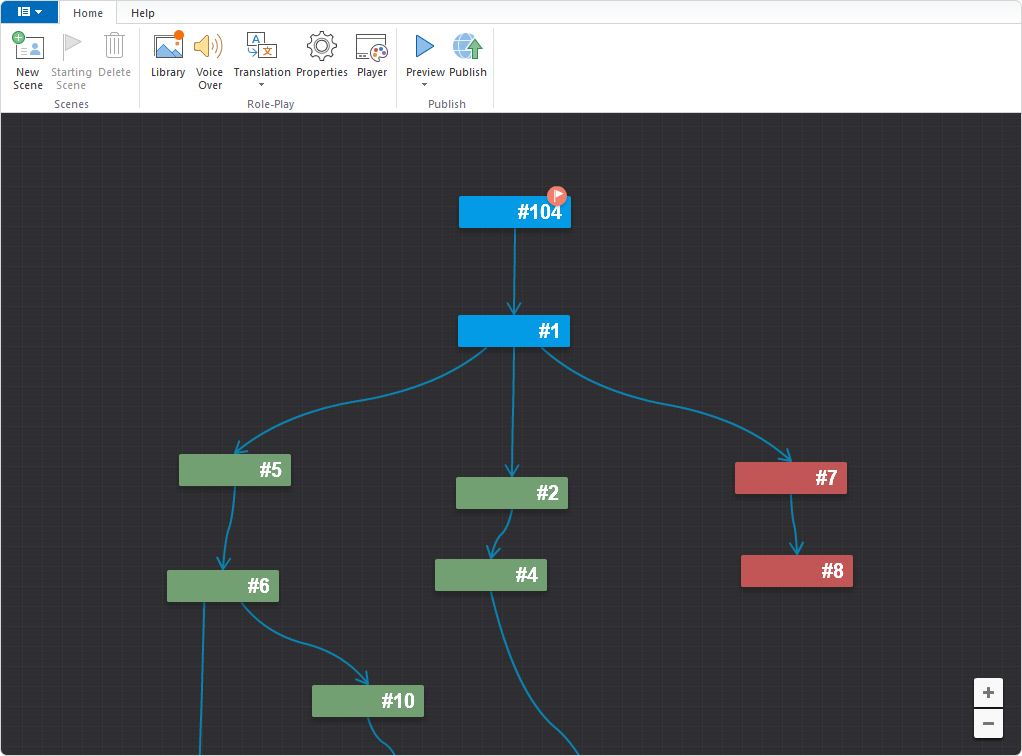
To choose a scene color:
- Open a scene go to the Properties tab
- Select a color for your scene.