To replace an image with a new one:
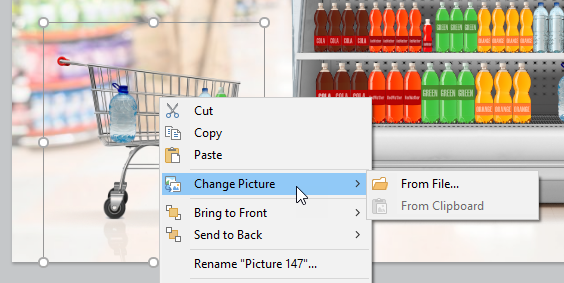
- Select an image on the slide.
- Right-click the image and select the Change Picture option.
- Select From File... to insert an image saved on your computer, or From Clipboard to insert an image copied to the clipboard.