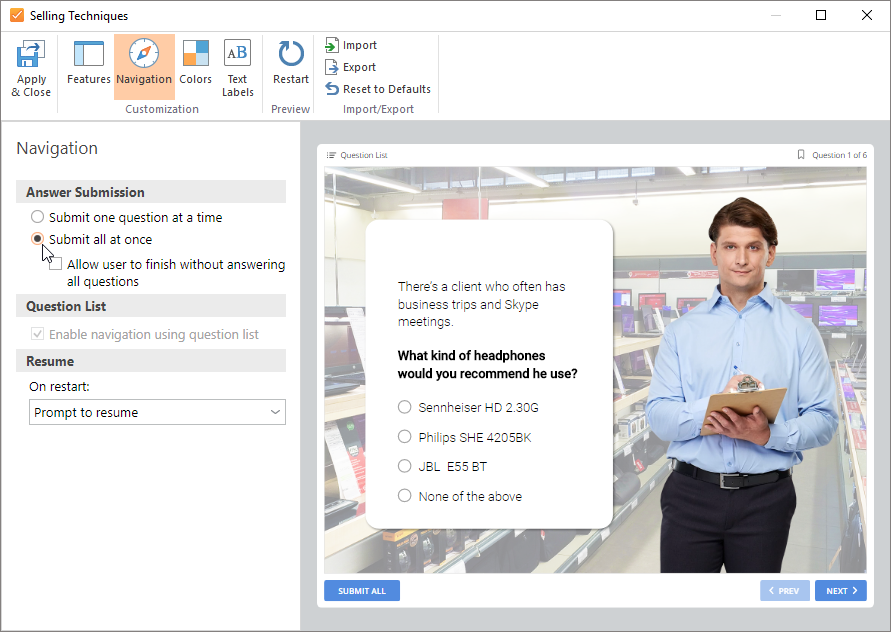The Bookmark option allows users to mark certain questions in the question list when they take a quiz. There are several possible reasons to bookmark a question; for example, a student might want to go back and check the answer before submitting the quiz.
To bookmark a question, go to the question and click the Bookmark button next to the question number. A flag icon will appear in the question list next to the selected question.
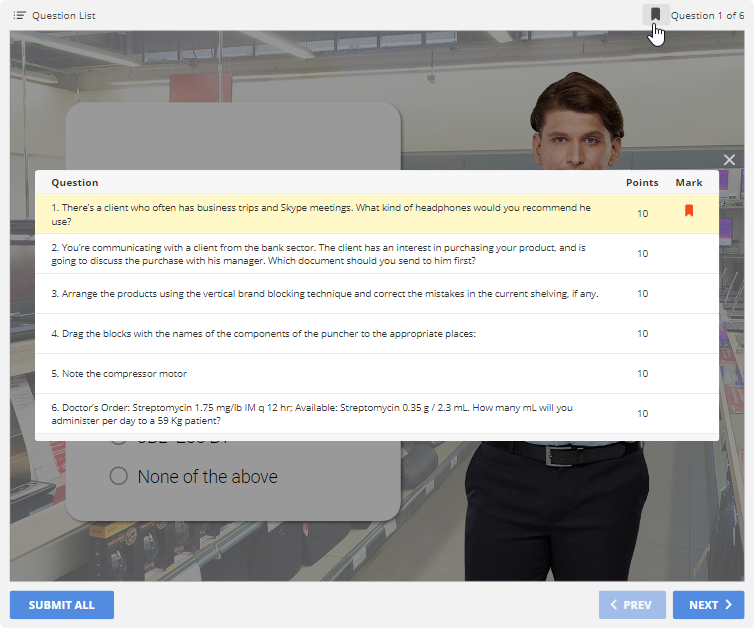
Users can bookmark a question only if you select the Submit all at once option. If the questions are submitted one by one after each answer, then there is no need to mark the question, because the user can see feedback (if enabled) immediately after answering.
To select the Submit all at once option, go to the Navigation section of the player settings window.