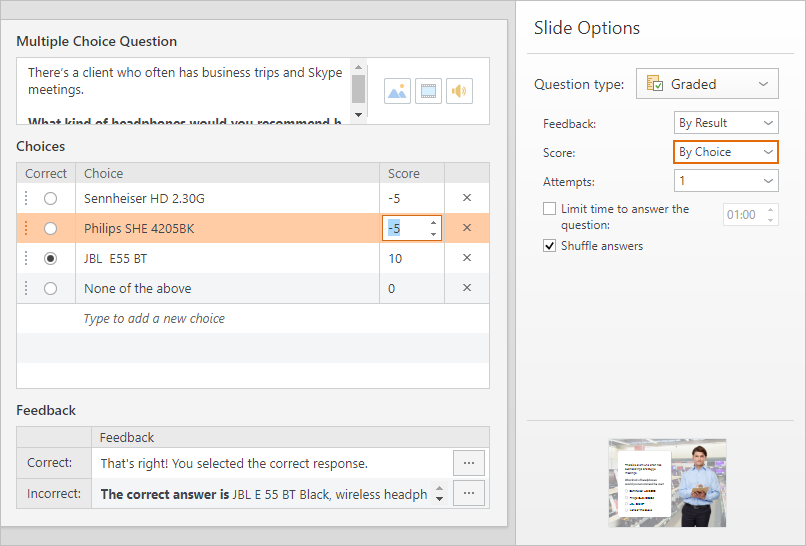With iSpring QuizMaker, instructors have the ability to deduct points for incorrect quiz answers. Negative points may be used in all types of questions in graded quizzes. If a user chooses an incorrect answer, penalty points will be subtracted from the total amount of points he or she earned.
Applying a Standard Penalty to All Questions
To deduct the same number of penalty points from all questions that use default settings:
- Go to Properties on the toolbar.
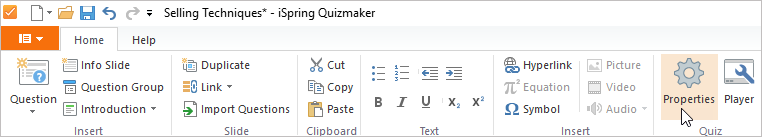
- Go to Question Properties, and enter a positive number next to Penalty for an incorrect answer.
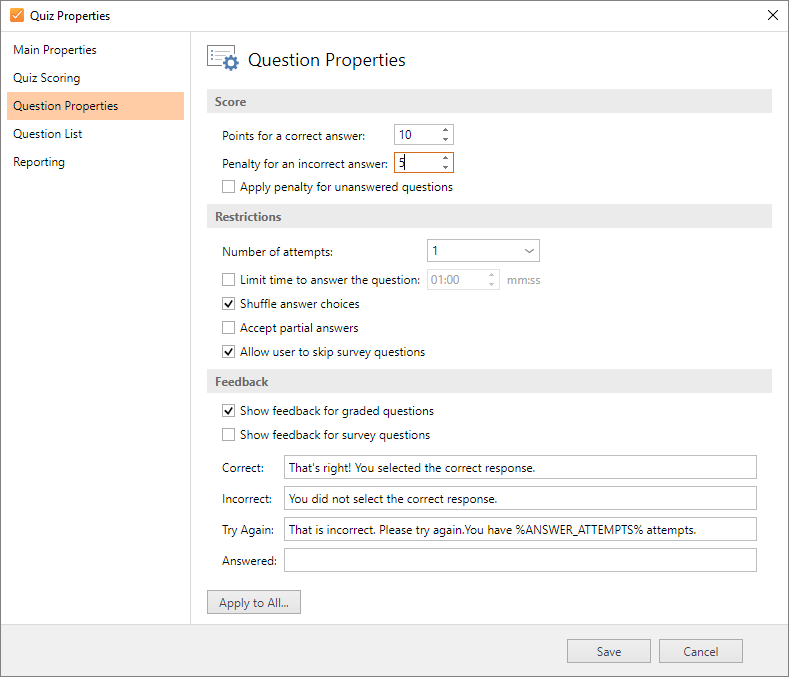
Save the changes so that the specified penalty points apply to any new questions that you add to the quiz.
To apply the modified settings to already existing questions, click Apply to All... at the bottom of the quiz properties dialog box, select Score, and apply the changes.
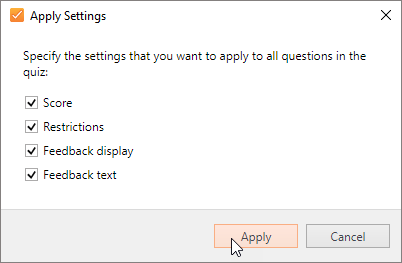
Applying a Penalty to Individual Questions
To set penalty points for the wrong answer for each individual question, enter a negative number with a minus sign in the Incorrect line under the question.
If the answer is incorrect, the points will be subtracted from the total number of points scored.
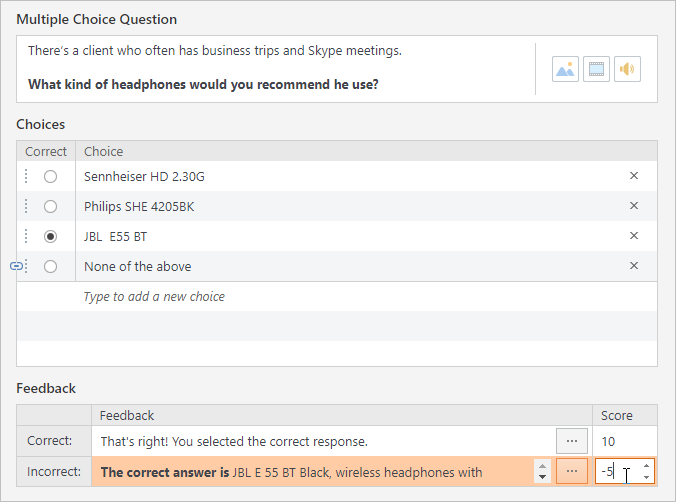
Applying a Penalty to Individual Answers
For two question categories, Multiple Choice and Multiple Response, a penalty can be applied to each answer choice. For example, if one answer is close to the correct one, but another is not, then the penalty points may differ.
To set penalty points by answer:
- In the panel on the right, choose By Choice from the Score drop-down.
- Specify negative points for each incorrect answer option. Penalty points should be a negative number.