iSpring QuizMaker lets you make a copy of one or more questions.
To create a copy of a given question:
- Select one or more questions that you want to duplicate in the Questions pane. To select multiple questions, use the Ctrl or Shift buttons on your keyboard.
- Click the Duplicate button on the ribbon.
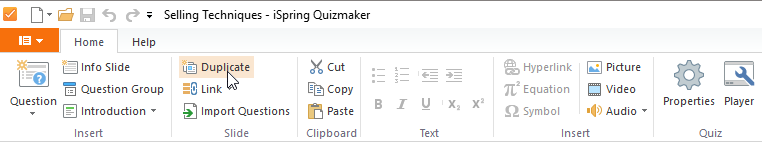
or
Right-click the selected question(s) in the list and choose Duplicate from the drop-down menu.
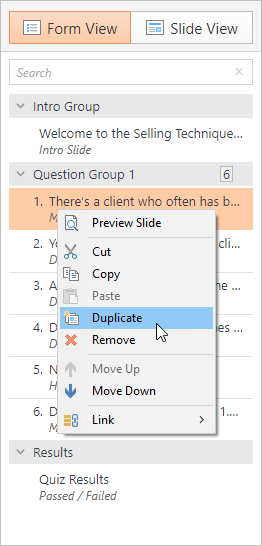
Copies of questions will appear in the list after the existing questions. The duplicated questions are not connected to the original questions: when editing duplicates, the original questions do not change.