In the Directory tab, employees can find detailed information about their colleagues, such as their contact details, job titles, and the names of their supervisors.
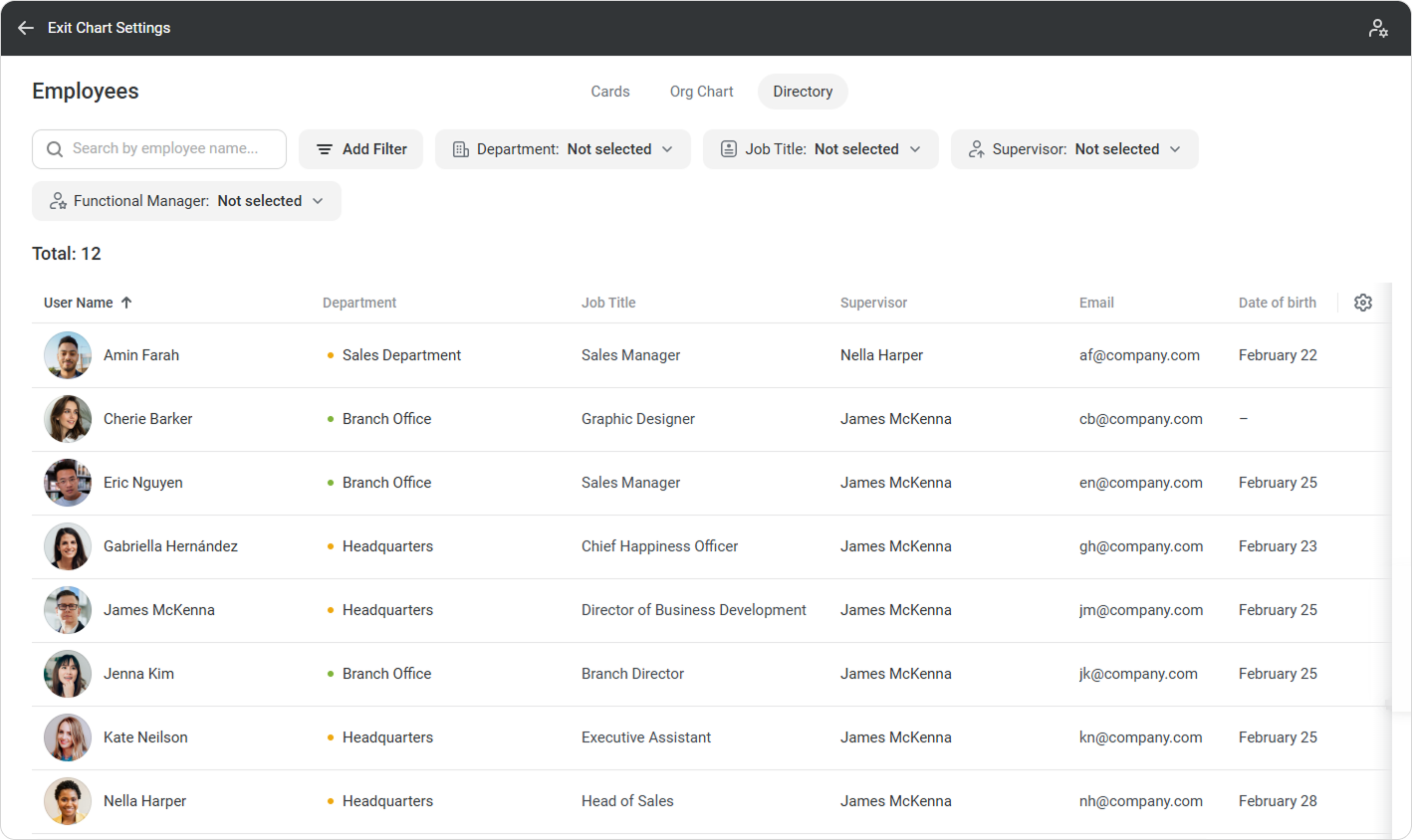
Click on Display Columns and select the information you want to see on the page. That way, you can hide columns that aren’t relevant to your current needs.
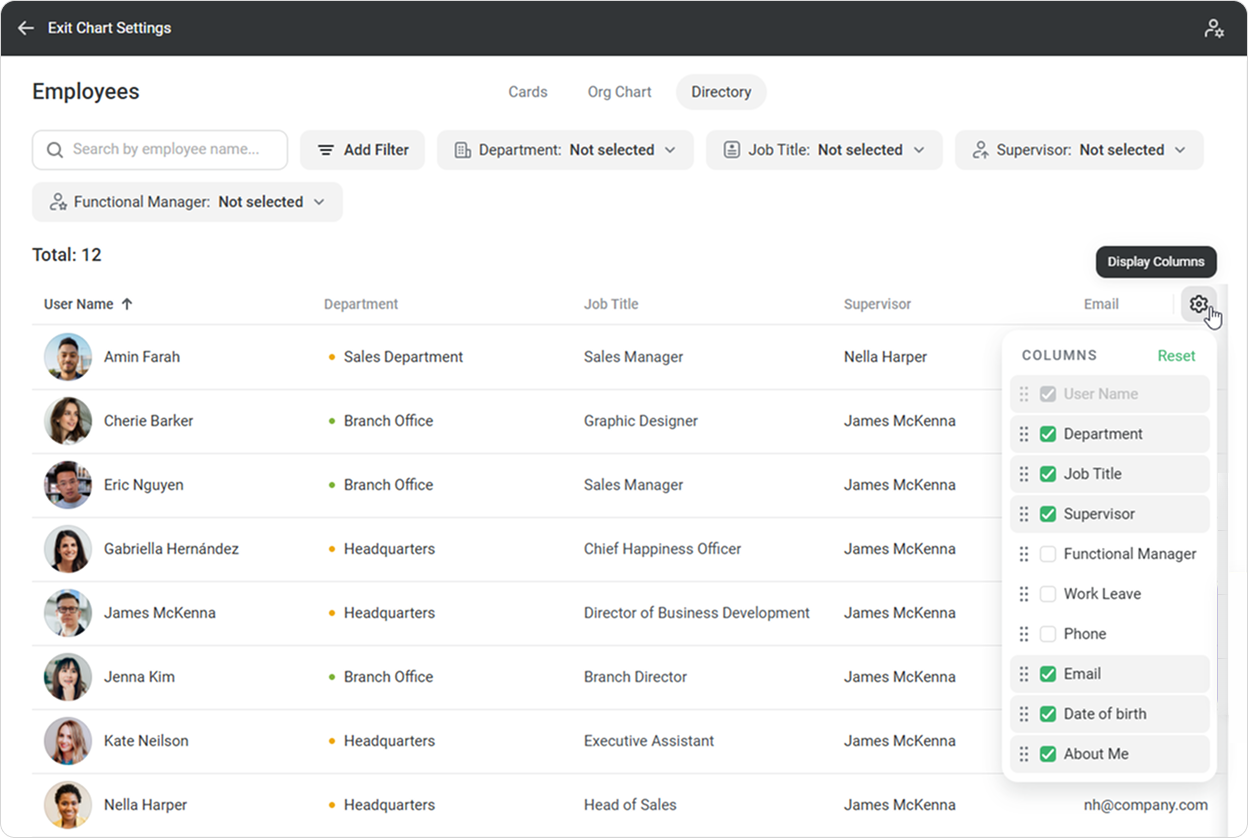
To find an employee on the list, use the search and filter options. For example, if you want to find all the "graphic designers," select the "Job Title" filter and checkmark "Graphic Designer."
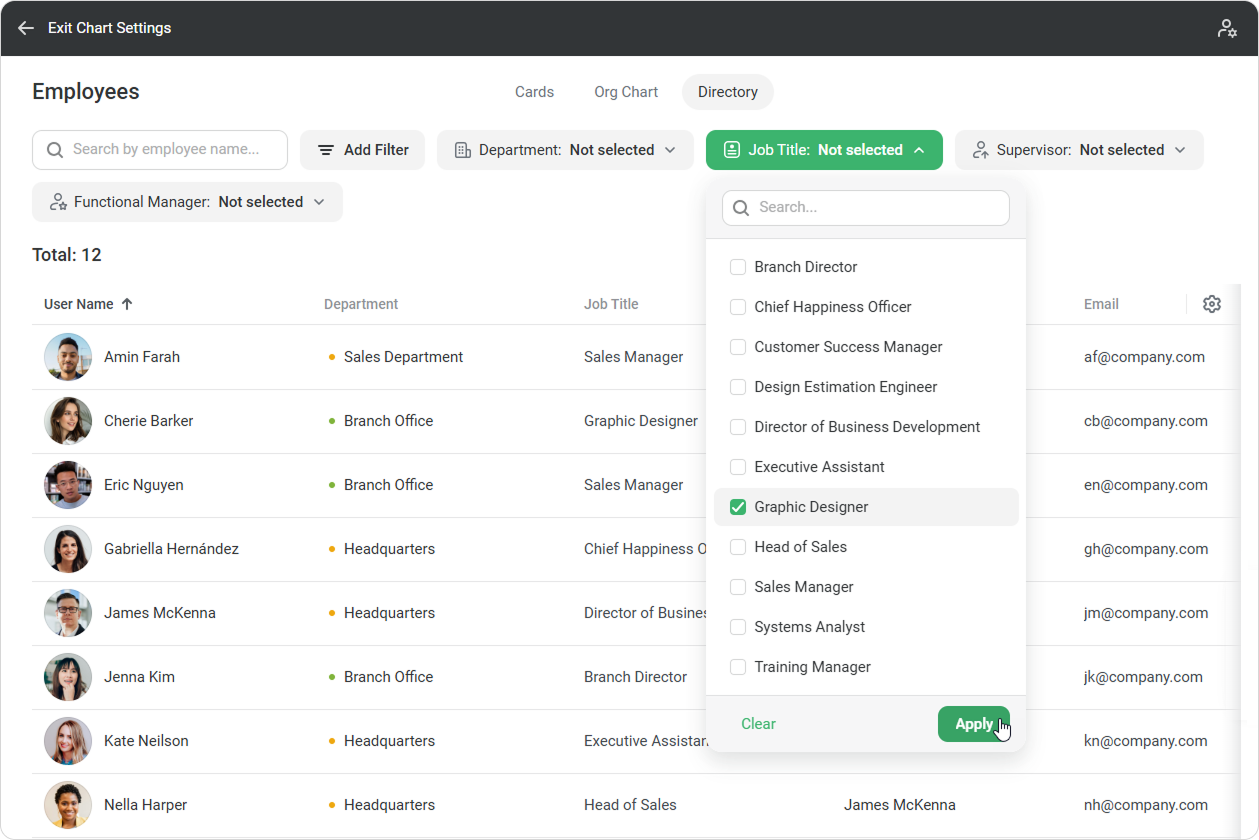
To customize what information is visible in the "Directory" tab, click on Employee Card Settings and edit the card template.
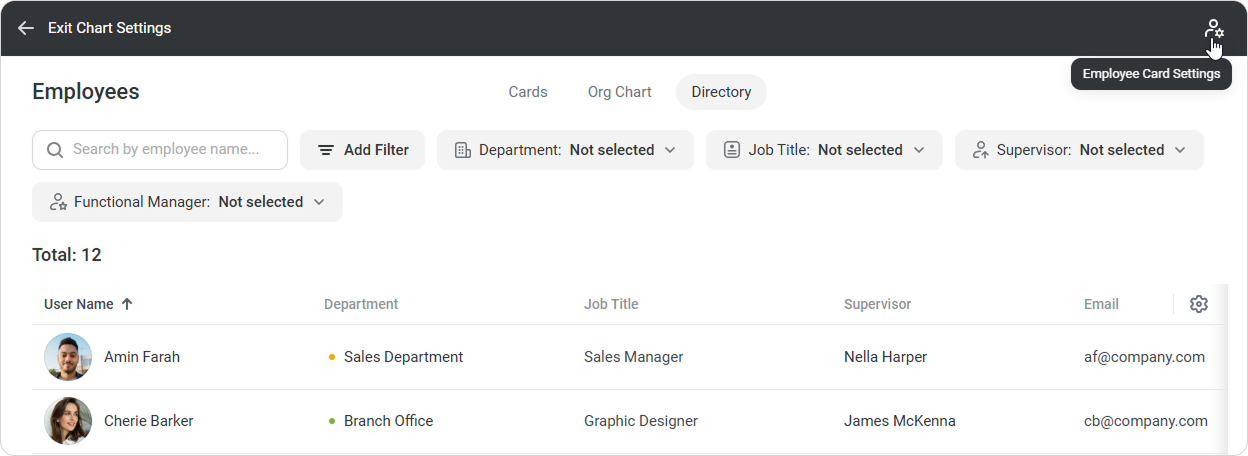
Done!