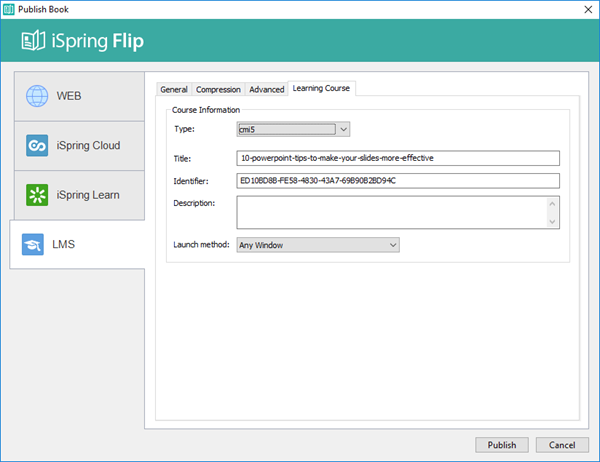The Learning Course tab allows you to select your course type, set information about the book - customize settings for your training course.

Table 1. Course Information
| Type | Select a type of standard for your training course: SCORM 1.2, 2004, AICC, Blackboard 9.x, Experience API, cmi5. You can learn more about SCORM versions, AICC and Experience API features and differences between them on Wikipedia. |
| Title | Put your training course name here. |
| Lesson title | Put in your lesson name. |
| Description | Type in a brief description of your training course here. |
| Keywords | Specify keywords for your LMS. They will help people find your training course by these keywords. |
| Tags | Tags are a powerful and useful tool to arrange content by themes. Add tags separated with commas. |
| Author | Specify the author of the presentation. If the field remains empty, the owner of the iSpring Learn account will be set as the author by default. |
| xAPI endpoint | Specify the address of the Learning Record Store (LRS) that stores learning records. |
| |
|---|
Experience API (Tin Can)
Experience API content can be hosted and launched outside of the LMS. To track the course statistics, specify the LRS address in the xAPI endpoint field. Click Options to define additional parameters.
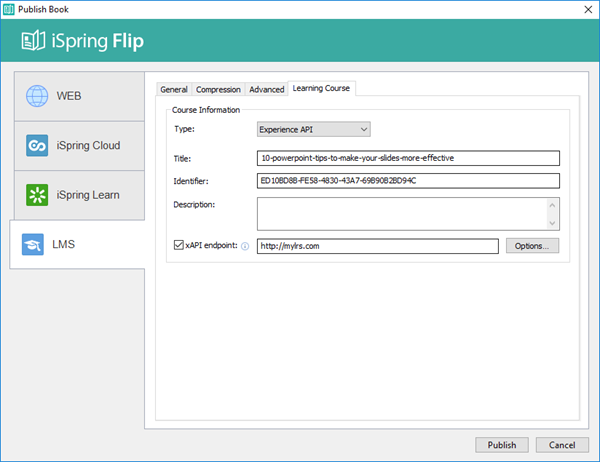

Table 3. xAPI endpoint options
| |
|---|
| Login/Password | Enter access credentials to the LRS. |
| Name/Email | Specify the sender's details that will be used for sending statistics |
Partial information may also be filled into the xAPI endpoint options dialog. In this case, user will be prompted to enter the necessary information.
CMI5 (Experimental)
CMI5 is a set of rules providing all the capabilities of SCORM and xAPI at the same time. Students can take course materials when there's no Internet connection with special mobile apps. The progress will be saved and sent to the LMS once the connection is restored.
In the Launch method field, choose if your course should open in a new browser window (Own window) or according to the LMS settings that apply to all courses in it (Any window).