Click the Publish button on the iSpring Flip toolbar to open the Publish Book window.

The Publish Book window allows you to publish books in HTML5 format or package them for an LMS.
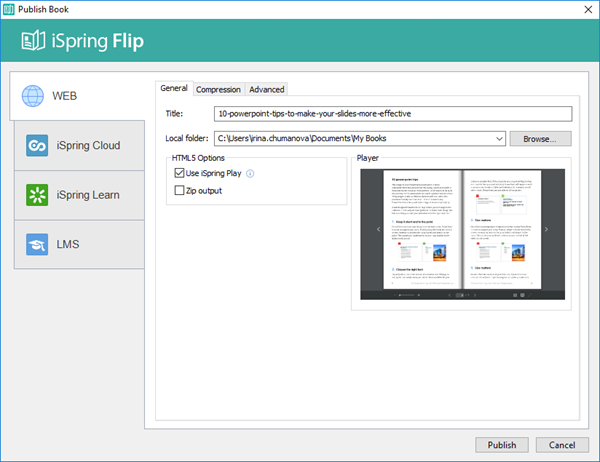
Destination options
There are the following destination tabs in the Publish Presentation window:
- Web - Select this option to publish your presentation in HTML5 format.
- iSpring Cloud - Publish your presentation to the iSpring Cloud sharing service for public or private sharing.
- iSpring Learn - Publish your presentation to the iSpring LMS and track users' learning activities.
- LMS - Select this option to prepare your book for uploading to an LMS.
- iSpring Play - Select this option to view a book on a tablet or smartphone even offline.