AVAILABLE WITH BUSINESS SUBSCRIPTION
- To select an employee click Add Participants in the Employees section:
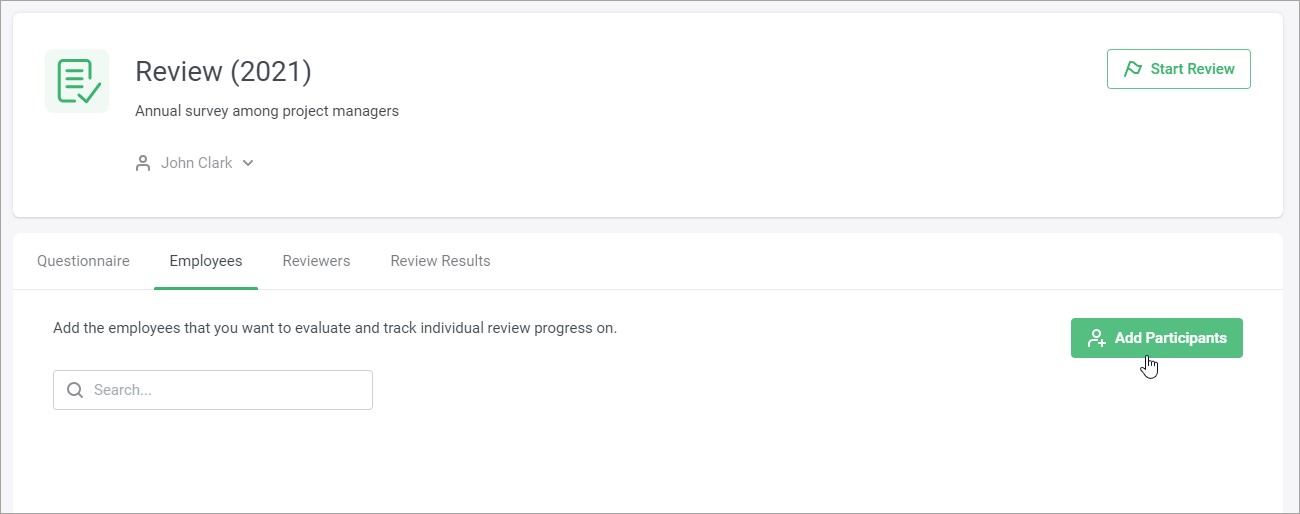
- In the Users section, select one or more employees who need to be assessed.
Click Next.
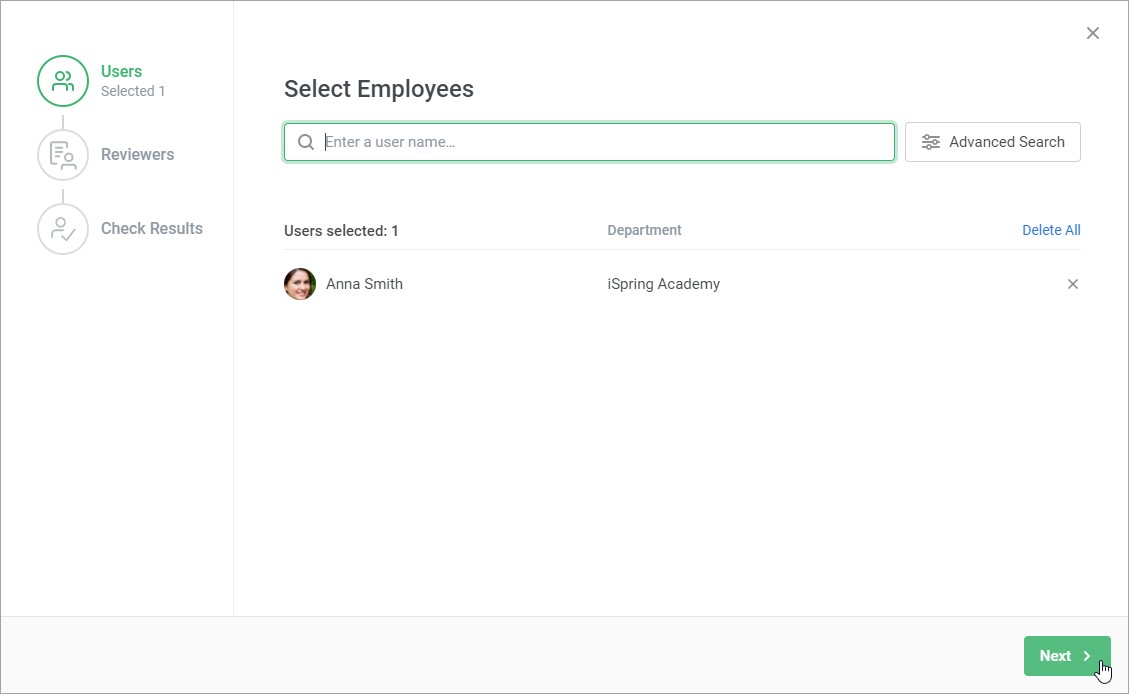
- In the Select Reviewers section specify the reviewers' roles and select participants for each role.
Click Next.
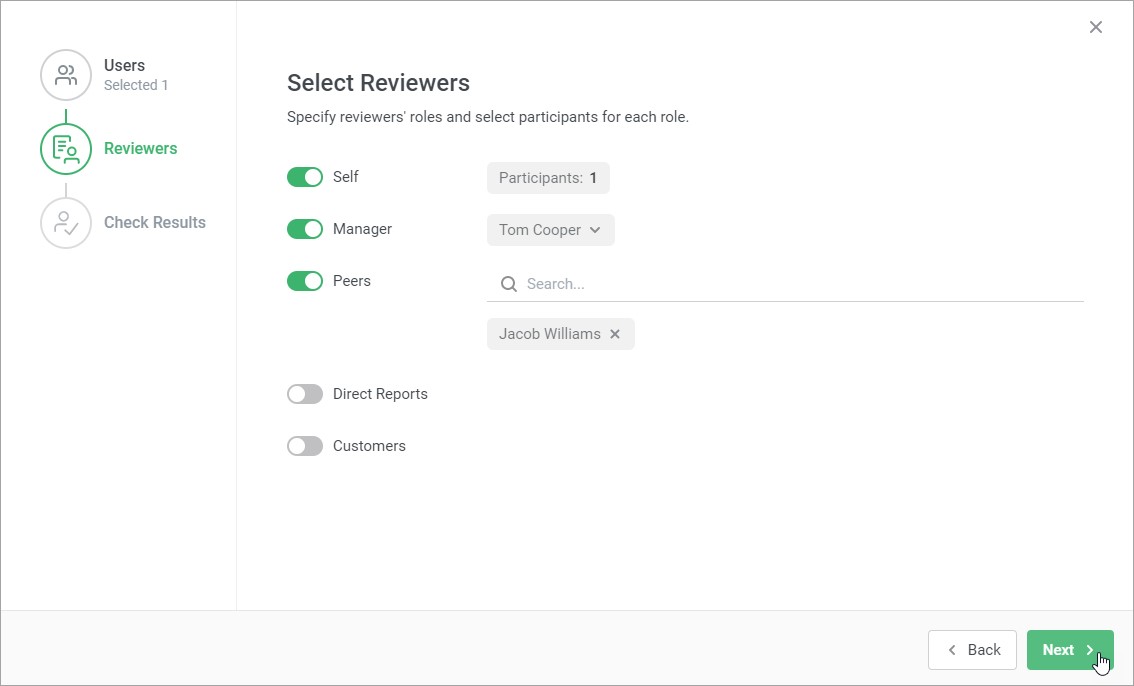
- Check the list of reviewers for each employee.
Click Add.
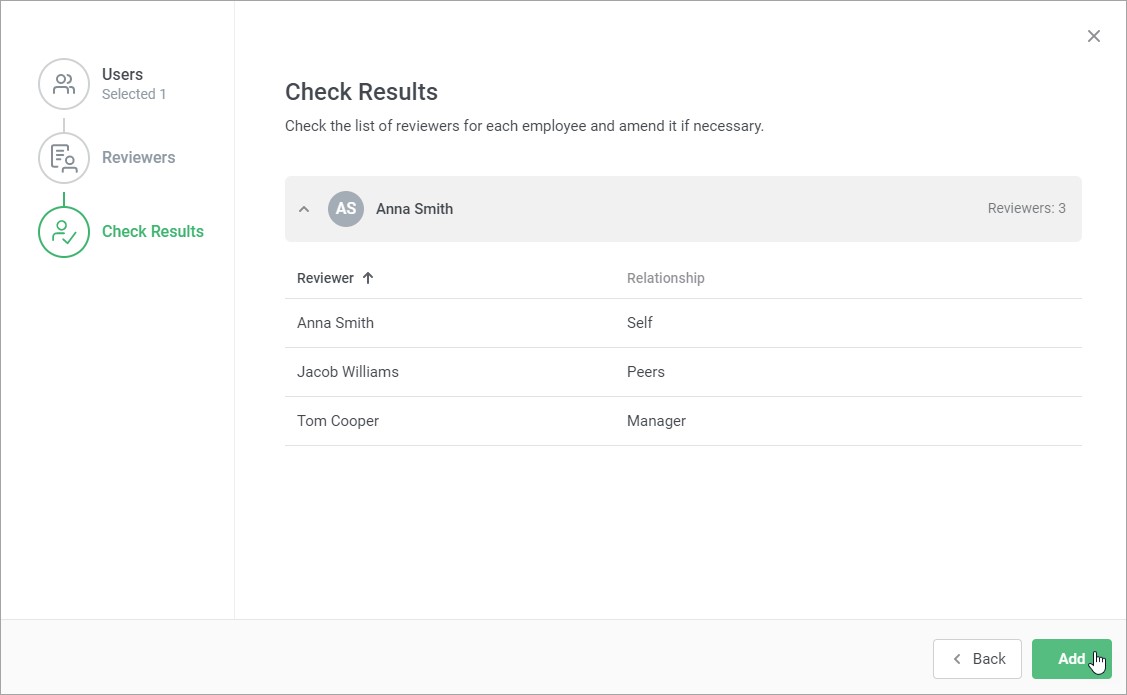
Done! You have added all participants.