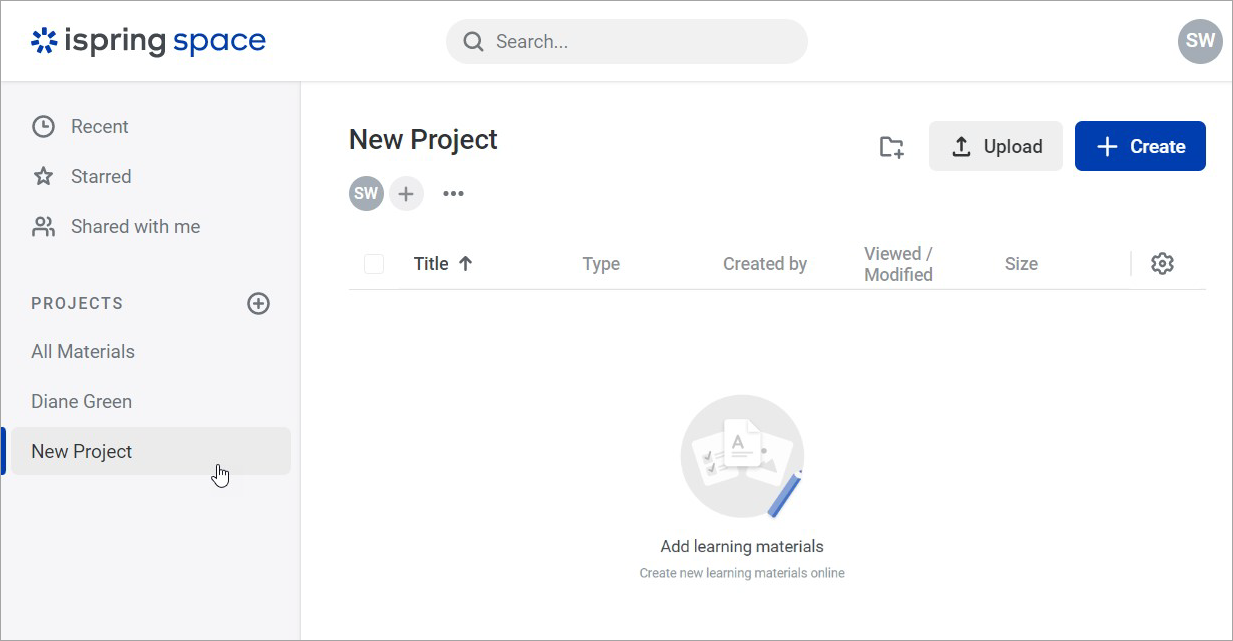You can add members to your team and grant them access to projects and materials.
- Click the team's name at the bottom left corner.
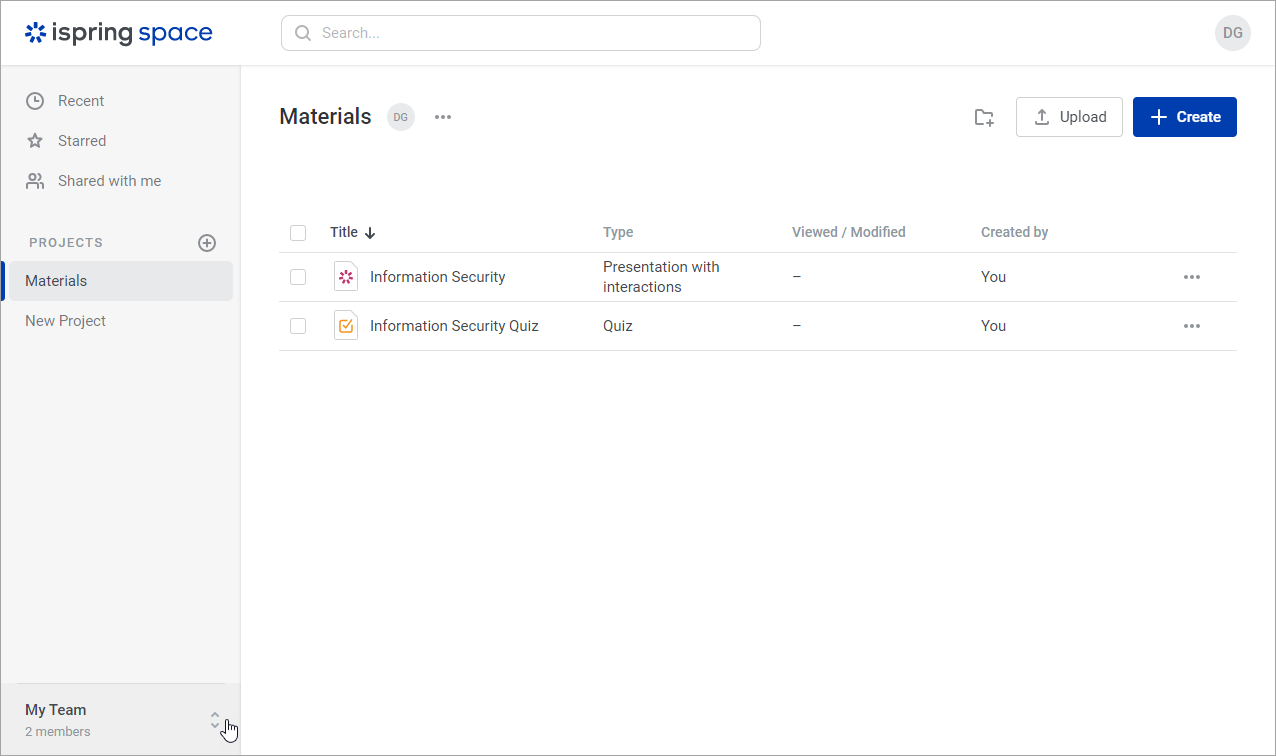
- Next, click Settings.
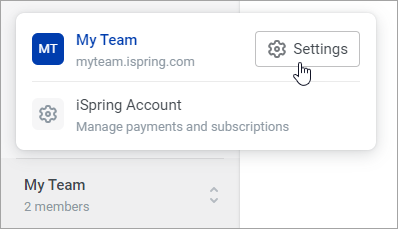
- Then, click Invite a New Member.
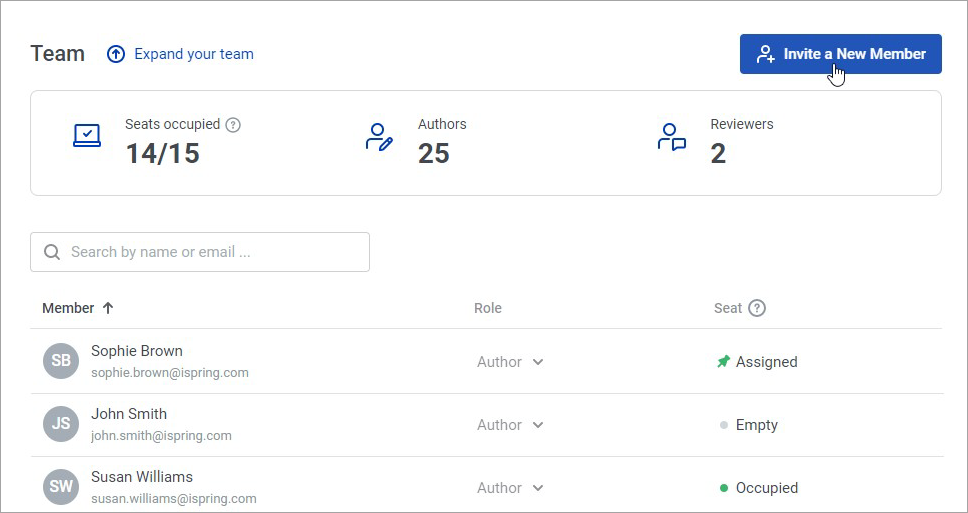
Enter the new teammates' emails and select their role: Author or Reviewer. Finally, click Send Invitations.
Role | Description | Subscription |
|---|
| Author | Creates and edits projects and materials.
| Occupies a paid seat in the subscription. |
| Reviewer | Views and comments on materials.
| Doesn't occupy a seat in the subscription. An unlimited number of reviewers is allowed in the account. |
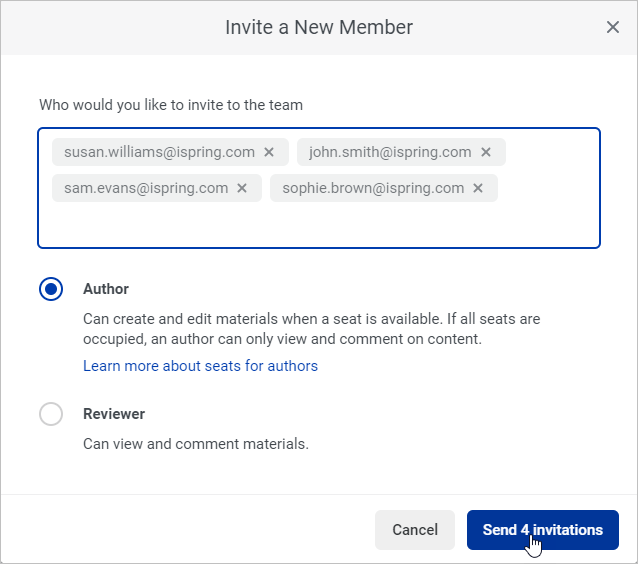
Done! You’ve now invited users to be team members. They will receive a notification via email. To create accounts, they need to click Join the team.
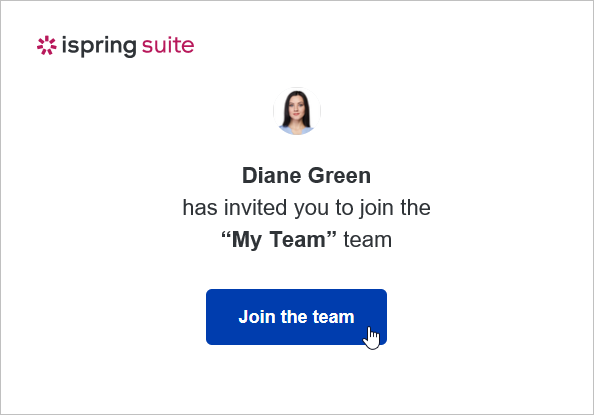
On the page they’ll be redirected to, the team user will set up their account and log in to it.
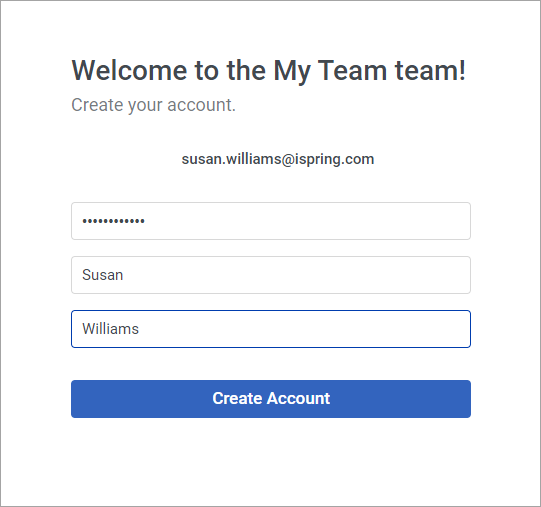
After they are logged into the account, team members will see the projects and the materials that are available to all team. They will also find their personal projects in the account. By default, all team members have access to these projects.