Customer Experience Improvement Program
iSpring users can join the Customer Experience Improvement Program (CEIP). We developed it to find out which functions are the most useful and important for our users.
We analyze collected data and constantly improve iSpring products, make them easy-to-use, and maximally helpful.
Participation is absolutely voluntary and anonymous. We do not collect or share your personal information.
How do I participate?
- Launch iSpring Presenter and click Options on the toolbar.
- Click Options on the toolbar.
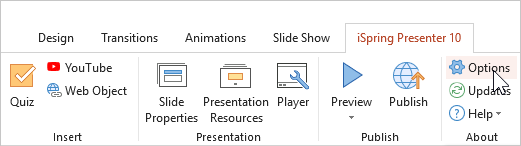
- In the Customer Experience Improvement Program section, click Customize.

- Select Participate in the customer experience improvement program and click OK.
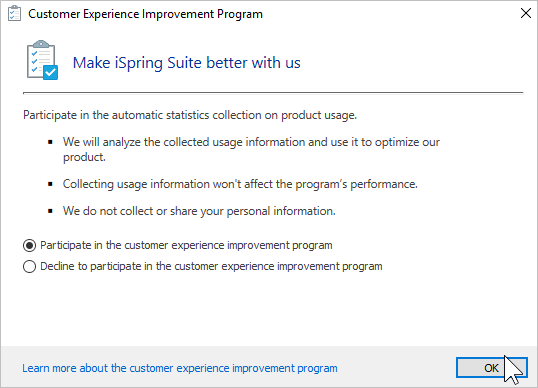
- In the Options window, you will see that statistics collection is enabled. Finally, click OK.
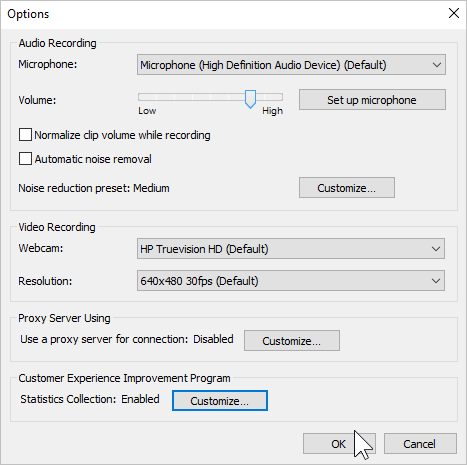
How does it work?
After you join the program, the iSpring product will start collecting information about your interaction with the program. From time to time, the collected info will be sent to the iSpring product development team. Analyzing usage patterns will help us optimize iSpring products.
You are not required to do anything to send the information to iSpring. The collection of statistics will not in any way affect the performance of the iSpring product or your computer. If you're working without an Internet connection, the information will be sent when you reconnect to the Internet. Sending usage reports has a minimal impact on your Internet traffic.
What information is collected?
We collect non-personal information related to your interaction with the iSpring product:
Information about the system configuration (operating system version, monitor resolution, etc.)
Microsoft PowerPoint version.
iSpring product feature usage (publishing courses, narration editor, audio and video recording, etc.)
Will I receive spam if I participate?
Program participants will not receive any e-mails or promotional mailings from iSpring related to the Customer Experience Improvement Program. We do not collect any personal information that can be used to market something to you or contact you.
How do I stop participating in the program?
- Launch iSpring Presenter and click Options on the toolbar.
- Click Options on the toolbar.
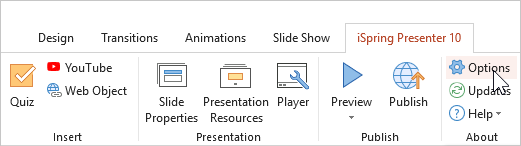
- In the Customer Experience Improvement Program section, click the Customize button.

- Select Decline to participate in the customer experience improvement program and then click ОK.

- You will be returned to the Options window, where you will see that statistics collection has been disabled. Finally, click OK.
