To edit a slide title:
- Click the Slide Properties button on the iSpring Presenter toolbar.
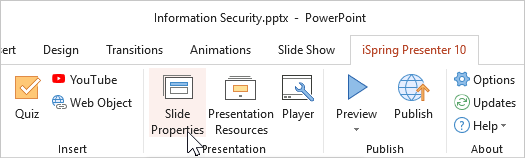
- Select one or more slides you want to hide or unhide. To select multiple slides, hold CTRL or SHIFT when clicking on the desired slides.
- Next, double-click on a slide’s thumbnail or click Hide Slide.
- Finally, click Save and Close.
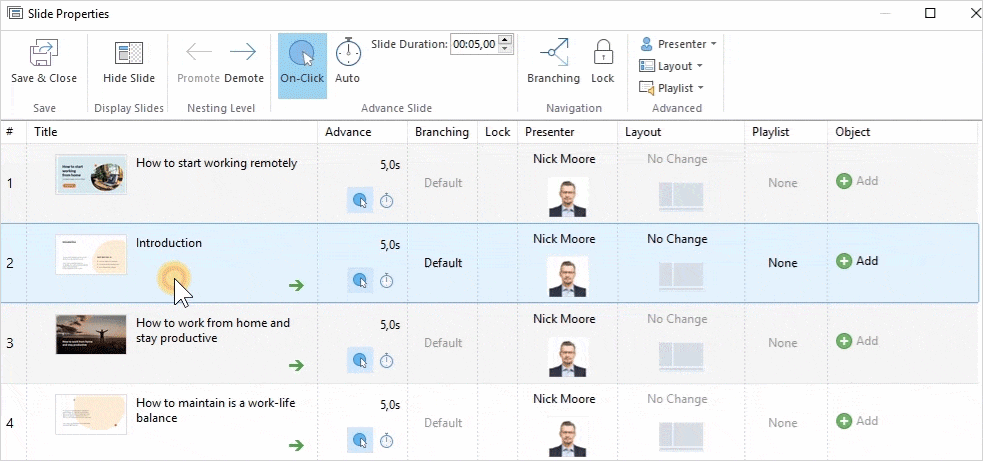
If a slide is hidden, it will be darkened and a corresponding "hidden" label will be displayed over it.
Hidden slides are not displayed in the outline of the player. They are skipped during presentation playback, but still exist in your presentation and can be accessed using hyperlinks or action buttons on the other slides.