Slides’ titles are displayed in the presentation outline when you view it in the player.
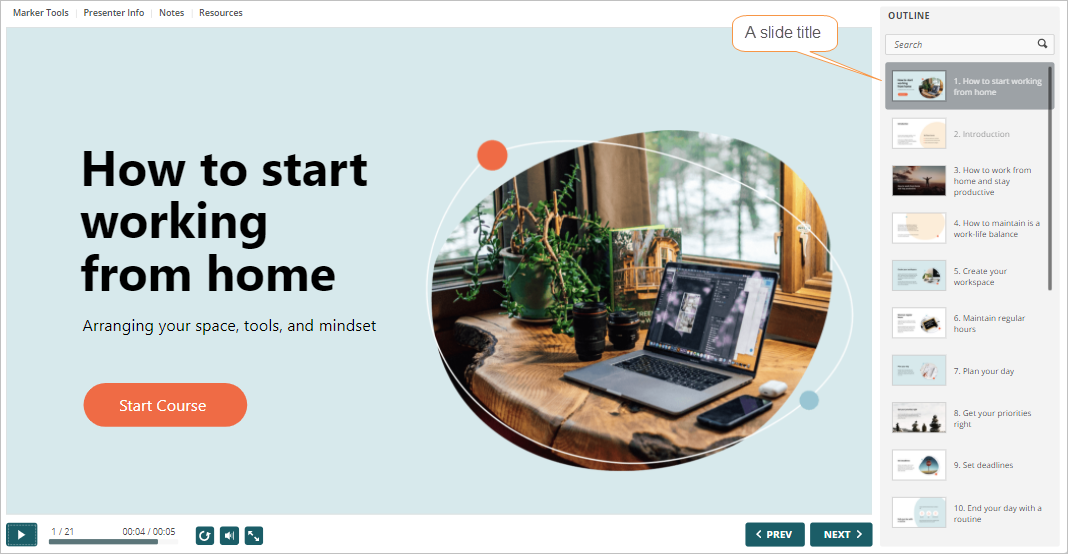
Titles are populated from the PowerPoint presentation slide titles by default.
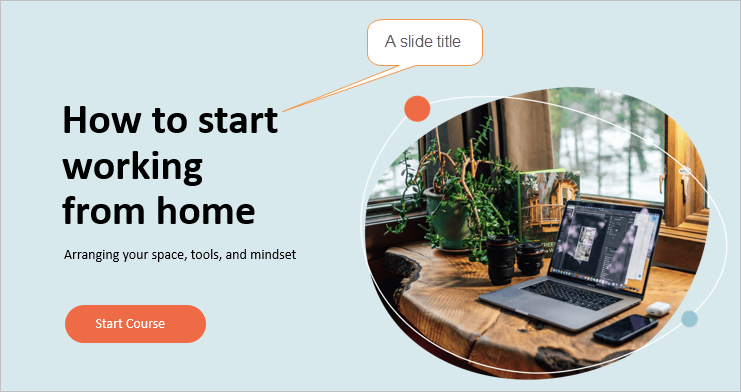
To edit a slide title:
- Click the Slide Properties button on the iSpring Presenter toolbar.
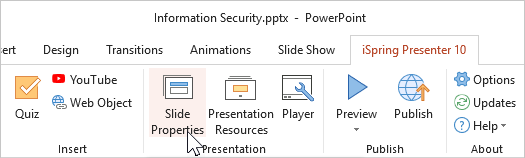
- Select a slide whose title you would like to edit. Next, click on it or press F2 on the keyboard.
- Enter a new title and press Enter on the keyboard.
- Click Save and Close.
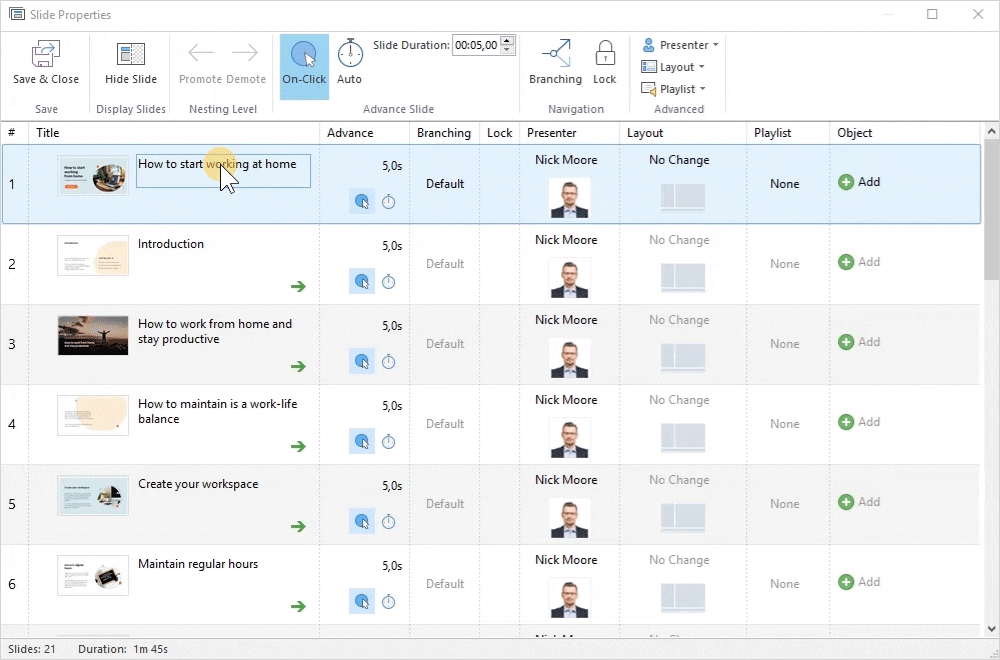
Note:
- The slide will bear the name specified in the Slide Properties section even if you change the title in PowerPoint after renaming it in the Slide Properties section.
- The outline will be displayed in the published presentation if it is enabled in the Layout section.