When you are inserting a web object on a slide, select the way it will be displayed when viewing the course.
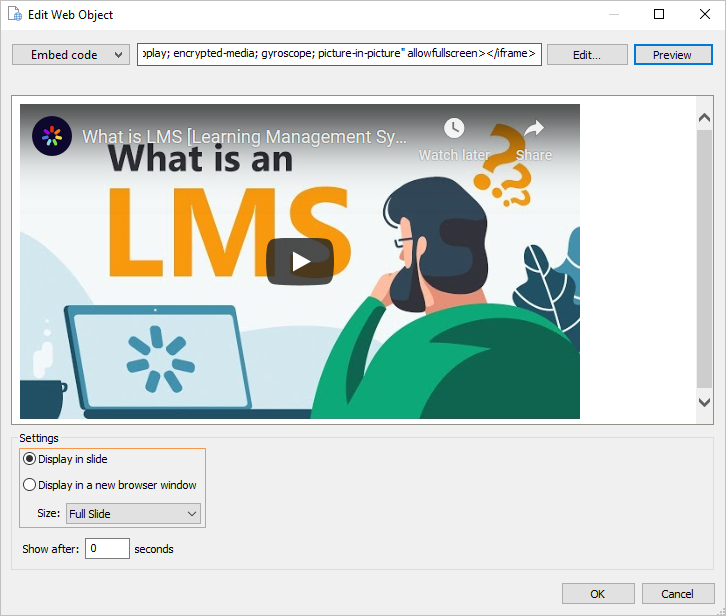
Display in slide
A rectangle presenting the web object will appear on the slide. That will be the inserted web object that will be displayed in the published course instead. Move this rectangle over the slide and change its size as desired.
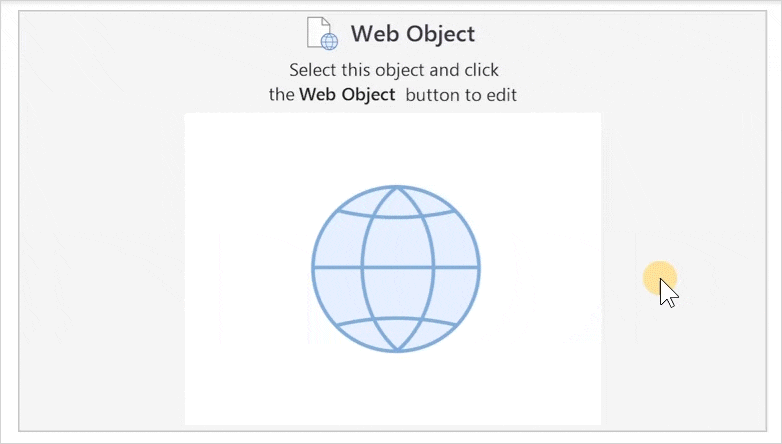
Display in a new browser window
A small icon representing the inserted web object will appear at the slide’s corner. You can move the icon to any position on the slide. When your learners view the course, the web object won't appear on the slide itself but will be opened in a new browser window.
