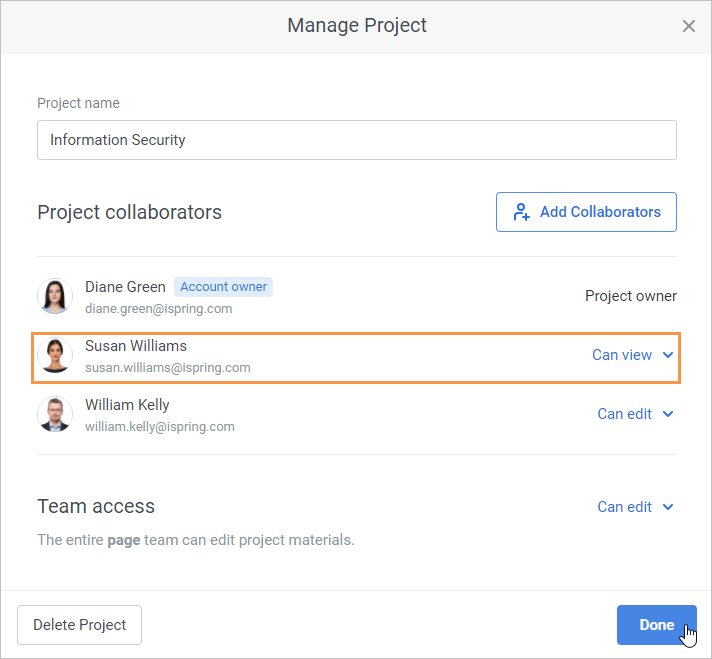You can change the access level to a project for any collaborator.
- Click on the menu next to a collaborator's name.
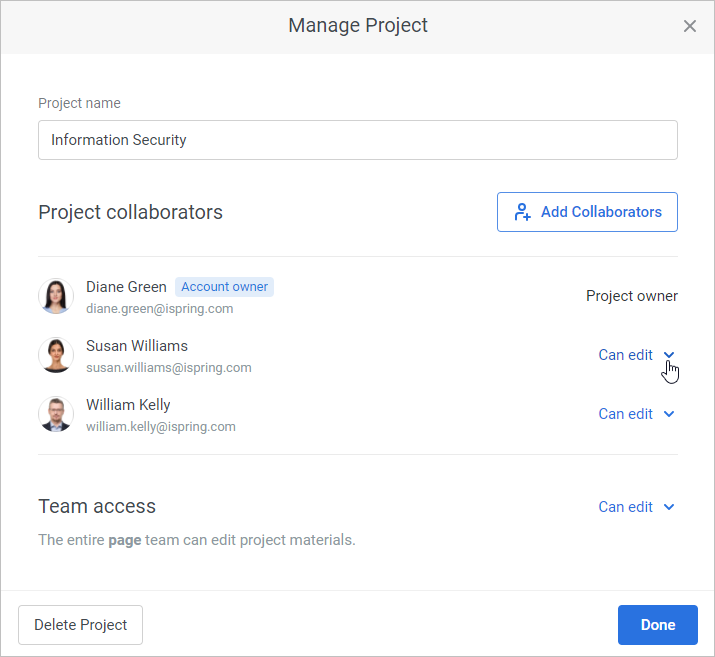
Select the new access level for the collaborator.
Access Level | Description |
|---|
| Can view | The collaborator can view the project content. |
| Can edit | The collaborator has the same permission as the project owner: they can view and edit the project content, and manage access to the project and collaborators who were given access to it. |
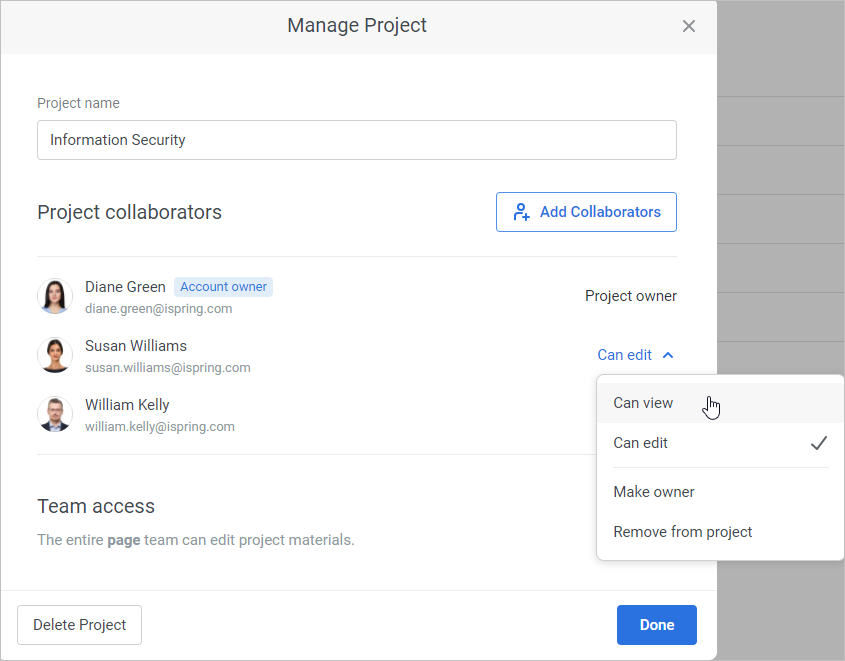
- The collaborator's access level has been changed. Finally, click Done.