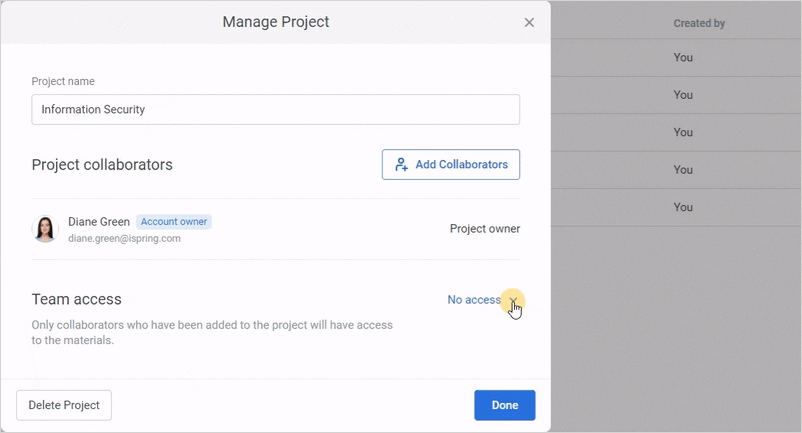Give your entire team access to a project.
Open the menu next to the Team Access line and select the access level: Can view or Can edit.
Access Level | Description |
|---|
| Can view | The collaborators can view the project materials. |
| Can edit | The collaborators have the same permission as the project owner: they can view and edit the project materials, and manage access to the project and collaborators who were given access to it. |
2. Decide if you want to notify the collaborators that they were given access to the project. If you click Notify, collaborators will receive emails informing them that they are allowed to view the project materials.
3. Click Done.