Track the total amount of storage space used and edit the name and URL of the workspace in the Settings section.
In order to get to Settings:
- Click the team's name at the bottom left corner.
Next, click Settings.
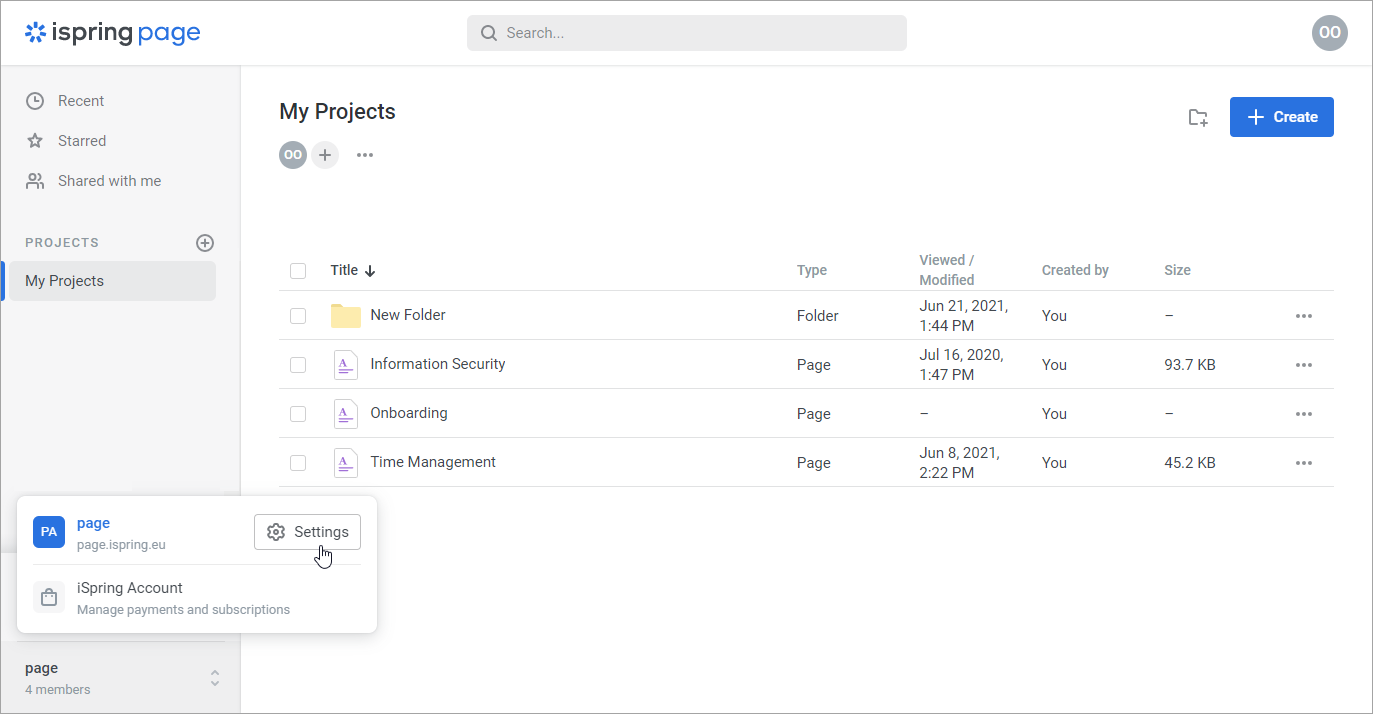
- Go to the Settings section.
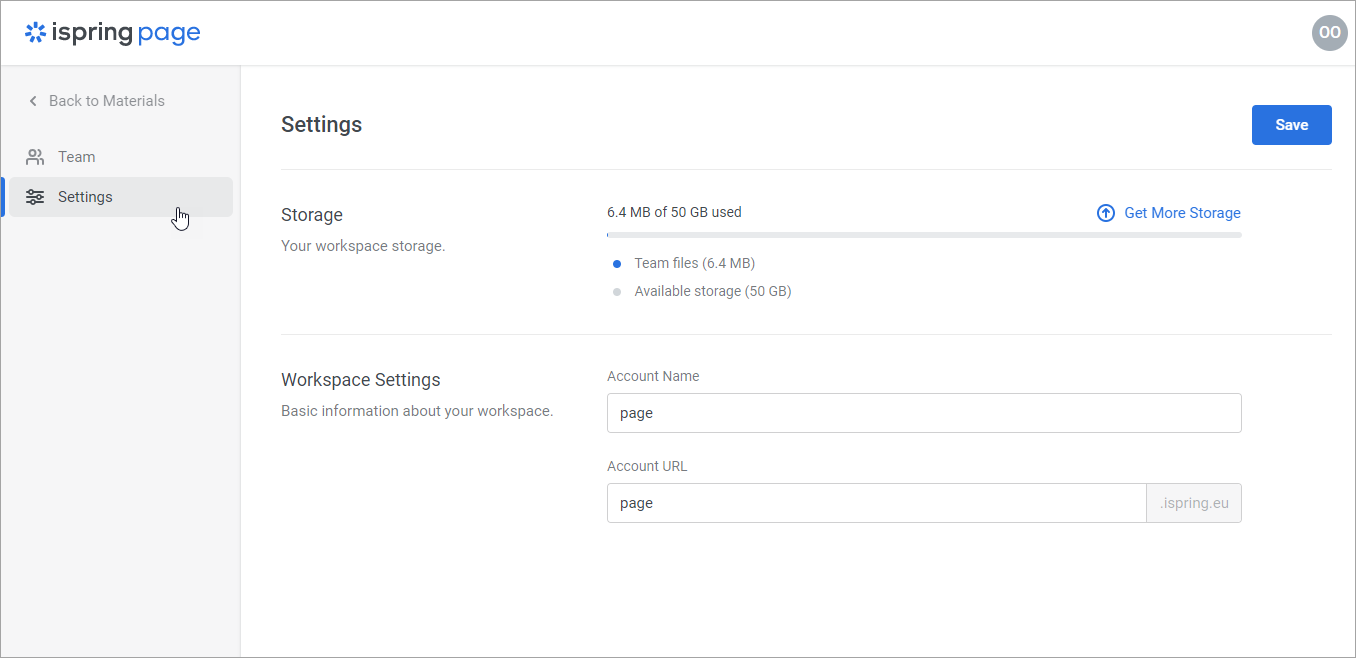
Storage
In the Storage section, track the amount of storage space available in your workspace.
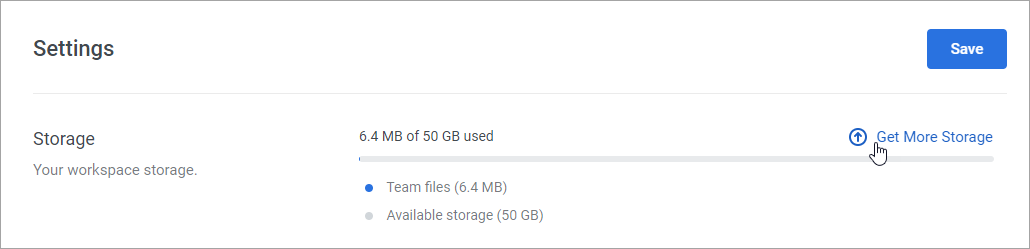
If the storage space is full, the account owner can purchase more space. To do this, click Get More Storage.
Workspace Settings
Edit the name and URL of your workspace in the Workspace Settings section.
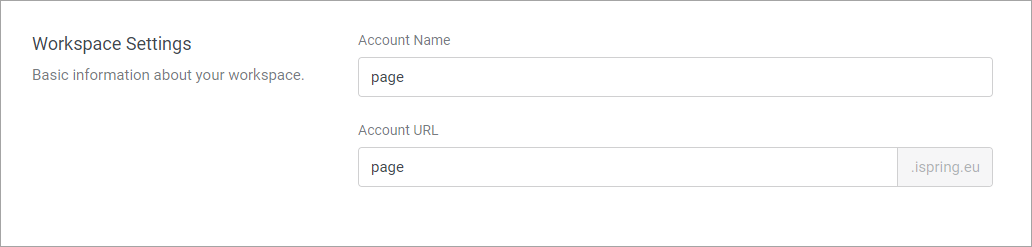
Note:
- Only the account owner can change the account name and URL.
- If you change the account URL, a notification will be sent to all team members. You can disable this function if you wish.
This notification is sent to the account owner, even if you have disabled it for all other team members.
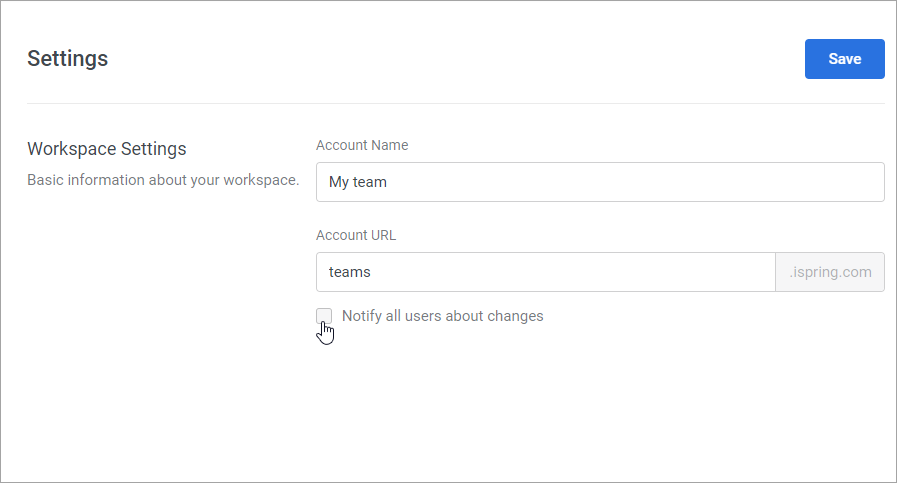
If the account URL has changed, you need to sign into iSpring Space account via the new URL.
- All links to materials that you had shared before the account URL was changed will no longer work.