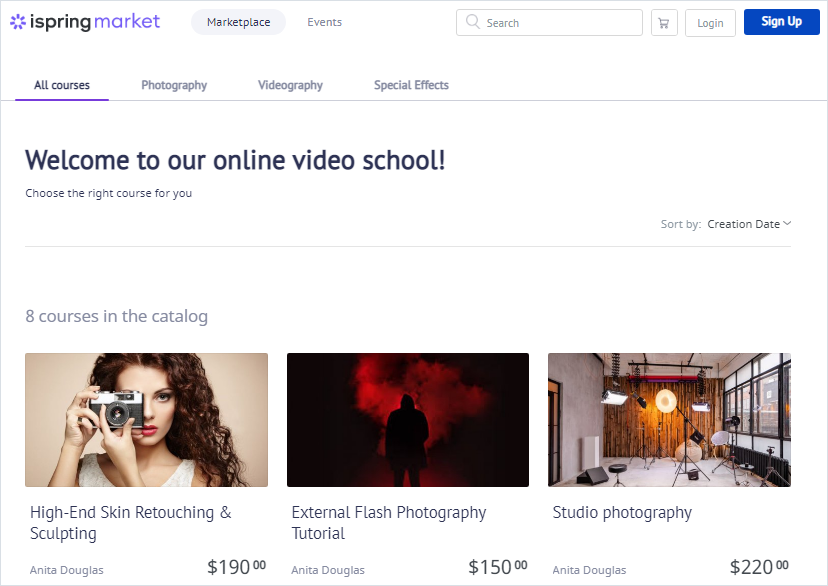To start working with iSpring Market, upload courses or create them right in the account. It's not complicated, as the admin portal is designed so that you won't need any programming skills to create training content.
You can add courses from your PC, links to articles and videos, create free-form assignments, and develop complex learning paths that include multiple chapters and courses.
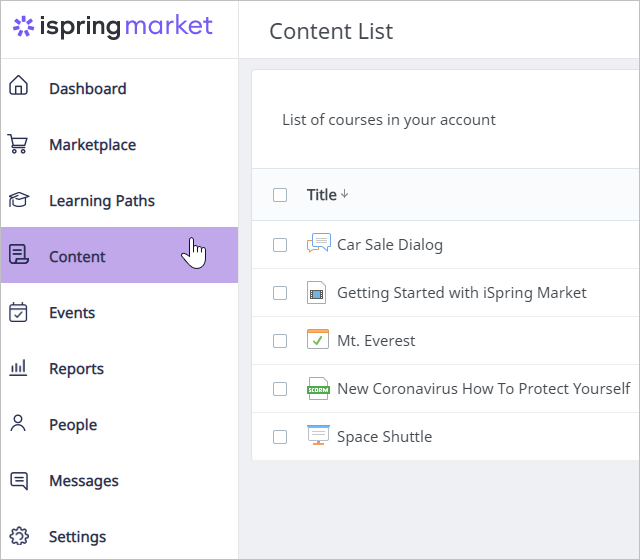
Next, add learners or allow them to register on their own. You can also create a team of assistants that will help you manage users and courses. To do this, assign users the roles of Administrators, Organization Administrators, and Publishers.
Then organize your users into groups and organizations. These are structural units that unite people with similar educational purposes, interests, or knowledge levels. This will make it easier for you to assign courses to learners and track their results with reports.
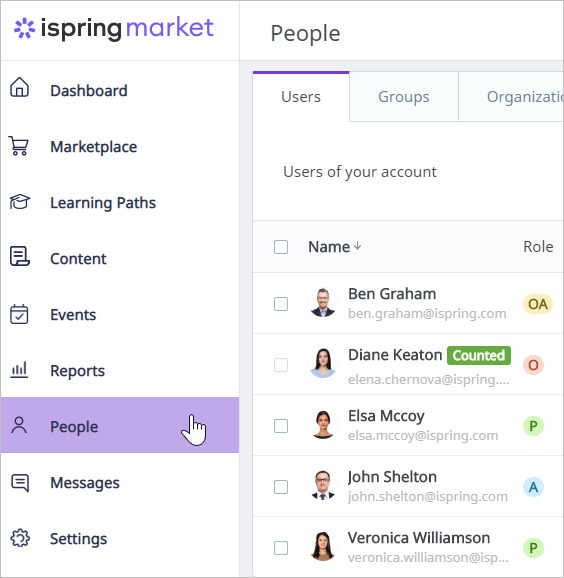
Setting up an iSpring Market account doesn’t just include the ability to upload content and add users. You can also manage account settings like enabling payment systems, gamification, self-registration, and changing the color scheme.
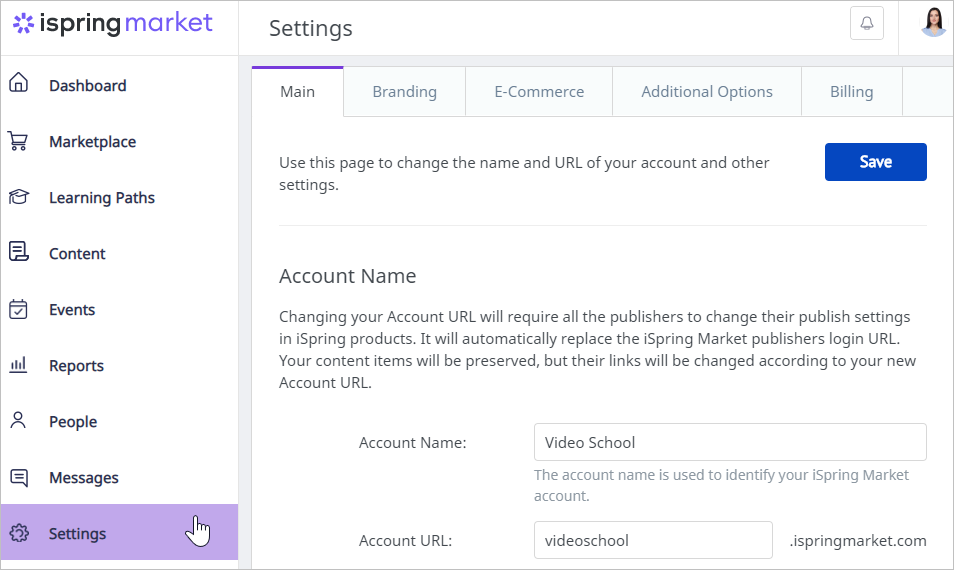
When your portal is ready to launch, add courses to the marketplace and price them. The marketplace is your course store where your future learners will be able to buy courses and pay to attend events.