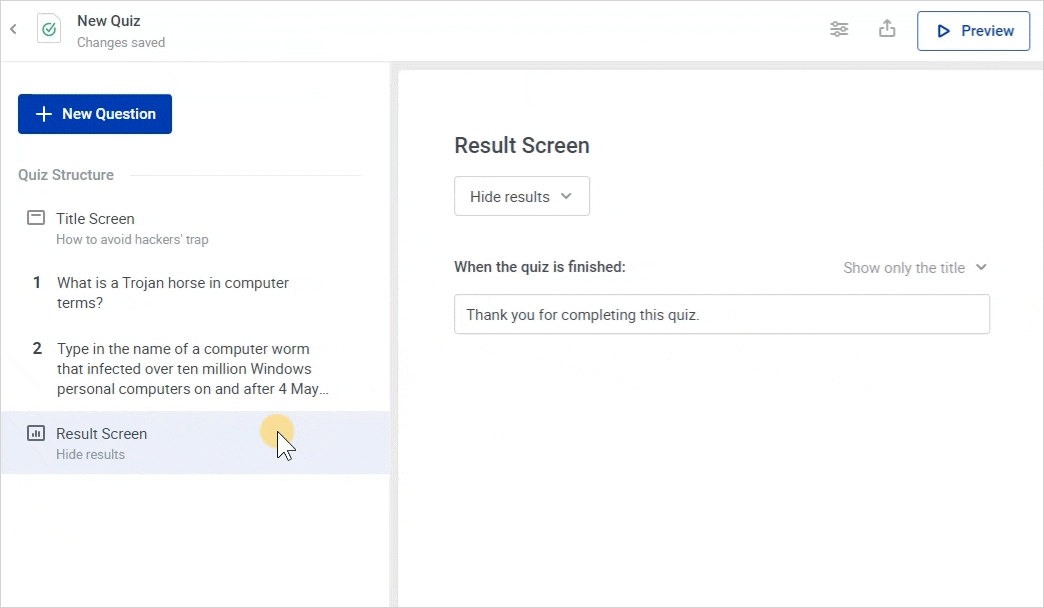Configure the result screen of your quiz.
Click on the Result Screen tab and select the type of final screen for the quiz:
| Passed / Failed | The wording on the result screen will vary, depending on whether users pass or fail the quiz. |
|---|
| Hide results | The result screen will be the same for all users, regardless of whether they passed or failed the quiz. |
|---|
2. Choose which inscriptions should be shown on the result screen:
• The title and the message
• Only the title
• Only the message
3. Enter the result screen texts. All changes will be autosaved.