If you no longer need Zoom meetings, you can remove the iSpring Market application from your Zoom account.
- First, log in to your Zoom account.
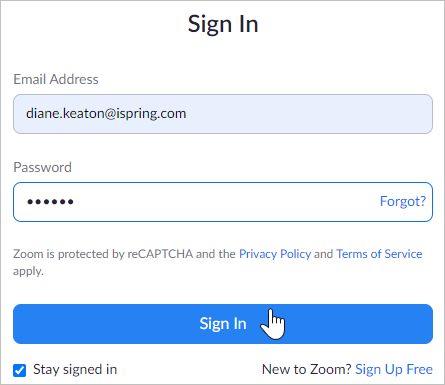
- Unfold the Advanced menu and select App Marketplace.
- Search for the iSpring Market app among the published add-ons and click on it once it's auto-populated.
- Now that the application is opened, select the Manage tab and click Uninstall.
- The iSpring Market add-on is now removed from your Zoom account.