Zoom allows for a lot of great options for hosting online meetings. You can learn all about its features on its website and find detailed instructions on how to work with an app on the Youtube channel.
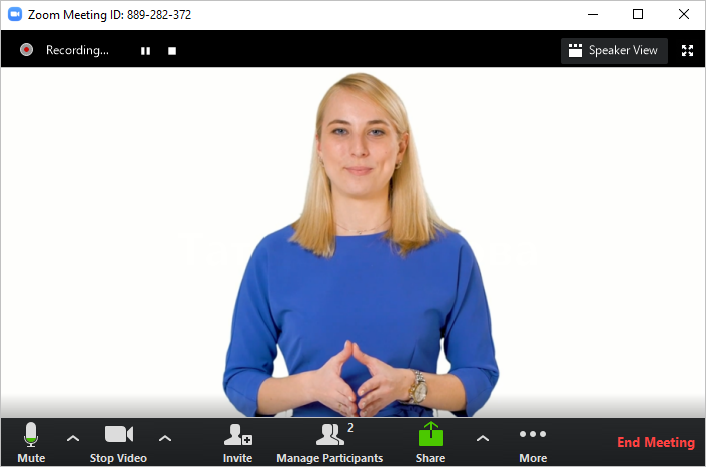
Here, we’ll just outline the main options Zoom offers:
- Manipulate audio and video by hitting the Mute/Unmute and Start/Stop Video buttons.
- Click on Polls, add questions, and get instant feedback to make your Zoom meeting more interactive.
- Share your screen, a whiteboard, any active application, or files with your participants with the Share button.
- Select Chat on the application console to see attendees’ messages. As the host, you can choose who the participants can chat with or completely disable the chat.
- The recording will start automatically. However, you can pause and restart it or fully stop the recording whenever you need it. The recording will save as an MP4 file and will be downloaded to your computer after the session is over.
- To stream a Zoom meeting live to Facebook and/or Youtube, click on More and select the needed option.
- Finish the session right in iSpring Market or in the Zoom app itself. In the latter case, simply click End Meeting.
You can use your Zoom meeting recording as a completely online course. For example, you can upload it to your storefront and offer it for free as an incentive for your customers.