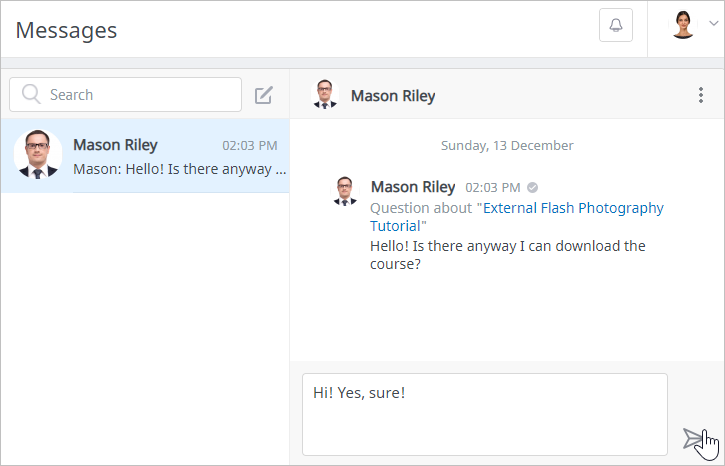All users can send messages on the platform — for example, to ask course-related questions.
Messaging Between Administrators and Learners
- To send a message, go to Messages > Start New Conversation and select a recipient.
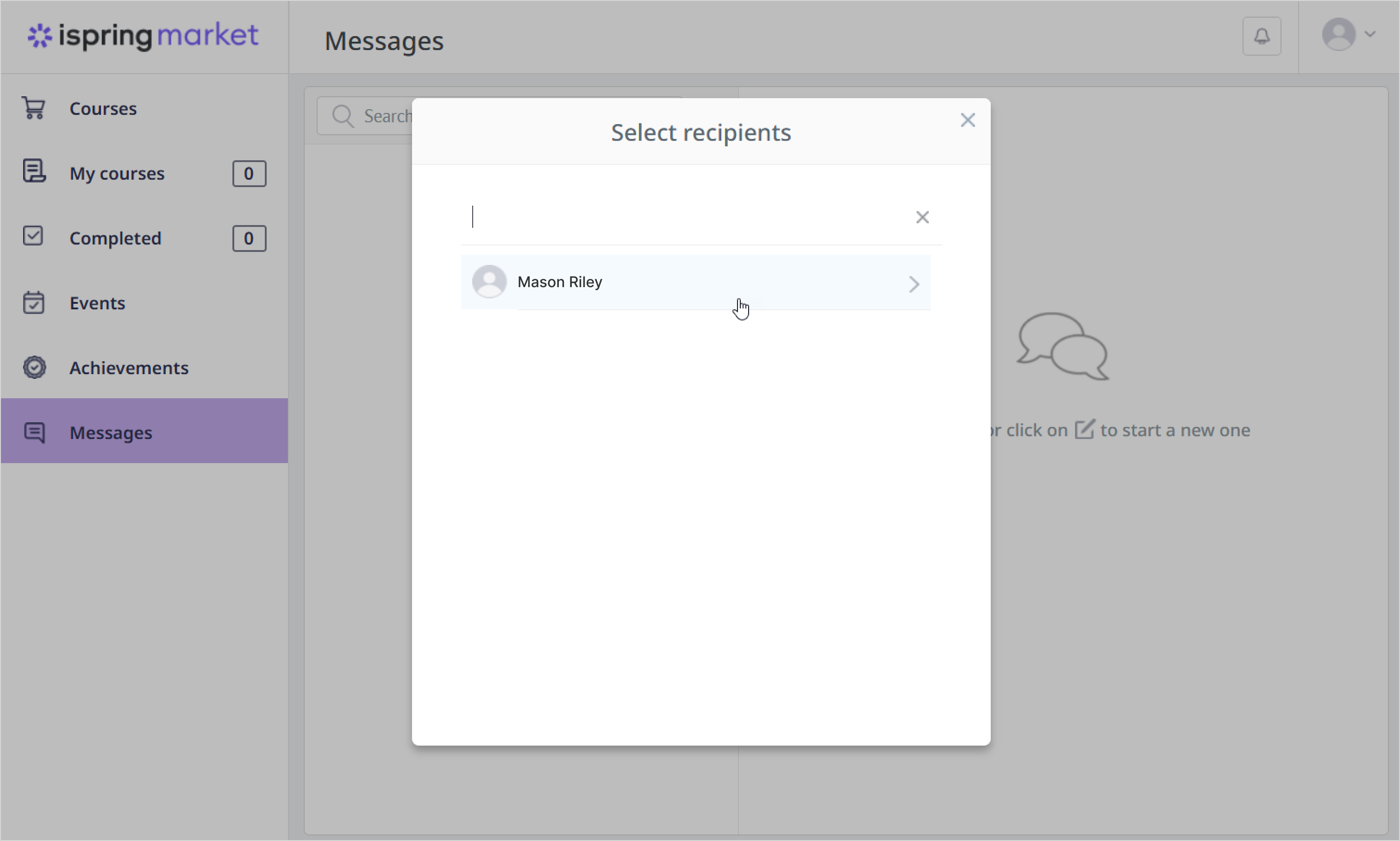
- If a user has received a new message, they will see a notification in the Messages section.
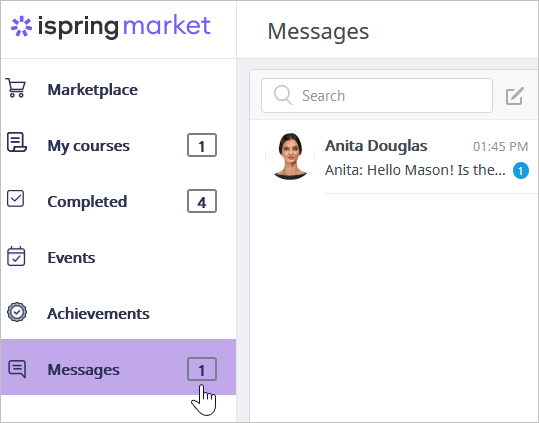
- To open the chat, click on it. The conversation will be opened in the right part of the page.
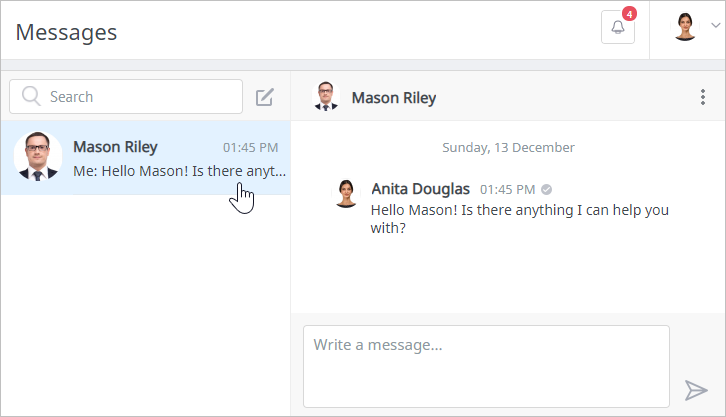
- Write your answer and hit the Forward icon.
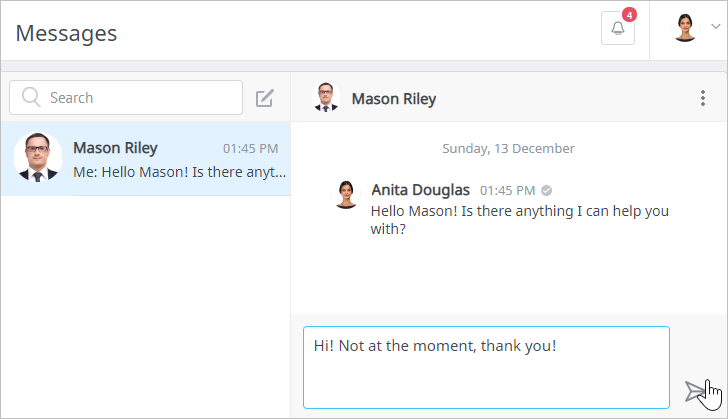
If you no longer need the correspondence, you can delete the conversation.
Note:
- You can delete the entire conversation, but not individual messages.
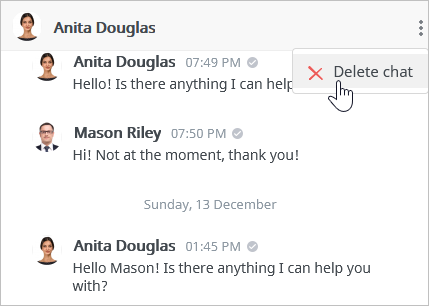
Messaging between Instructors and Learners
Users can send messages to instructors and receive feedback from them.
To contact an instructor, click the Contact with instructor link.
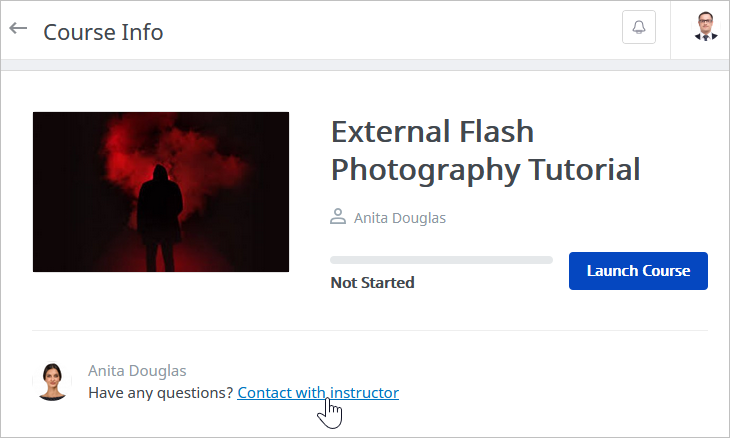
Note:
- Make sure that private messaging is enabled in the main settings.
On the Messages page, type your message for the instructor and send it.
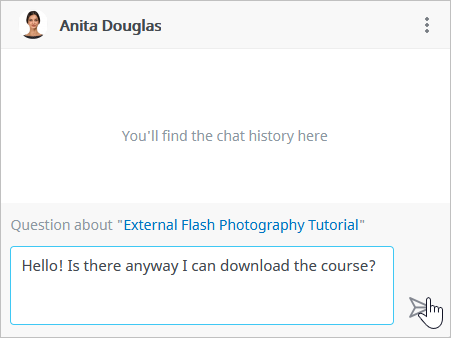
The instructor will see a notification that a new message has arrived in the Messages section of their account.
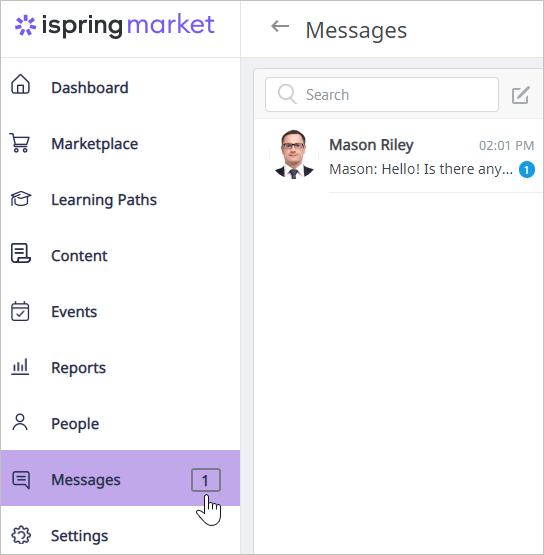
- The instructor can reply to the inquiry and can also delete the chat. Learn more about messaging in iSpring Market in the series of instructions on Messages.