In the Achievements section, users can view all badges and certificates that they’ve received, check their position in the leaderboard, and the number of points they have earned.
Note:
- The leaderboard, received points, and badges will appear in the Achievements section only if gamification is enabled in the account. If not, only certificates will be available.

Leaderboard
Under the Leaderboard tab, students can assess their progress relative to other account users. The more points a student has earned, the higher their position on the leaderboard will be.
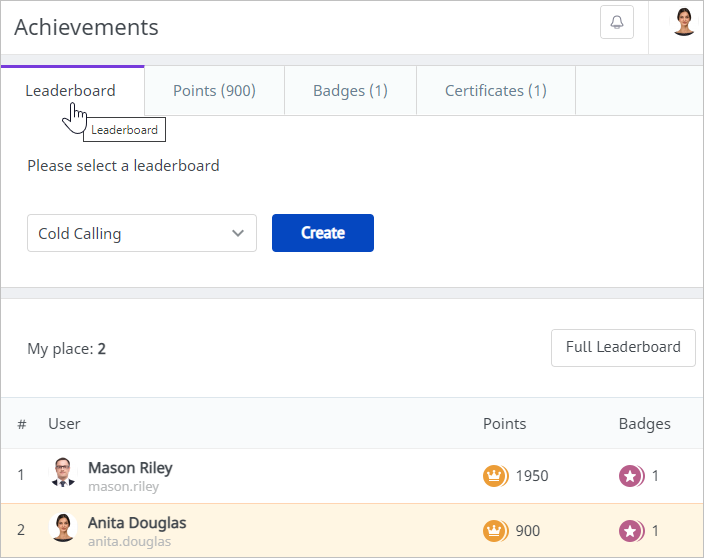
Note:
- If you want to include admins in the leaderboard, don't forget to check Include admin in the leaderboard in Gamification settings.
Points
Users can earn points for viewing training content and passing the related quiz or test. The number of points awarded can be set either in the gamification settings or in the settings of each content item.
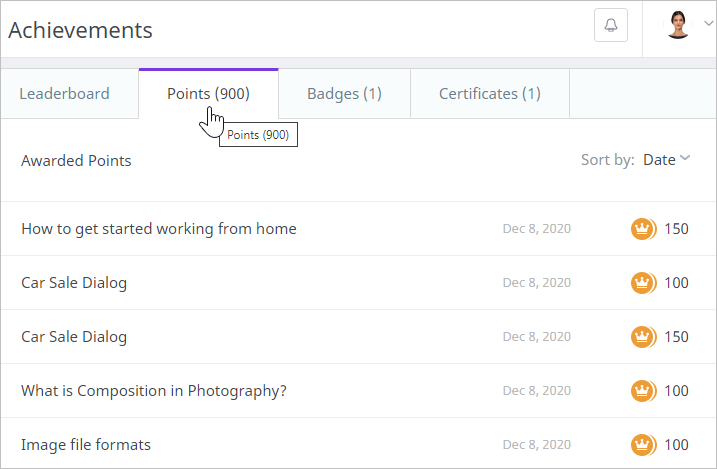
Also, users receive notifications about the points they’ve earned.
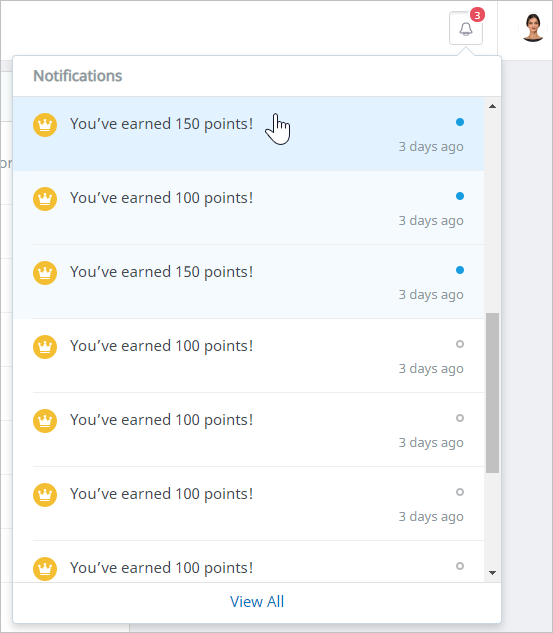
Badges
Users are awarded badges for the courses they complete and the points they earn. You can set conditions for awarding badges in gamification settings.
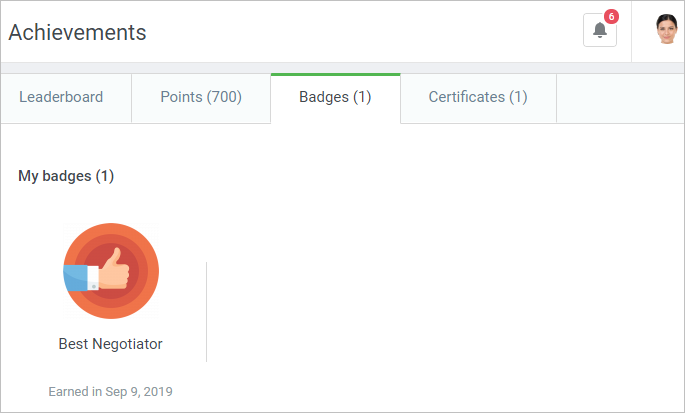
As soon as a learner is rewarded with a badge, a notification arrives at their account and by email.

Certificates
Users receive certificates for course completion if certificate delivery is set in the course settings. Learners can download and print these certificates.
