The Account Owner, Administrators, and Organization Administrators can send a personal message to the regular users of iSpring Market. - In the People section, click on a user's name.
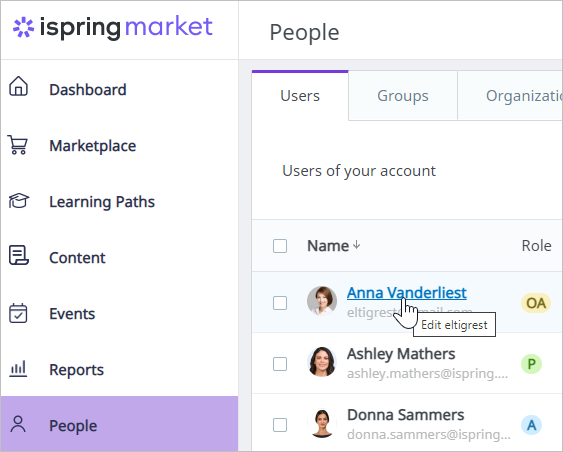
On the Edit User page, click on the Message button.
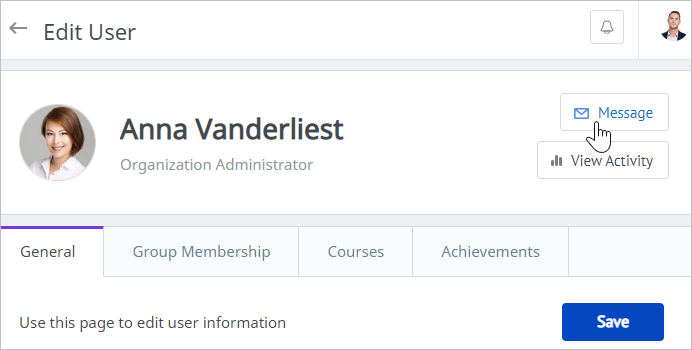
Or, go to the People section and select the person you want to contact. In the upper menu, select the Message link. Or, right-click and choose Message in the context menu.
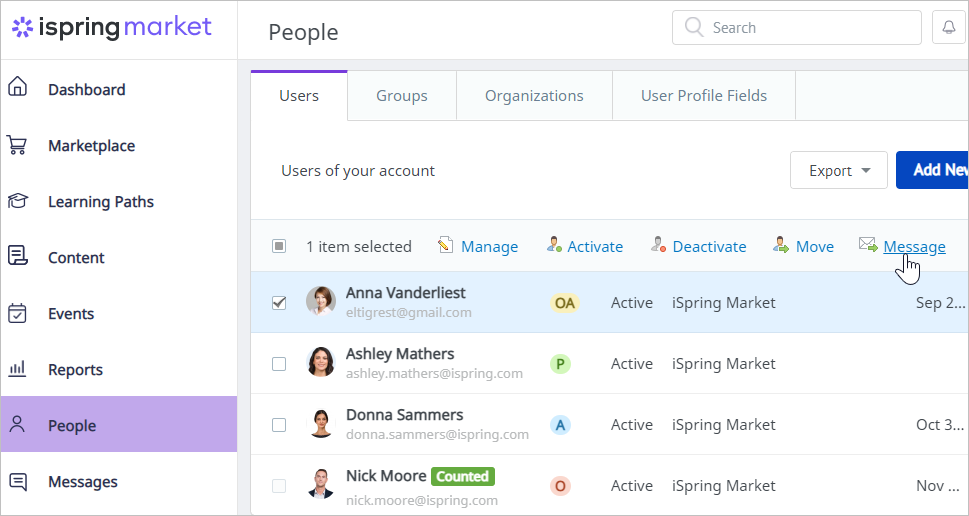
- On the Messages page, enter the text and click the forward icon.
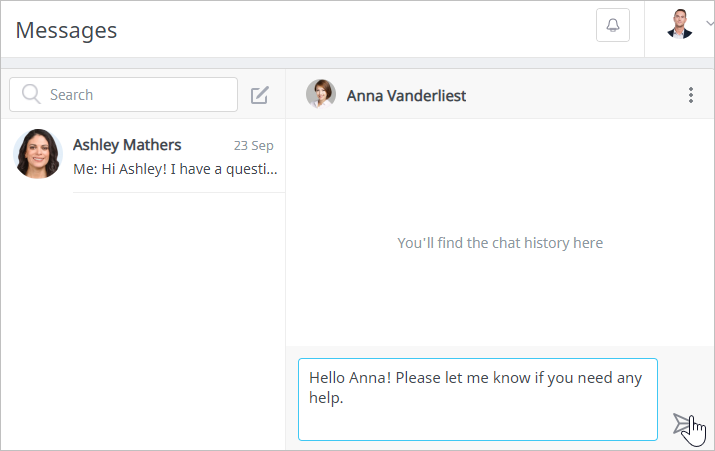
- Your message will be sent to the user, and they’ll see it in their portal.

Another method to get in touch with a user is via the Messages section of the admin portal.
- Open the Messages section and click the pen image.
- Then, select a user you want to send a message to.
- Next, type the text and click the forward icon.
- The message will be sent to the user and they will be notified in their user portal.
