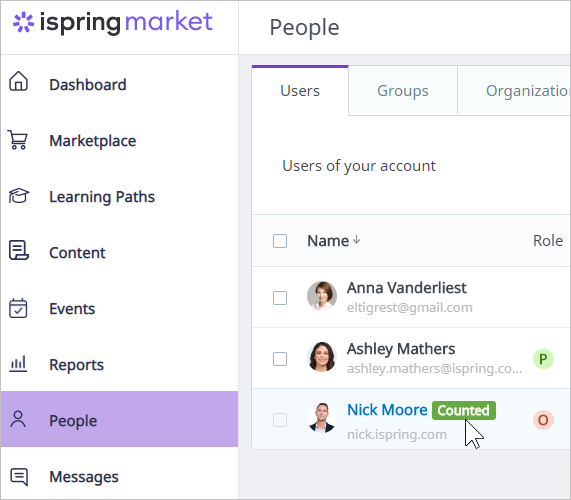Only the Account Owner has access to billing settings.
Under the Billing tab, you can:
- Check the details of your iSpring Market plan: its type, expiration date, and the maximum possible number of users
- See how many active users are in the account
- Find out how many content items were added to the account
- Upgrade to a new plan
- Receive an individual quote from the iSpring sales department
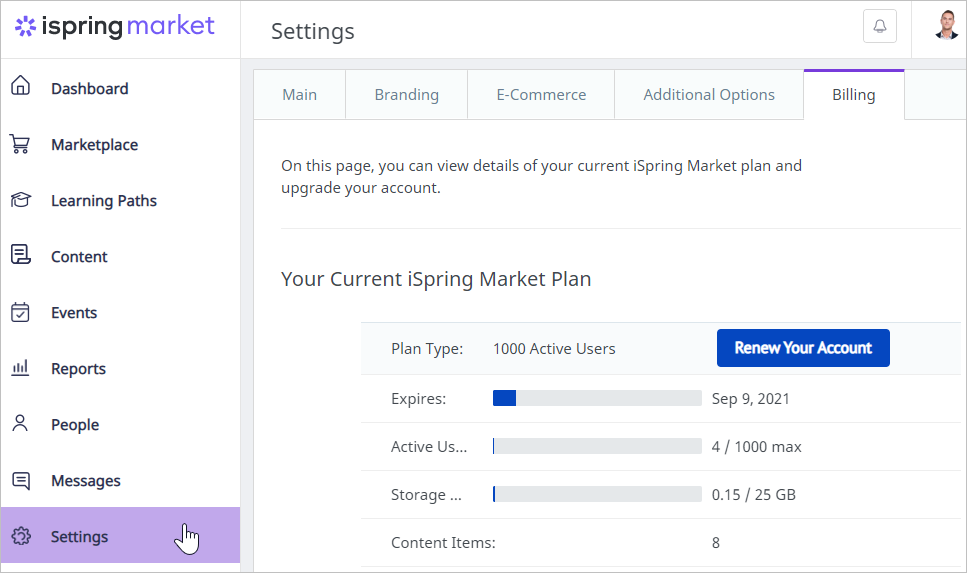
Next, let's outline how the number of users included in your billing package is counted.
Important:
- This method of counting users will work for the tariffs for 500, 1000, and 2000 people.
If you purchased another tariff plan (for 30, 100, or 300 people), the system will count users by way of another algorithm.
| Who is counted | Users who were registered in your online school (by themselves or by an administrator) and logged in to their accounts at least once.
For example, you purchased a tariff plan for 1,000 users. In January, 500 people registered with your online school and took courses. All of these 500 individuals will be counted.
|
| Who is not counted | Users who were added by the administrator but have never logged into their accounts. |
All users that are counted in the package are marked with a Counted label.