Make sure your users are aware of the rules established in your company. To do this, ask them to agree to your Terms of Service and Privacy Policy while registering.

You can also add links to the Public Offer and the About Website section. They will appear at the site bottom along with the Terms & Conditions and Privacy Policy links.

To enable one of these sections or all the sections:
- Open the Settings section and choose the Additional Options tab. Once there, select Legal Info.
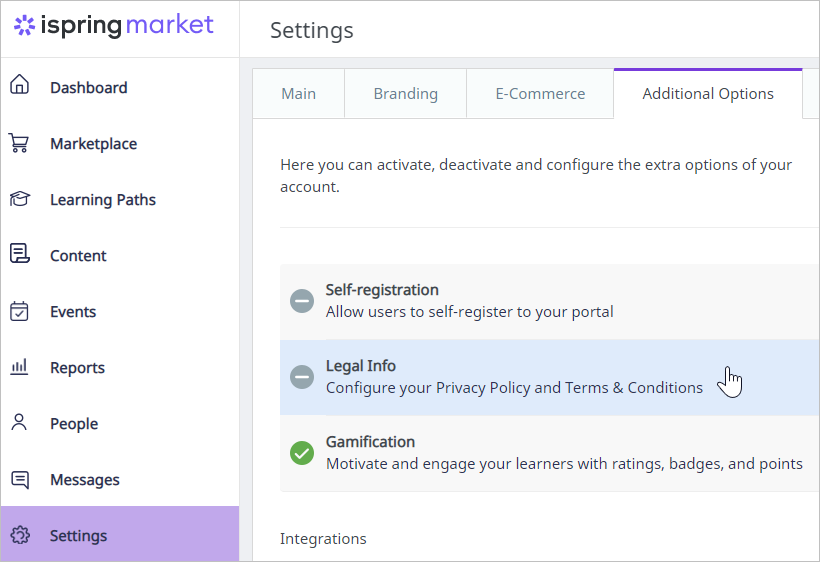
- Now, choose which blocks you want to show below the registration form and put some text into the corresponding boxes. Finally, click Save.
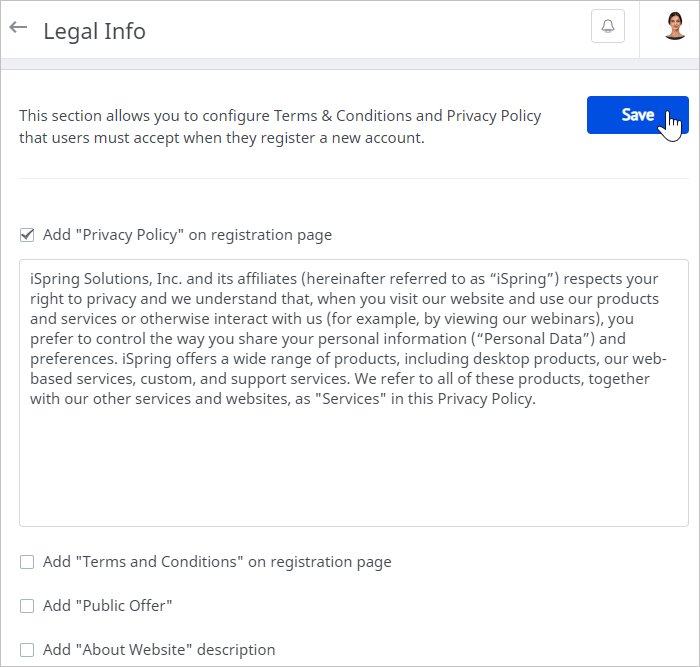
- Done! Now your users will need to agree to your Privacy Policy while they are registering an iSpring Market account.
