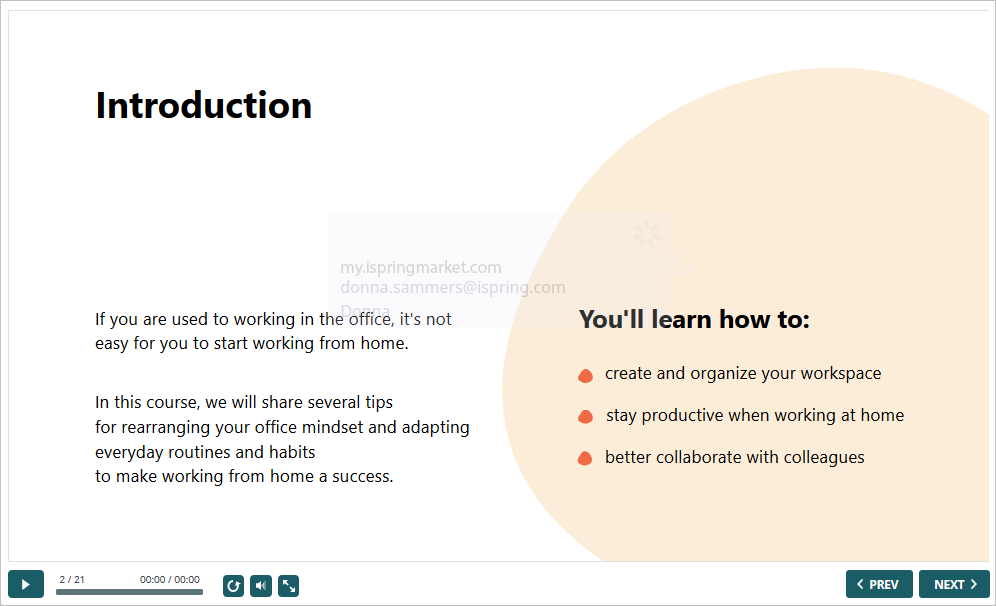To protect your content from copyright infringement, add a watermark to the course view page.
- Scroll down the page to the Settings section and select Enable watermark on view page.
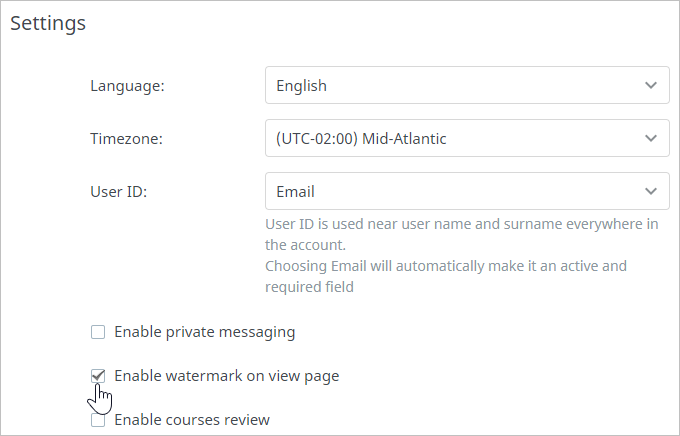
- Next, save the changes.
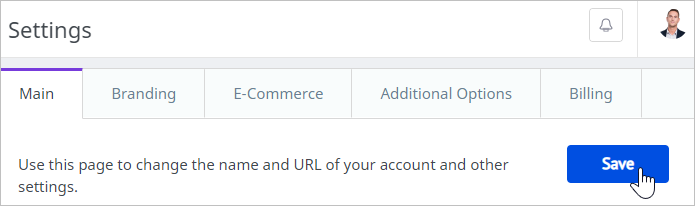
Now, when viewing a course, users will see a semi-transparent banner with your account URL and their first name and email address or login.