If you’ve decided that your course doesn't need an instructor, they can be removed.
- To do this, locate the course in the Content section and click Manage in the top menu.

- On the Manage course page, open the Details tab.

- Scroll down the page to the Author and Instructor section and erase the instructor's name.

- Then, click the Save button.
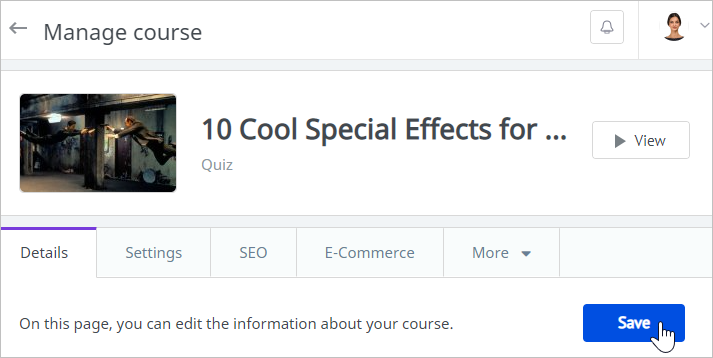
- After the instructor has been deleted from the course, the Contact with instructor option on the content item page will disappear.
Notes:
If you deactivate a user who was assigned as an instructor, the option to ask an instructor will no longer appear.
If you reactivate a user who was previously assigned as an instructor, the option to ask an instructor will reappear on the course page.
If you delete a user who was assigned as an instructor, the option to ask an instructor will disappear and will not reappear, even if this user registers in the system again.