Users can send messages to instructors and receive feedback from them.
To contact an instructor, click the Contact with instructor link.

Note:
- Make sure that private messaging is enabled in the Main settings. Otherwise, the instructor won't be displayed on the course's page.
On the Messages page, type your message for the instructor and send it.

The instructor will see a notification about a new message in the Messages section of their account.
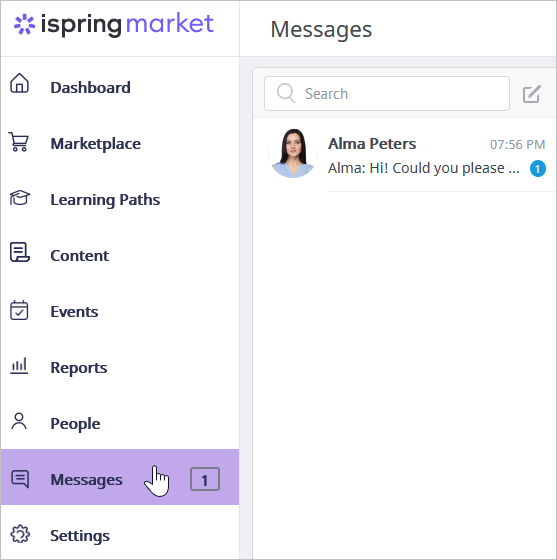
- Now the instructor can reply to the inquiry and/or delete the chat. Learn more about messaging in iSpring Market in the Messages article series.
