You can delete users if your role in iSpring Market allows you to do so.
To remove a user:
- Open the People section and click on a user's name.
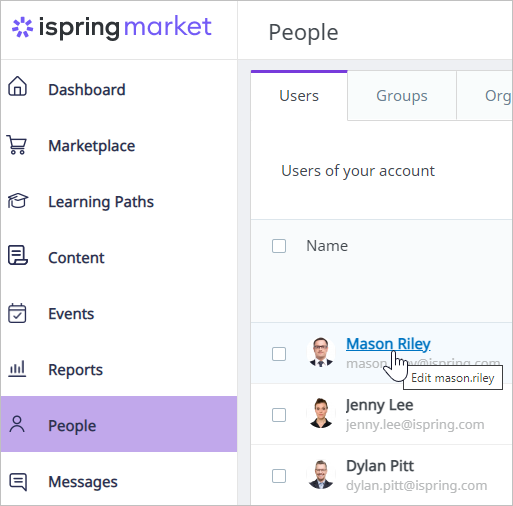
- On the Edit User page, click Delete User.

- To confirm the action, click Delete.
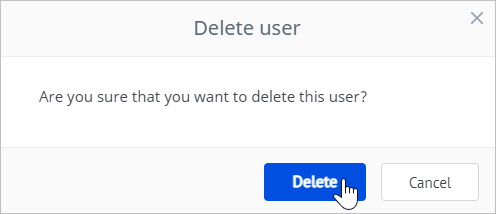
This second method comes in useful if you need to delete users in bulk.
- In the People section, select a user, or check multiple users. Click Delete in the top or context menu (the latter appears when you right-click on users).

- To confirm the action, click Delete.
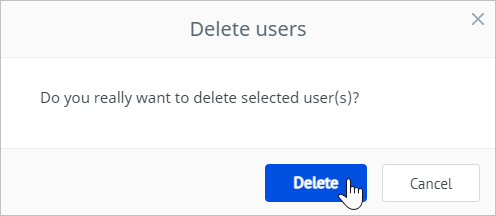
Note:
- Even if users are deleted from the account, statistics on them will be kept unless you reset them.
- The Account Owner cannot be deleted.
- Users can't delete themselves.