To change a user's password:
- In the Users section, click on a user's name.

- On the Edit User page, click the Change Password link.

- Enter a new password and hit the Save button. You can enable and disable the requirement of using strong passwords in the Settings section,
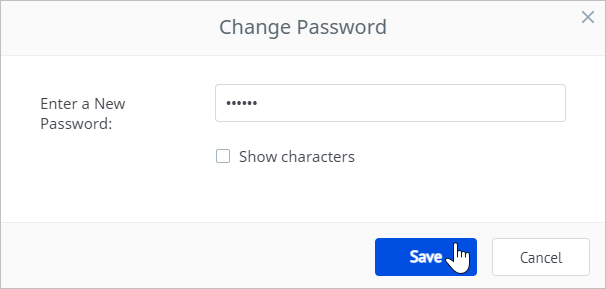
- The user's password has now been successfully changed.