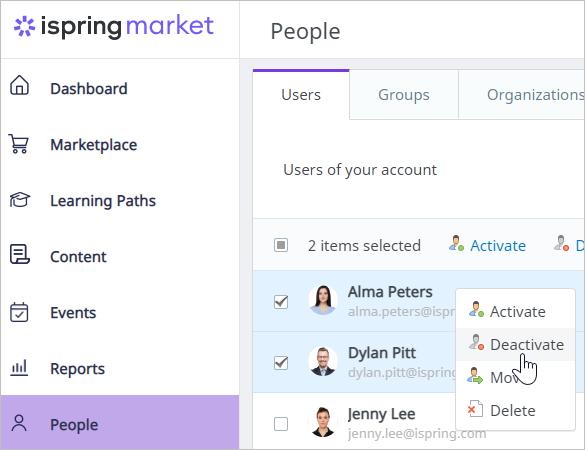On the Edit User page, you can make changes to the user profile and perform other user-related actions:
There are three ways to proceed to the Edit User page. To do this, go to the People section and open the Users tab.
- Once there, click on a user's name and you will be immediately directed to the Edit User page.
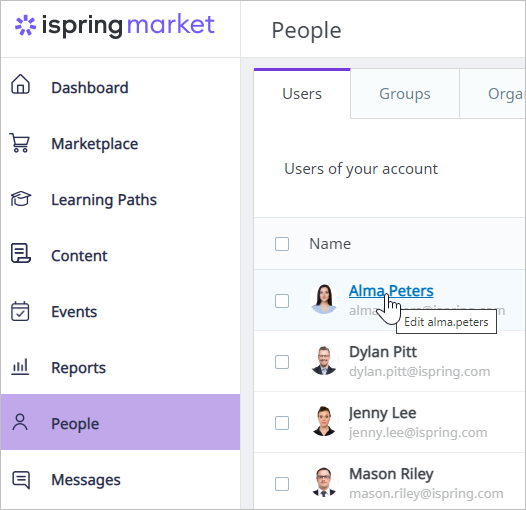
- Select a user and click Manage in the upper menu.
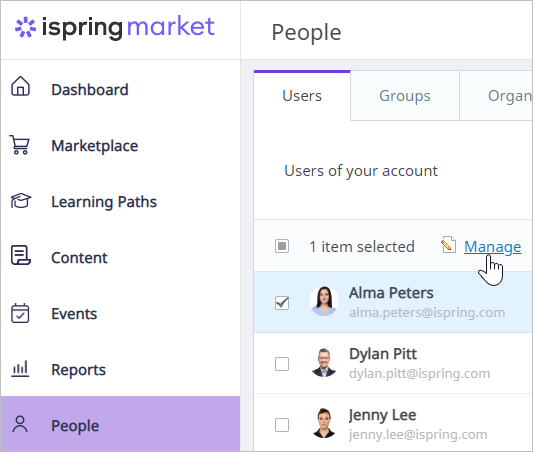
- Right-click on a user and choose Manage in the opened context menu.