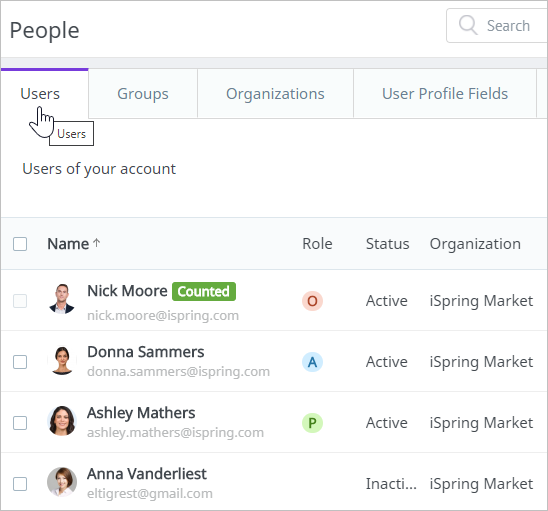All users with Account Owner, Administrator, and Organization Administrator roles may add and remove users, modify information about users, and may assign them to groups or move to a new department. They can also create new groups and remove them.
The Account Owner and Administrators may add users of any role, including other admins. Organization Administrators are allowed to add Publishers and Regular Users within their own organization only.
To manage users, go to the People section and select the Users tab.