All iSpring Market users are assigned one of 5 roles and each has their own permissions and restrictions. This keeps the account in good order and maintains organizations separate from each other.
Read how to assign a user to a new role in this article on Assigning a Role to a User.
There are five user roles in iSpring Market:
| Account Owner (O) | A user with the broadest permissions who has full access to account settings, billing information, content, and users. |
|---|
| Administrator (A) | A user who helps the account owner manage the system. Administrators have the same set of permissions as the account owner but don’t have access to billing options and the membership. |
|---|
| Organization Administrator (OA) | A user who has full access to user profiles within their own organization. There, they can add, remove, or edit user profiles that are assigned to the roles of organization administrators, publishers, and regular users. |
|---|
| Publisher (P) | A user who can add/remove content items within the account and assign content to students within an organization. |
|---|
| User | A user who has access to courses assigned to them by Publishers, Administrators, Organization Administrators, or the Account Owner. Users can also check their scores and see the progress of other users and groups in their organization. |
|---|
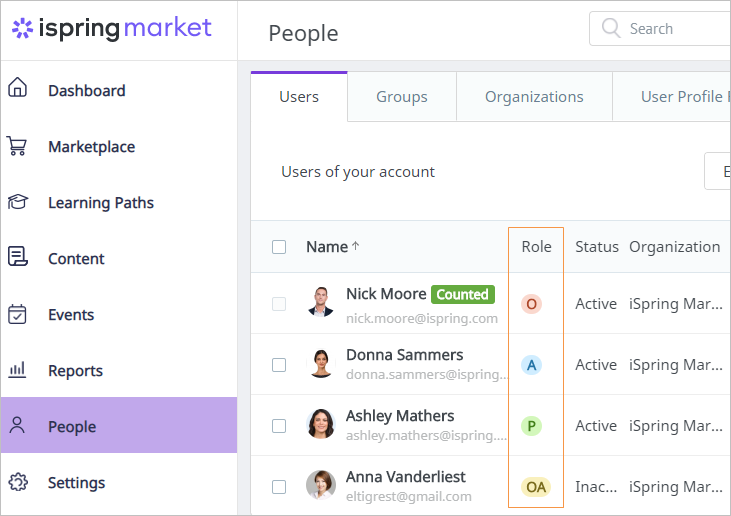
Now, let's outline permissions granted to different user roles.
| Change personal settings (email, password) | Yes | Yes | Yes | Yes | Yes |
| View content | Only assigned content | All content | All content | All content | All content |
| Access reports | Only personal history, reports within their own organization and groups if permitted | Reports within their own organization | Reports within their own organization | All reports | All reports |
| Publish, manage, and delete content | No | Yes | Yes | Yes | Yes |
| Manage users | No | No | Yes (within their own organization) | Yes | Yes |
| Manage groups | No | No | Yes (within their own organization) | Yes | Yes |
| Manage Publishers and Administrators | No | No | Yes (within their own organization) | Yes | Yes |
| Change account settings | No | No | No | Yes | Yes |
| Manage billing | No | No | No | No | Yes |
Permission | Users | Publishers | Organization Administrators | Administrators | Account Owner |
|---|