There are three user statuses in iSpring Market: Lead, Active, and Inactive.
| Lead | A user who: - Self-registered for your online school or was added to the account by the administrator
- Hasn’t bought a course and hasn’t paid to attend any event
- Wasn't enrolled in any paid course or paid event by the administrator
Users assigned with the roles of Administrator, Organization Administrator, or Publisher cannot be leads. Their status will be active immediately (unless they are deactivated). |
| Active | A user who:
- Self-registered for your online school or was added to the account by the administrator
- Bought a course or paid to attend an event
- Was enrolled in a paid course or a paid event by the administrator
As soon as users are assigned to the roles of Administrators, Organization Administrators, and Publishers, they automatically become active. The Account Owner's status is always active and cannot be deactivated. |
| Inactive | A user who was manually deactivated by the administrator. Inactive learners can't log in to their account but they are visible to Administrators and the Account Owner. Administrators can edit these blocked users' profiles, reactivate them if needed, and run reports on them.
|
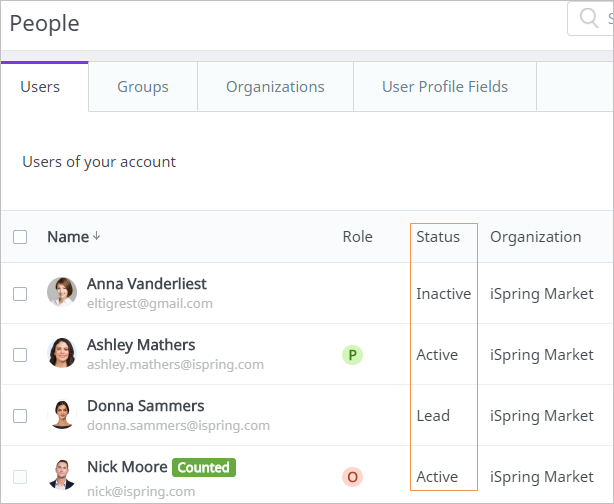
Learn how to activate and to deactivate users in the Activating and Deactivating Users article.