All materials you create or upload will appear in the Content section. To navigate them more easily, organize courses into folders.
Here's how to create a new folder.
- In the Content section, click New Folder.

- Next, type a name for the folder and click Create Folder.

- The new folder will appear in the list of courses.

- Now it's time to add content to the folder. Open it, unfold the Add Course menu, select File, and choose files from your computer.
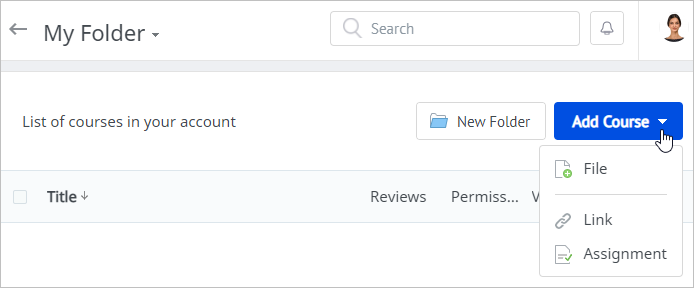
Another way to add a material to a folder is to move it there.
Note:
- To create a sequential set of content items, we recommend using the Learning Paths feature. With learning paths, not only can you combine training materials, but you can also set the order in which users will take chapters and modules (sequential or optional) and choose the completion conditions for each set of lessons and for the entire learning path.