To create a report on an assignment, open the Reports tab. There are two types of reports available for assignments: Activity and Assignment Results.

Activity
This report allows you to view what kind of actions were performed on the assignment. Select the report type, organization, group, date range, and click Run Report.
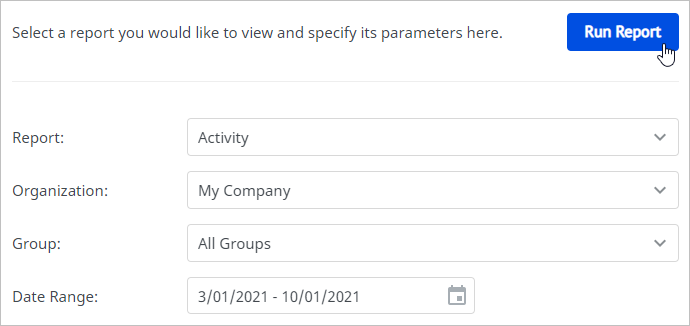
The report will be opened on the same page. You can update its parameters, print it, email it, or export it as CSV, XML, or PDF formats.
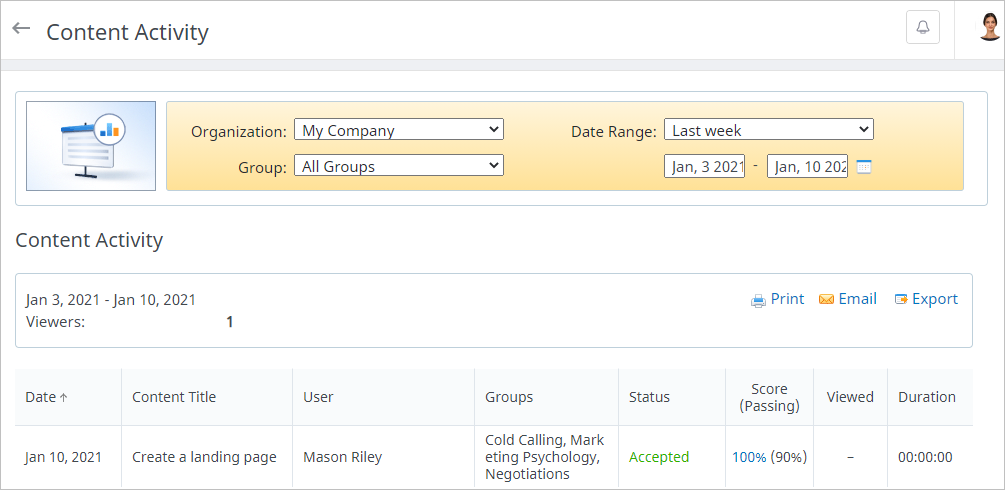
Assignment Results
This report shows how users are progressing through the assignment. Select the report type, organization, and group and click Run Report.
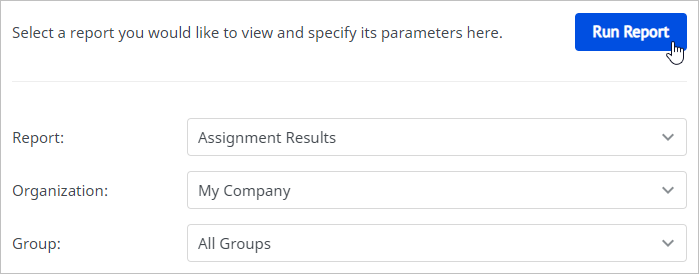
The report will be opened on the same page. You can change its parameters, print it, email it, or export it as CSV, XML, or PDF.
