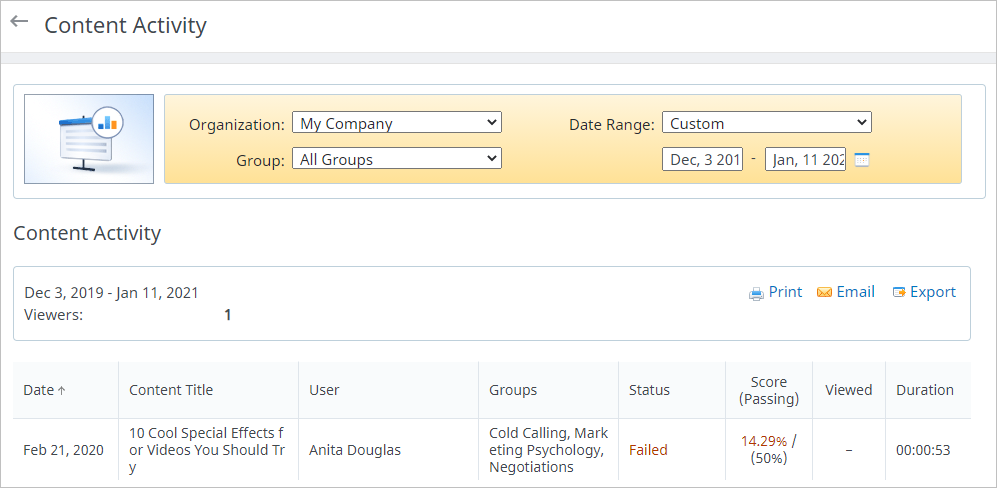To run a report on a specific course:
- On the Manage course page, open the Reports tab.
- Choose the report type in the Reports menu. Then, specify all desired parameters and click Run Report.
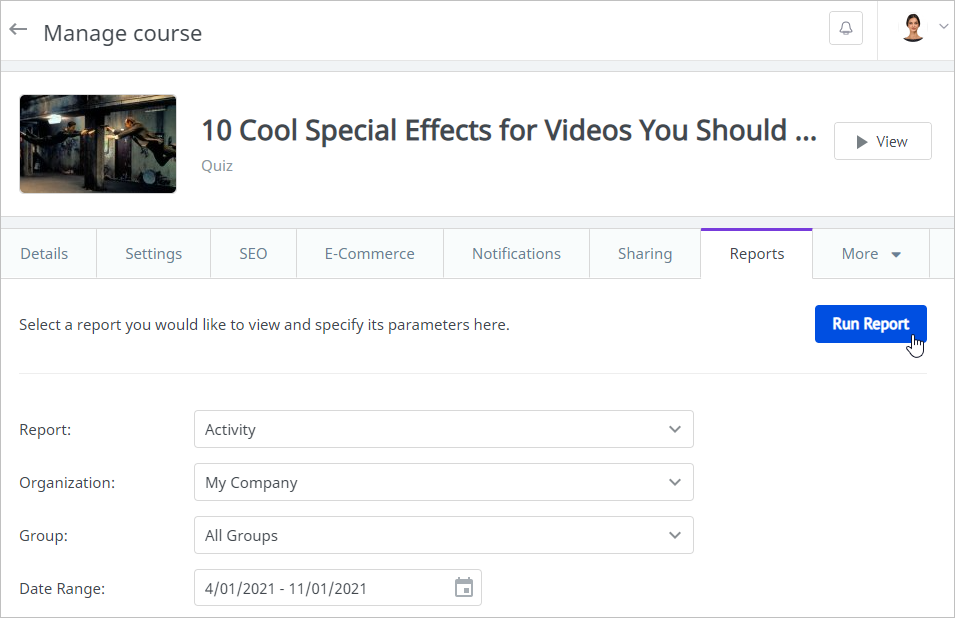
- As soon as the report has been generated, click Done.
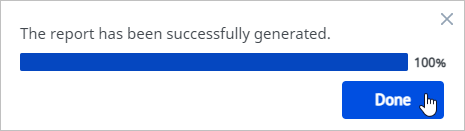
- The report can then be printed out, emailed, or exported as CSV, XML, PDF.