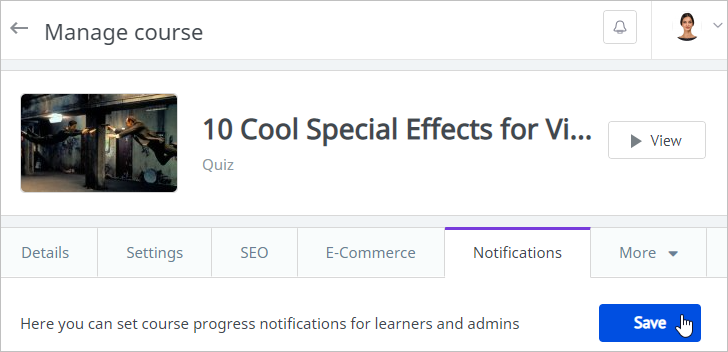Under the Notifications tab, you can select if the administrators are notified when a user completes the course.
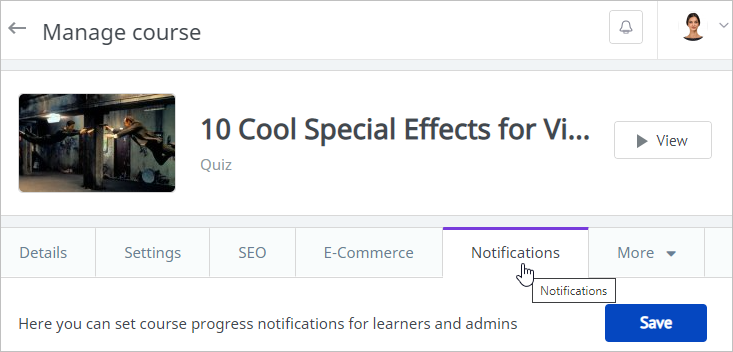
User Notifications
Remind your users that the course’s completion due date is approaching.
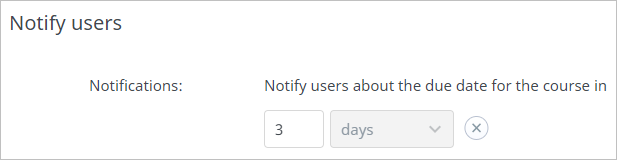
Note:
- User notifications are available only if you set the completion due date in the course settings.
Admin Notifications
Add an admin notification that will be sent after learners pass a course.
- Select the Notify admins when a user completes the course option.
- Add the administrators who will receive the notifications. Start entering the name, login, or email of the administrator and left-click on the matching suggestion.
- You may also want to enable the criterion that a notification is sent when learners don't pass the course. To do this, select Notify if a user fails the course. This option is available only if the course is created with an iSpring program.
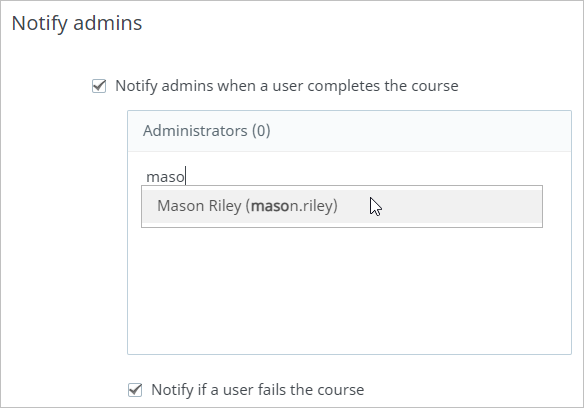
- Finally, click Save.