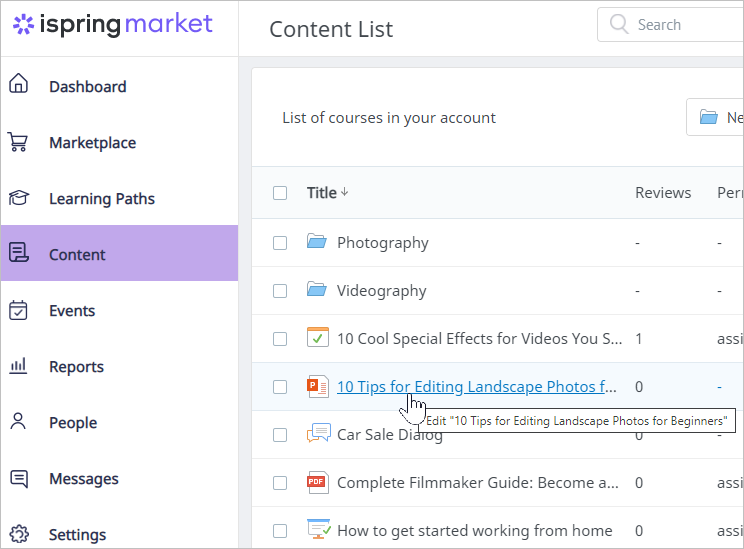iSpring Market allows you to upload content directly through the Web interface:
- SCORM 1.2 or 2004 packages (2nd ed., 3rd ed., 4th ed.)
- FLV videos
- MP4 videos
- MP3 audio
- Reference documents (PDF, DOC, XLS, PPT)
- Content created with iSpring software products and published for subsequent upload
To upload a new content item to iSpring Market:
- Go to the Content section of the admin portal, open the Add Course menu, and choose File.
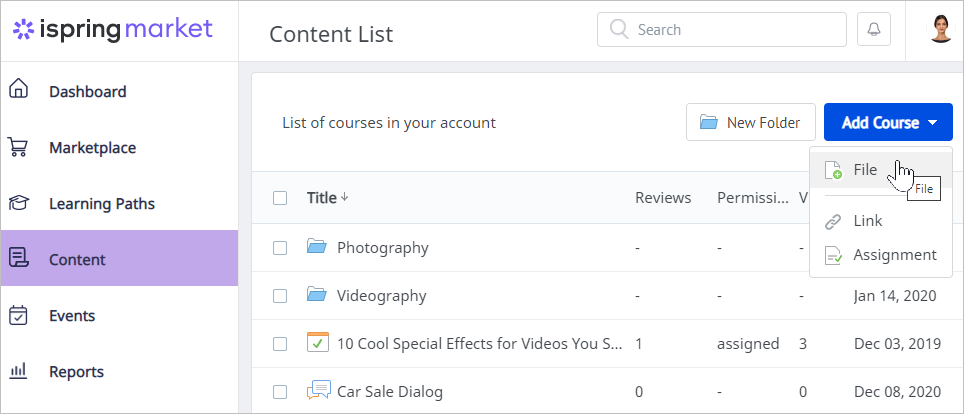
- In the Upload window, click Browse…, locate the file on your computer, and click Open.
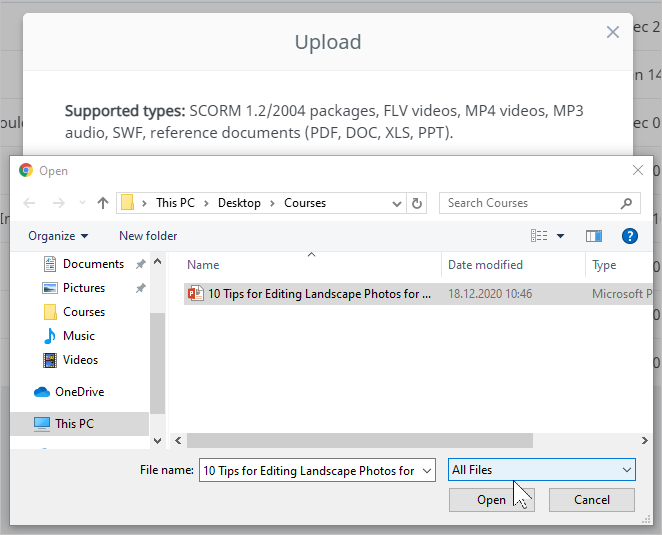
- The title will be added automatically and will be the same as the name of the uploaded file. You can change the title if you wish. Add tags and description, then hit Upload.
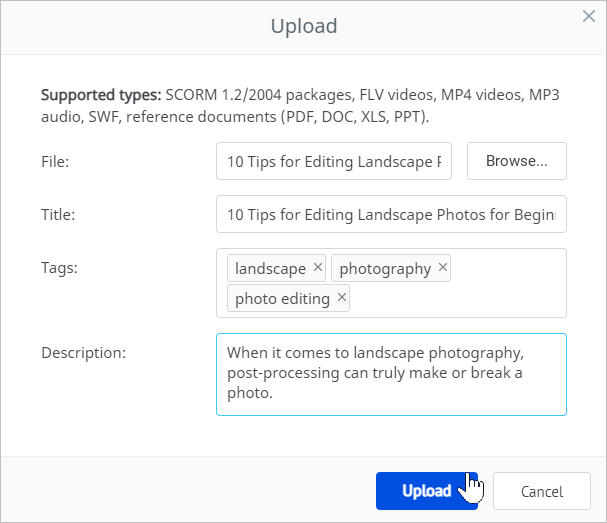
- After the upload is complete, click Done to add the file to the Content section.
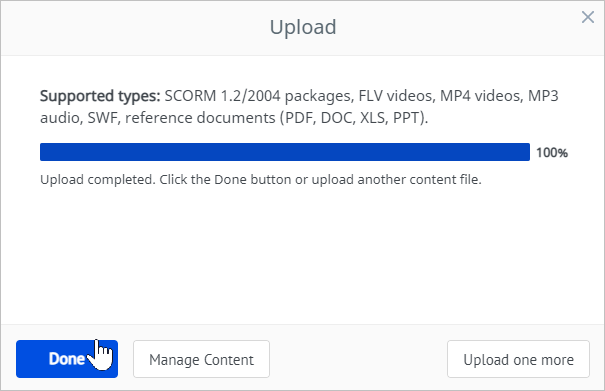
- The course is now added to the Content list.