In the Content section, you can navigate through the list of content items in the following ways:
Sorting Content
You can sort content items by title (they will be displayed in alphabetical order or vice versa), access level (if the material is assigned to a user or not), number of views, and date of creation.
To sort contents by a particular value, click on the column title. A small black arrow will indicate the order in which the materials are sorted.
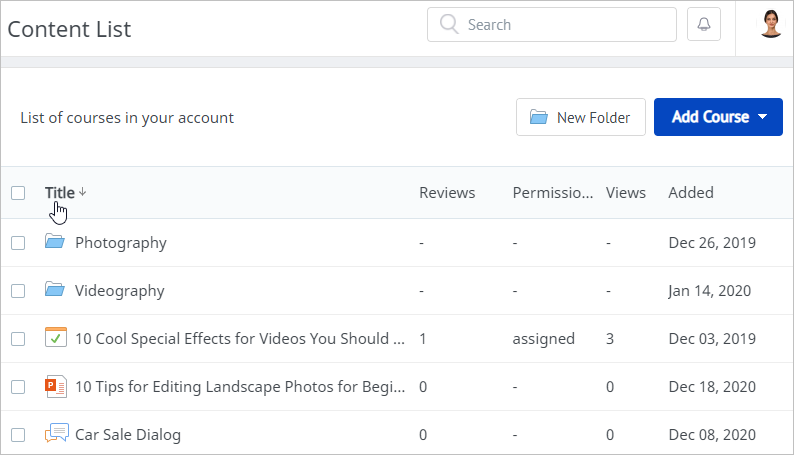
To search content items by title, descriptions, or tags, use the line above the content list. To clear the search bar, click the cross.

Setting the Number of Items per Page
You can set how many content items should be shown on the page: 10, 20, 30, 40, or 50.

Move through the pages of the content list. To do this, use arrows or input the page number manually.
