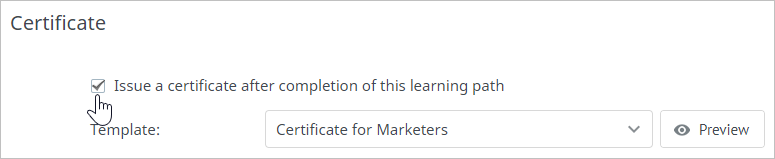Under the Settings tab, you can set up your learning path completely with:
Due Date
A learning path can be time-unlimited or have a deadline.
In the Due date field, choose one of these values:
| No due date | Users can take the learning path for as long as they like. |
| One due date for the whole learning path | The learning path will be available within the specified number of days from the assignment date. |
| Due dates for each chapter | Specify the number of days or weeks that will be set for all newly created chapters. To set different due dates for chapters, click Set Up Due Dates for Chapters. 
|
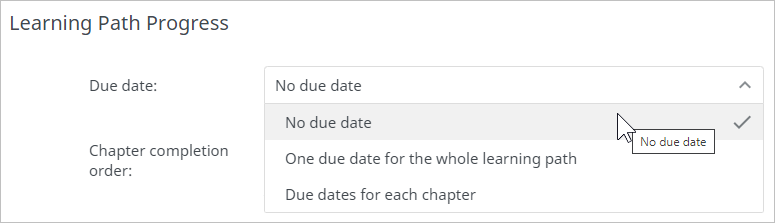
Chapter Completion Order
Specify the order in which users take the chapters of the learning path.
| Sequential | Users proceed to a new chapter only after they complete the current one. |
| Optional | Learners can take chapters in a random order regardless if they have passed any other chapter. |
| Has a due date | This option is available only if you selected Due dates for each chapter in the Due date field. Students will have access to the next chapter after the due date of the current one passes. |

Completion Condition
Specify when a learning path is considered to have been passed.
| Complete all chapters | The learning path will be considered passed only if all chapters are completed. |
| Specified chapter | Choose the chapter that must be passed to determine that the learning path has been completed. |
To block users from viewing the learning path after the due date expires, check Block access to the learning path after the due date.
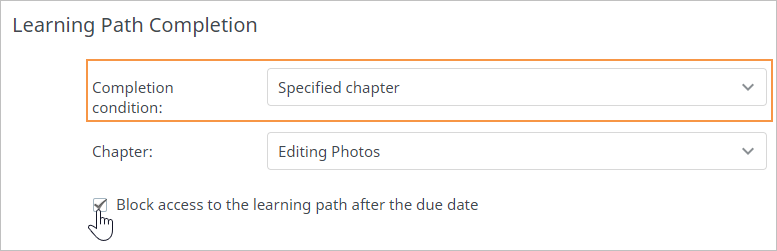
Auto-numbering
If you want to give a sequential number to chapters and courses, check Enable auto-numbering of chapters and Enable auto-numbering of courses in chapters.
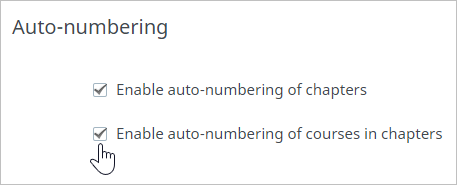
This is how numbered chapters and courses of a learning path look:
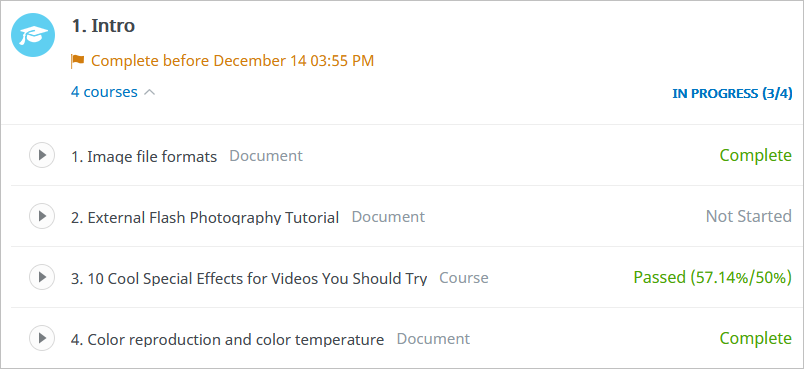
Certificate
To issue a certificate to users who complete the learning path, select Issue a certificate after completion of this learning path. In the same section, you can also select a certificate template and preview it.