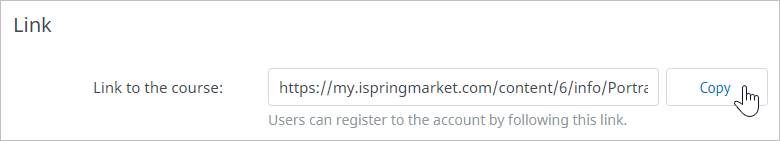Under the Details tab, you can manage all the main properties of a learning path.
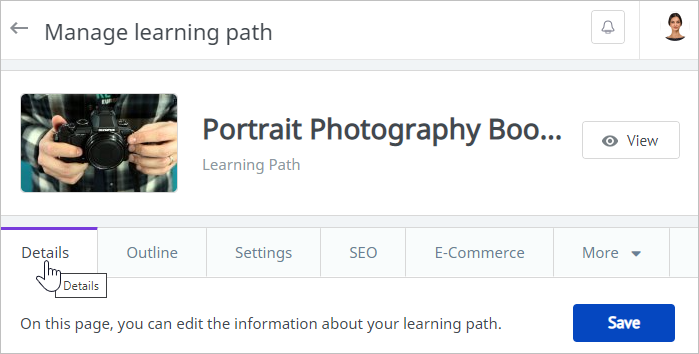
Main Properties
In this section, you can edit the title, the description, and the duration of a learning path.
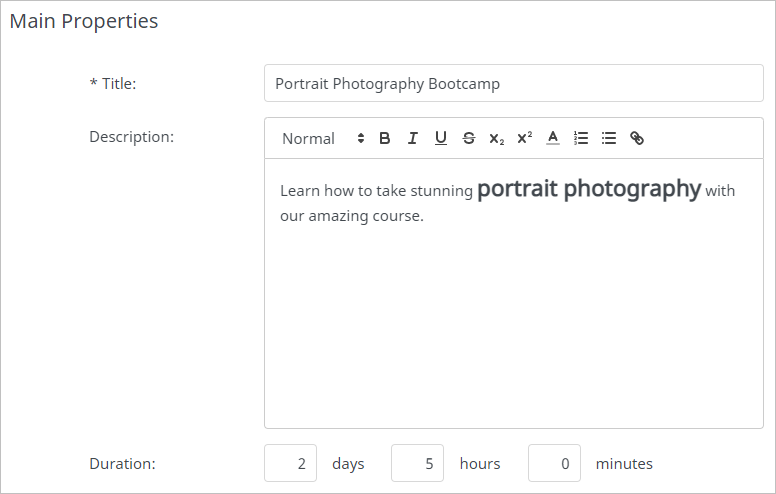
Authors and Instructor
Here you can add the authors and the instructor for the course.
By default, the author’s name coincides with the name of the user who added the material. You can assign the Account Owner, Administrators, Organization Administrators, and Publishers as authors. You can add up to 5 authors.
Then, select the user who will be the learning path instructor. All other users will be able to contact them directly to ask questions related to the learning path.
To add an instructor, start entering their name, login, or email in the Instructor field. When the system suggests the right match, left-click the name.
You can assign the Account Owner, Administrators, Organization Administrators, and Publishers as the instructor. A regular user can’t be assigned as the instructor.
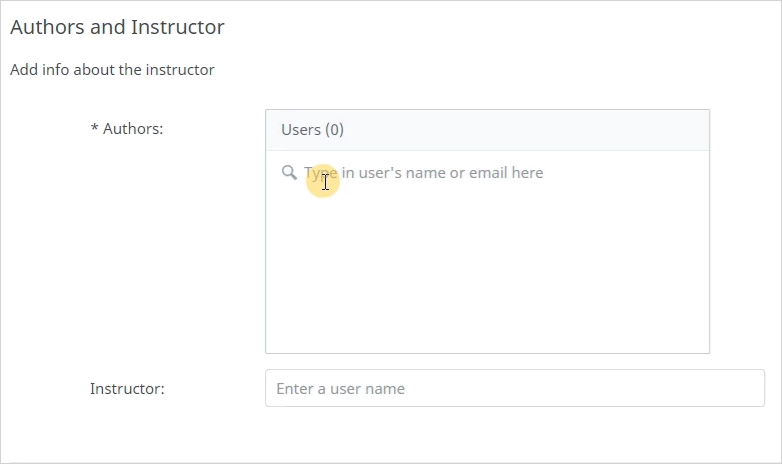
Additional Properties
Set up your learning path tags. They will be useful when searching for the learning path in the marketplace.
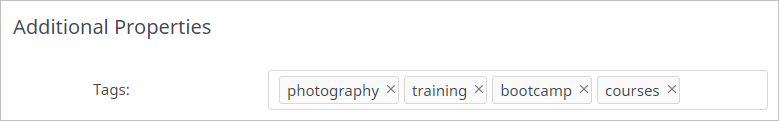
Link
You can copy the link to the learning path and share it with your users. To do this, click the Copy button.
If you enable self-registration in your account, learners will be able to use this link to sign up.